@minoribus, thanks for the great suggestions!  I’ve updated the model now and gave her a smaller chin and smaller ears. I’m actually not too familiar with the proportions of children (was surprised to find out that most children don’t have a sharp defined nose like adults) Also, she’s in fact the granddaughter, I keep saying daughter for some reason haha.
I’ve updated the model now and gave her a smaller chin and smaller ears. I’m actually not too familiar with the proportions of children (was surprised to find out that most children don’t have a sharp defined nose like adults) Also, she’s in fact the granddaughter, I keep saying daughter for some reason haha.
@kyomotion, Awesome, thanks a lot!  Whoa, I’m not getting anywhere near 4 hrs/frame, otherwise I would have given up by now, lol. I’m getting about 15mins/frame which is similar to yours. I’m guessing that most of the rendertime is spent on the SSS setup that I’m using for the skin. That, combined with the shader I’m using for the hair, beard and eyebrows. The longest time, however, is spent on the eyes. The eyes still continue to render well after everything else is complete and I’m guessing it’s because I’ve combined glossy, transparency, SSS, a very tiny amount of volumetrics and bump all within the eye.
Whoa, I’m not getting anywhere near 4 hrs/frame, otherwise I would have given up by now, lol. I’m getting about 15mins/frame which is similar to yours. I’m guessing that most of the rendertime is spent on the SSS setup that I’m using for the skin. That, combined with the shader I’m using for the hair, beard and eyebrows. The longest time, however, is spent on the eyes. The eyes still continue to render well after everything else is complete and I’m guessing it’s because I’ve combined glossy, transparency, SSS, a very tiny amount of volumetrics and bump all within the eye.
Update:
I’ve now fixed up her proportions a little bit better and rigged her. The rigging stage was a breeze since I’ve done all the hard work for the old man. It’s important here to go back to the human metarig and re-adjust proportions and generate a new Rigify rig. Then you need to go back to your modified mesh (this case the granddaughter), and in the modifiers panel, change the armature object from the old rig, to the newly generated rig. This way, you don’t have to do the whole parenting and automatic weighting thing. The weights have already been defined in the vertex groups. Massive time-saver and neat little trick that I learned from David Ward’s Tim series.
Here is some expressions tests:
And here is her posing:
Here is a deform test I made for her:
Again, not too concerned about the blocky animation, just testing to see whether she deforms well.
This is the tutorial I referred to convert the old man to the granddaughter.
He uses a slightly older Blender version, but still relevant.
Next, I’ll move onto giving her clothing and then hair.




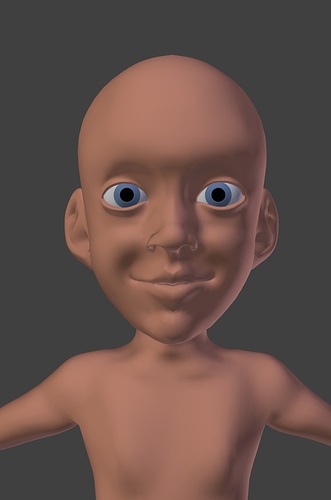


 I’ve updated the model now and gave her a smaller chin and smaller ears. I’m actually not too familiar with the proportions of children (was surprised to find out that most children don’t have a sharp defined nose like adults) Also, she’s in fact the granddaughter, I keep saying daughter for some reason haha.
I’ve updated the model now and gave her a smaller chin and smaller ears. I’m actually not too familiar with the proportions of children (was surprised to find out that most children don’t have a sharp defined nose like adults) Also, she’s in fact the granddaughter, I keep saying daughter for some reason haha.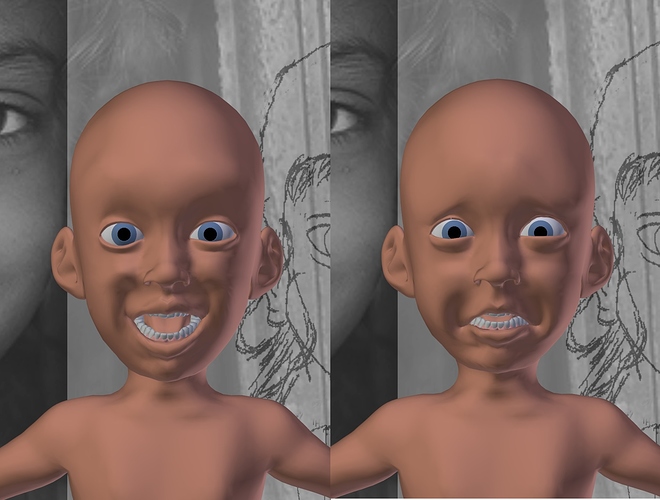



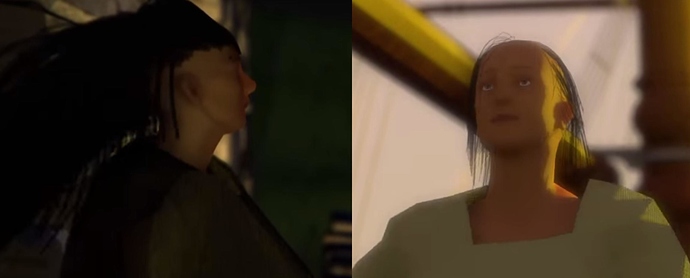


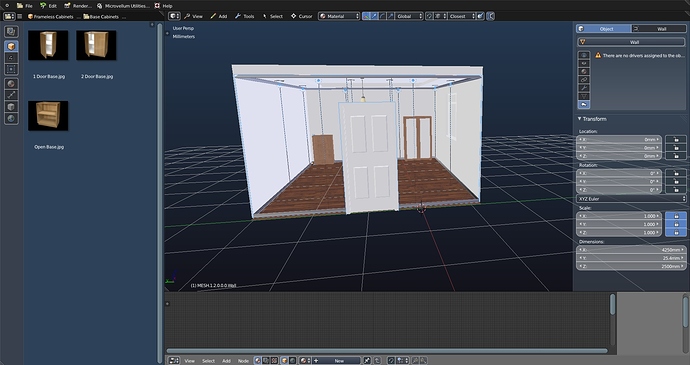


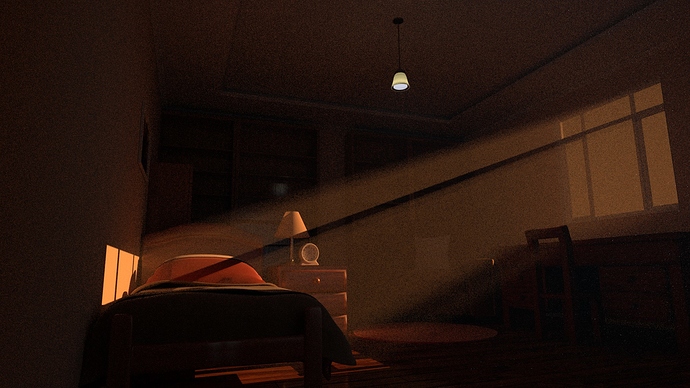
 The rendertimes for this scene has already reached 1 hour at 600 samples. If the renderfarm pulls it off, I’m hoping the end result will look great. I’ll need to make sure that the animation and camera angles will help support that. Thanks for echoing my feeling about the lighting and great to know that scene and mood look appealing. I’ve brightened the scene up a bit now.
The rendertimes for this scene has already reached 1 hour at 600 samples. If the renderfarm pulls it off, I’m hoping the end result will look great. I’ll need to make sure that the animation and camera angles will help support that. Thanks for echoing my feeling about the lighting and great to know that scene and mood look appealing. I’ve brightened the scene up a bit now. Here is what the room looks like now in OpenGL:
Here is what the room looks like now in OpenGL:

