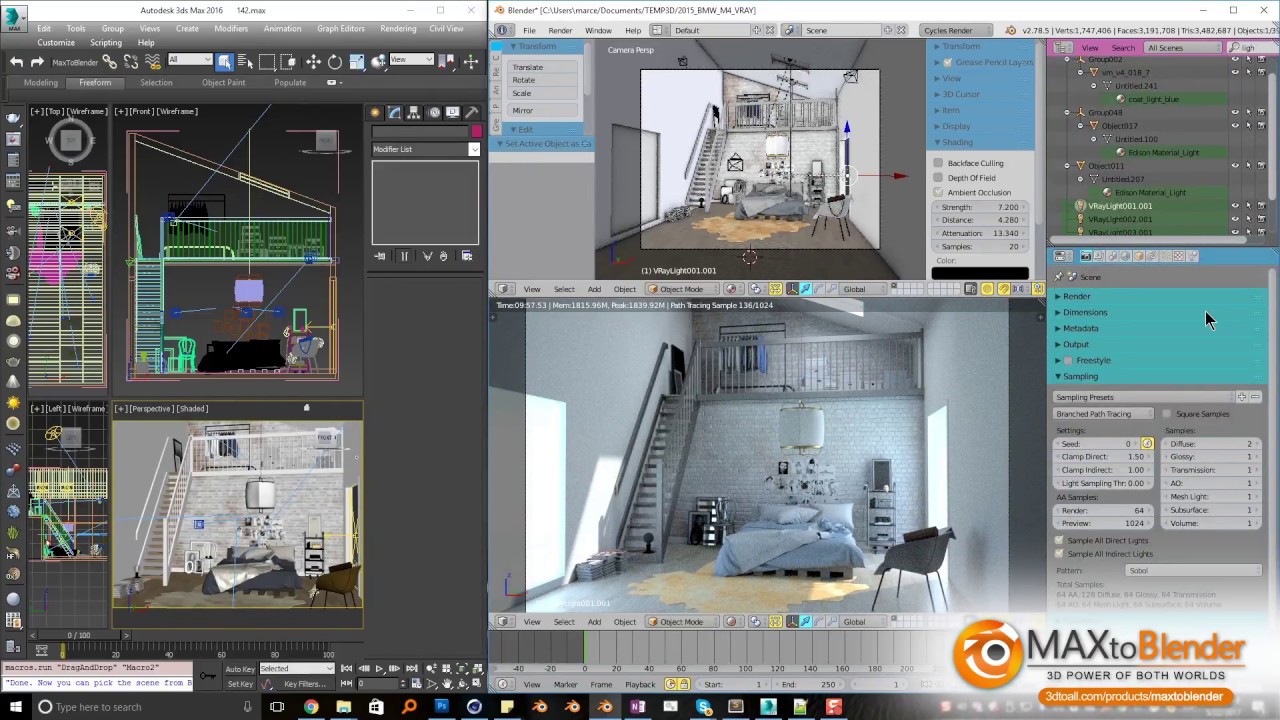Hi guys,
I’m new to blender,
I used to do architecture scene in 3ds max using assets created by Evermotion, and all the models comes with Vray materials,
Is there a way to convert Vray materials to Cycles?
I have same problem. I have huge 3ds max vray model/material archive. Our studio try to use these models in blender. But we cant found correct way to converter 3dsmax vray to blender. Models are good but materials are not correct. Do you know any workflow to converting? We try maxtoblender addon, bmax addon. fbx exporting etc. no proper solution yet.
So the MaxToBlender addon does not work despite them saying that it does?
That’s unfortunate.
I just convert Vray materials to Standard materials in Max and then export the scene like fbx.
The materials need tweaking but at least this way maps are connected properly. (Unless there are some special maps connected directly to the slot, like color correct). But you are correct, there is no proper solution which would convert correctly Vray materials to Cycles materials.
Omer,
Currently their is no converter for archviz production type V-ray 3dmax scenes to Blender. I did develop my own script.
Start with MAXtoBlender the export part from 3dsmax works fine. It will create file “3dm2b.xml” with a list of all the materials, cameras, lights, and other of your scene. .
The importer script from MAXtoBlender that use “3dm2b.xml” to import into Blender it has a lot of problems I found a least 30 issues from minor to mayor.
I basically rewrote all the mayor parts of this script. This is not an easy task to handle properly many of the VRay production features into Blender and Cycles. Lights has to handle IES, spot, area, point, and HDRI and power intensity is very different, Materials in VRay have many important difference compare to Cycles from diffuse, metallic, reflection, refraction, opacity and PBR. Their also cameras, environment and FBX importer issues.
I took me about 3 months to finally have an importer for VRay 3dsmax production type archviz scenes. See below an example of an Evermotion scene AI-50. This scene has over 100+ lights, 200+ materials and 800+ textures. Did some minor material adjustments and adjusted the light intensities. I did change the tone-mapping and light intensities for my own preference. Export time of 1 minute and the same for the import. My custom script save me days of manual work in converting this scene. Render time for both were about 1min and 20sec.
I do plan to make a thread with tips about converting from VRay to Cycles in the near future.
VRay raw:
Converted into Cycles.
Currently I am using BMax addon and it works even better than MaxToBlender addon. I don’t even need correct exporter for lights and cameras, as those can be easily set up. What I’m having problem with is not exporting materials correctly because setting up materials takes most of the time. As soon as there is a map inside Vray material (i.e. falloff, noise, color correction…), addon gets confused and it doesn’t export/import anything. I would even be happy if the addon would just export disconnected bitmaps into Blender material so I don’t have to search for them. Then I could quickly connect them and add needed procedural maps or whatnot.
@eklein will you make your addon available for purchase?
The MaxToBlender exporter from 3dsMax when the Vray material map has (ie. falloff, noise, color correction…) it will automatically bake it into one map for export.
As you notice the import part of MaxToBlender addon is in poor state that is the one that complete rewrote for production fixing all issues and added important functionality for Vray production scenes.
I haven’t decide what do to with the script at this time. I don’t believe their is a big enough market to make it commercial for the amount time and support required.
Yes, it is baking, but those baked textures are always missing when imported inside blender (they are pink). Am I doing something wrong?
Make sure check to the local 3dsMax directory for these baked textures not the exported directory. If importing into Blender is probably one of the many bugs with the MaxToBlender addon which I spend a lot of time fixing, since I don’t have that issue.
Can’t find it. I searched through whole C disk. Is there a way to find out from Max where it stores those images? I opened 3ds Max listener but no paths are provided. It is like the images aren’t even written. I’ll just ask the developer if he knows.
Fastest solution i found bmax. After importing blender manualy fix materials. If model have too many materials like plants grass try lime exporter plugin for 3dsmax to lumion converter. Its create fbx file and only diffuse maps. (I think fbx doesnt support pbr system.) ı research babylon.js its have pbr support gltf 2.0 exporter. I was try write my own script but cant figureout  because fixing materials straight forward. I can be tester for your script if you want.
because fixing materials straight forward. I can be tester for your script if you want.
With bmax I tried to convert Vray materials to Standard materials and then it works. The maps get baked and written to the desktop. All except falloff map. This one depends on the viewing angle so it can’t be just baked.
PBR import does work for FBX. I tested with some Evermotion FBX scenes with PBR and it works. I have other tips and issues that I discover when importing from V-Ray that I added on another thread see link ArchViz from V-Ray to Cycles (with tips).
Wow how can i miss this thread ! I have maxtoblender. I dont know what problem is but materials always have problem when import the blender. (You mention this problem importer part of addon is have lot of bug ) do you consider sharing your fixed script? it solves my many problems  also love your eevee cycles scene jobs!
also love your eevee cycles scene jobs!