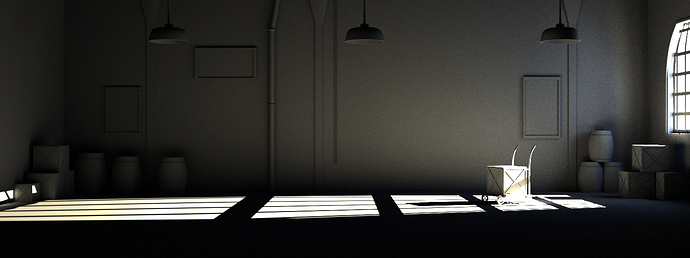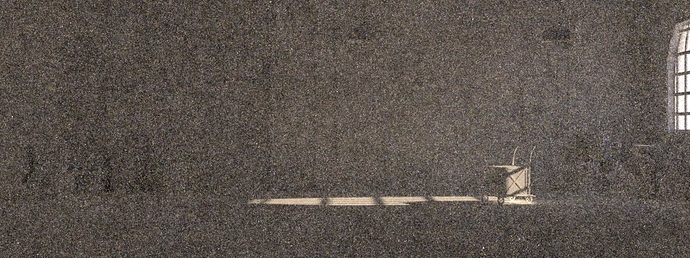Sole area lamp as sun isn’t the best idea in vray.
Can you post your scene? It would be faster and easier to set lighting myself and post it back, rather than detect problems from tool panel screenshots.
It is really hard to say what is causing it without the file to look at. It could be the lighting; if you have glass in the window it could be caustics; it could be the scene scale; it could be the render settings; it could be a combination of two or more of those. It could potentially be something you will easily recognise once you have gained experience with the software.
It is possible it isn’t covered in the tutorials you have seen because it is a situation you would deliberately avoid when using V-Ray. (You don’t see many tutorials on problem solving photoreal raytracing for the Blender internal).
You are the one best placed to figure it out, while we can only make guesses based on the screenshots. The default settings should give a reasonable result for any ‘standard’ scene set up, so if the scene is significantly different from the ‘default’ it may not render correctly, but the information we can suggest will by necessity be based on our ‘standard’ expectations.
That must be about the worst case scenario in terms of lighting. I’m not criticising your scene, but to light a room that size with one area light through one small window is very difficult.
Imagine shooting 1000 rays from the camera into the scene; probably 90% of them will hit the back wall and bounce straight back towards the camera and get lost illuminating the rest of the room. Only a small percentage will find the light source.
I would ask myself if the room needs to be 5m high and 17m long? You could significantly reduce the size of the room and use camera clipping to render what is behind the wall.
Increase the thickness of the walls and floors, especially the floor; having surfaces so close together can cause light leaks.
Several objects have no material applied. It will only cause you more trouble with the lighting later when you do start applying them. For light tests you can use a material override, but it is better to have something than nothing for the renderer to work with.
Also, delete the light and the camera, and replace them. I would even consider appending the objects into a new file and start again with the default render settings.
I can’t redo your scene just now, I have a lot on, but if it is still problematic I can maybe look at it again later.
That’s exactly the sort of bullshit you don’t have to deal with with an unbiased renderer. With Luxrender you can just set up a scene like that with default settings, press render and wait until it’s good enough. Does it take longer to render? Probably. What time do you value more, yours, or the computers?
Ok thank you. With the standard render settings i get a much better result, but there are still some weird rendered regions. Cycles is much better for this scene, i think…
I don’t get a clean and biased render result with luxrender. No matter how long i render. After 2 Days i have still some noise regions. That makes no fun. V-Ray is perfect i think, it is fast and it has clean results. But i get these weird render failures. Maybe i should buy Octane…It’s Luxrender in a GPU/CUDA version…And it is not so expensive…
Edit: Here is the Cycles Render version with improved lightning. 3000 samples after 6 minutes. I think it looks much better than the v-ray version but the problem is the noise. I think it wouldn’t be away after 12000 samples…
Edit: The Luxrender Render after 6 minutes and 9 Samples. That’s horrible :(. Why it is so horribly slow?
Attachments
Did you use the default MLT settings? I can’t imagine it taking that long for the scene you got there, what cpu do you have? For that scene you should also try using a portal.
That makes no fun. V-Ray is perfect i think, it is fast and it has clean results. But i get these weird render failures.[quote] You have to adjust the photon mapping/final gather settings. I’m not an expert on that, though. I prefer to not deal with that stuff.
[quote]Maybe i should buy Octane…It’s Luxrender in a GPU/CUDA version…And it is not so expensive…
You can, although it’s probably not much different than cycles.
Edit: Here is the Cycles Render version with improved lightning. 3000 samples after 6 minutes. I think it looks much better than the v-ray version but the problem is the noise. I think it wouldn’t be away after 12000 samples…
You get to 3000 samples after only 6 minutes? Why don’t you try rendering it to 30000 or even 60000 samples, then? The noise will eventually become imperceptible.
You get to 3000 samples after only 6 minutes?
It was just the preset “Limited global illumination”. And i don’t find any photon mapping or final gather settings in v-ray. I think you are confusing this with YafaRay.
Yes, the cycles render is faster - probably using the GPU, right? If you use Luxrender the GPU won’t do much. (May actually make it slower, even)
If you increased bounces your cycles render would also look more like the Luxrender one.
It was just the preset “Limited global illumination”.
For an interior, use “Full global illumination” instead.
And i don’t find any photon mapping or final gather settings in v-ray. I think you are confusing this with YafaRay.
It’s the same junk everywhere, they probably just call it a bit different. I don’t know vray at all, but it doesn’t do things much differently than other renderers and the artifacts you have are the same problems you have in other renderers too.
If you increased bounces your cycles render would also look more like the Luxrender one.
That’s why i decreased the bounces ;).
probably using the GPU, right?
Yes, i am using my GTX 470.
If you use Luxrender the GPU won’t do much. (May actually make it slower, even)
Yea, i hope they will improve the hybrid rendering system…
After some optimisation, with luxrender (i add a portal, remove the world volume, etc) :
An other test with SmallLuxGPU (10 minutes rendering) :
Just ask if you want the .blend.
LadeHeria
Wow thanks. Yes i want the .blend :D.
http://www.pasteall.org/blend/12296
Here is the .blend. You can try to reduce maxdepth (try from 2 to 12).
LadeHeria
EDIT : what’s hard in your scene is that the light of the light side just come with indirect lighting.
If you add 6-10 degree to your sun, you can get a nice speed up :D.
If i am opening your scene everything is shown in wireframes (also in solid-mode!). Don’t know why…And if i render luxrender crashes… But 59 S/p after only 6 minutes are just fantastic. Are you rendering with a render farm?? Are you using the OpenCL BiDir + MLT preset?
New rendering, just 8 bounce and more samples.
SLG2 rendering :
I am using a OpenCL + pathtracing. I “only” have a GTX 560Ti and a I7 860.
I am using the the latest build of luxrender (you can find one here http://www.luxrender.net/forum/viewforum.php?f=30&sid=d81407ce475d2a4cd93555354bb6d278 or self compil) also used the latest revision of luxblend. It’s probably possible to optimise it a lot, must try.
For SLG rendering, I am using SLG2.
LadeHEria
May be it’s already a bit late, but I’ve tweaked your vray scene. Basicly just merged everything into new one with default settings and increased some values. Also add portal and vray sun\sky.
There are still some spotches in the dark coners near the window. To avoid them increase IR hemisphere subds value (rendertime!) OR add subtitle internal illumination like in real professional camera shotings.
http://www.mediafire.com/?zma3wuj78xjrrbx
ps. Strange on my work monitor result looks rathed dark, but it was ok on my home screen. Guess it’s time to calibrate both of them.
How i can avoid these noise?
I would suggest you to buy a copy of “the complete Vray guide” by Francesco Legrenzi. It’s 2000 pages volume only about vray. I think there’s a digital PDF copy really inexpensive compared to the printed one. Sadly, vray is fully “merged” and well optimized within 3dsMax, so i think it will be slightly different compared to Blender’s plugin.