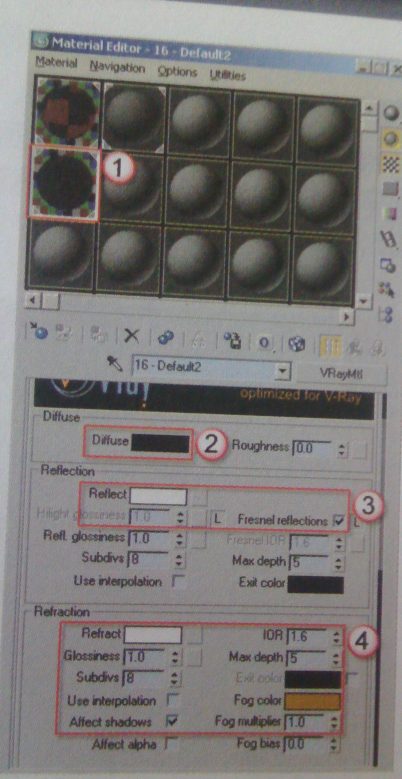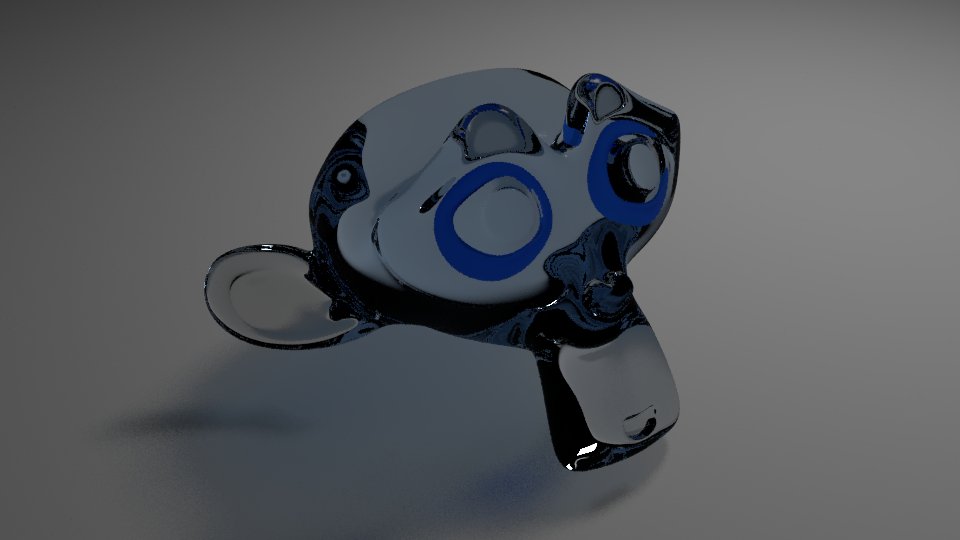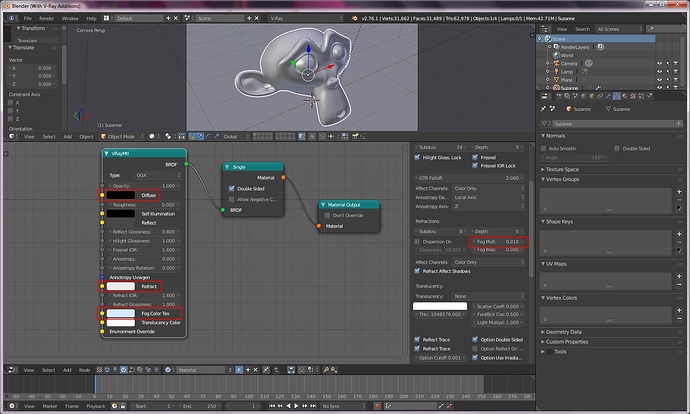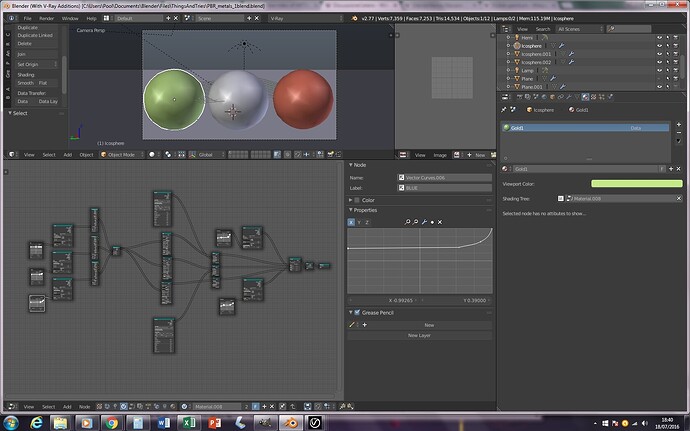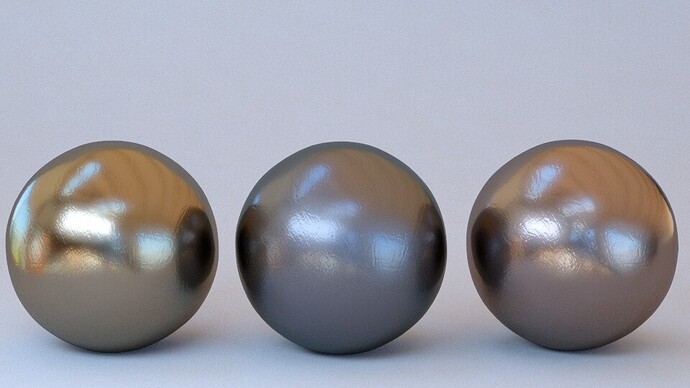thank you, pool7n. Do we need to set both material and world in order to mimic this 3dsmax/vray material in blender? Please note there is fog in the frame 4.
I’m sorry @Oyster, I think I’ve misunderstood your question… I was thinking about ‘fog’ as environment effect… (in the link you posted there was a fog node with a fog Gizmo…), you instead were talking about the ‘fog Color’ used with glass…
Ok, in this case no, you don’t need to set World at all. You can do the exact setup you’ve always done in Max…
Her’s an example:
And this is the setup for the material:
You need to keep in mind that you have to use, in the node editor, both the BRDF node (linked to a MATERIAL node) and the ‘settings’ for that node (the shelf in the right pressing ‘N’)
I am sorry for the misunderstanding with the previous post and I hope I’ve been clear. Ask if you have other questions.
Cheers
really thank you, @pool7n
I have never used max/vray. I want to learn blender/vray, but there is so few tutorial.
Oh, ok. Yes I know… I am thinking to do some tut for this… ![]() In the meanwhile if you have any questions feel free to ask and I’ll try to help as best as I can
In the meanwhile if you have any questions feel free to ask and I’ll try to help as best as I can ![]()
Hi! Everyone!
I have humbly made this:
It’s a very (very) simple ‘tutorial’ of shader creation in VRay for Blender…
It’s just a basic video. But i hope that will help someone… I am still learning but if I can answer to some questions I will do as best as I can 
Nice one pool7n. I think Vray wannabie masters need more like this one to get their butt kicked the right direction ![]()
Hey thank you!! ![]()
I am thinking to make some more vids ![]()
Guys, any idea how to set up HDRI environment mapping? I can do it via spherical mapping, however results are somewhow different from cycles and only small part of the map is actually visible in render. Moreover, I can’t rotate it, move it in any direction. I am lost 
If you use hdri with hemi light, just rotate hemi light and hdri image will rotate also.
And read here more: https://github.com/bdancer/vb30/wiki
Here some of my tries to make cool PBR metals (Gold, Iron and Copper) using knowledge about reflection index of materials…
really nice material
Thanks! 
I think I will buy a Vray license. I find it really nice. I am on Linux so I have a question:
1.) Currently I grabbed a nightly Blender/Vray build from the ChaosGroup repo and bundled that with Vray for Maya 3.4 demo. I simply added Vray to $PATH. It all seems to work that way but settings keep resetting all the time because of demo mode so I am not quite sure. The official download they refer to however is build on Blender 2.73 and bundle that with Vray 3.2. I want the Apative Sampling they introduced in 3.3 at all costs. I guess my question sums up to what Vray version do I have to buy to use with Blender ( I dont understand the difference between Maya / Standalone e.g)
2.) I am on a HiDPI monitor and the icons in the VRAY frame buffer are essentially illegible. Any idea how to change this?
3.) When I track render progress it stays at 99% at a very long time. Is this normal?
4.) Are the Bercon noise textures really working within Blender?
@anao
Hi!
- To use with blender you must have VRay Standalone (VRay plugin for Maya “contains” the Standalone so you can choose what to install)
.
. - I think not at the moment…