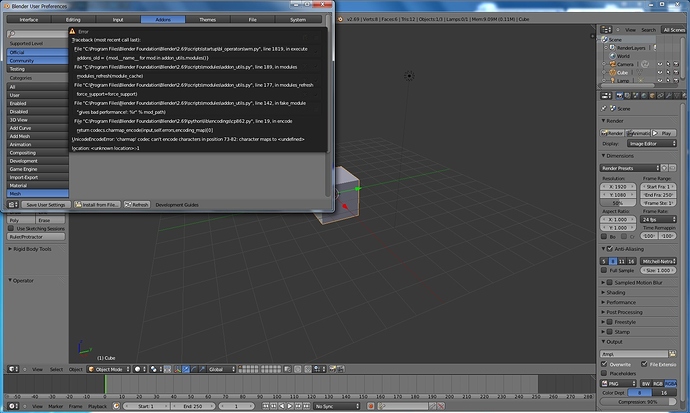I have fixed. You can download a new version in GitHub!
I have fixed. You can download a new version in GitHub!
When I install the file instead of door I get a sove. Is a sove a doorway by any chance or should one of the objects read door or doorway? Thanks
Now that’s what I call procrastinate. ![]()
Thanks for the addon.
Thanks… : - )
Outstanding addon!!! and Even better tutorials. I generally HATE video tutorials. But you have done it in the right way, and amazingly with no audio. Excellent. I can tell you really thought out what should be done in the tutorial BEFORE you pressed the record button. I wish other addon creators would do that. Maybe you should record a tutorial on how to make a video tutorial.
Thank you for this add-on. This is a huge help.
Great initiative! I hope one time it’ll become a great addon! I hope only the first steps are done.
If the cursor is not at 0,0,0, the floor, the ceiling and the baseboard are offset so it’s difficult to use more then one room :((
Hopefully in the future versions the thickness of the walls, the angle of two walls will be adjustable individually.
What is “middle displacement” for?
Thanks for sharing and developing!
I have solved the problem. Now, you can create a room in any position.
Download the new version in GitHub.
The middle displacement is to move the top of the ceiling in one wall, you can see an example in the youtube video of creating a house.
Thanks Antonioya I’m giong to try it!
I just discovered what MIGHT be a bug in the addon. IF you are making a room then decide you do not like it. You select the room in the 3d view and press delete. It disappears as it should. Then you delete the baseboard and it disappears also. So far so good. But if you then try to add a room again the old settings that you previously had will still be set in the interface. But if you have previously added 4 walls what you will see in the 3d view window is a 3 wall room but the interface will say you have 4 walls. If you then try adding another wall the 3d view get all jumbled. You have to start and entirely new scene to start making a new room. Is this how it should work?
This is how Blender works. It always keep the last parameters. If tou create a circle and set to 6 vertices, and you try to create a new one, it will be 6 vertices too.
If you want to add a second room with only one wall (default parameters), press F8 before adding the new one. The F8 key tell to Blender to reload addons and put the default parameters. If you don’t do that every room will be equal to the previous one, and this is annoying.
I have publish the new Archimesh 04 version:
New functions
Add wall angles.
Add wall hide option.
New wall limit expand to 25.
Refresh UI to improve usability.
Add midle point displacement in column.
Add column Z array.
Add column deformer for Z array.
Bug fix
Fix error adding in edit mode. Now the error is captured and a warning is displayed.
I have added two new videos in youtube:
How reset the room parameters to create more than one room in the same scene.
How use new wall options as wall angle
 Enjoy!
Enjoy!
Hello Anotnioya.
Compliments to the tool, really useful.
It would be interesting to add arches in the walls, or curves always inherent to the walls.
Thanks Antonioya, for this awsome add-on.
I use rooms a lot, now I don’t have to re-use them over and over again.
I can create the room in a few minutes 
Thank you for improving it over and over :eyebrowlift:
Hi trew I’m using 2.69 also no problems here. Perhaps u unzipped it?
Hi trew I’m using 2.69 but no problems here. Perhaps u unzipped it?
maybe one of you is using a dev version from graphicsall.com. This happens a lot. The dev of an addon has the latest and greatest revision of blender and that is slightly differen in the api from the official blender foundation version.
I have used for developing the add-on, the official Blender 2.69 version (R60995)