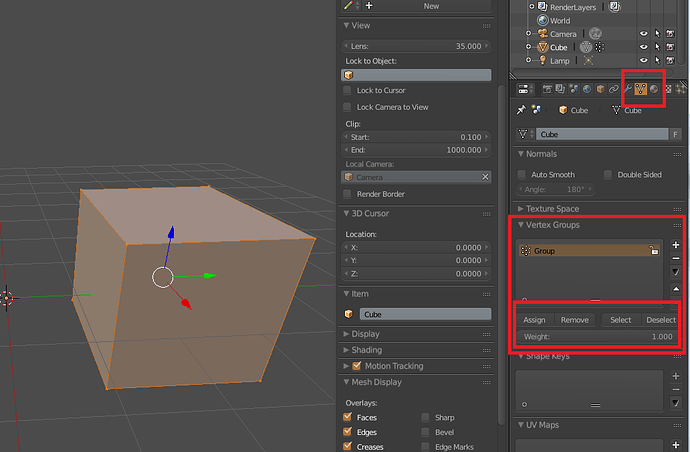Hello all -
I am a relatively recent Blender convert coming from Autodesk apps. I have completely transitionned to Blender for modeling and rendering, and I am now getting my hands dirty with the Blender approach to model weighting. I am mostly a 2d artist and a 3d modeler, and no animator ; that being said I regularly have to weight models onto existing skeletons for game engine export.
I quite like the Blender paradigm of using vertex groups to define bone assignements, it’s very straightforward. The weight painting tools feel pretty good too. However I am running into some issues when it comes to precise per-vertex weight editing and properly controling the weight painting brushes.
1 - The first issue relates to the weight table displayed in the N panel. It is handy when it comes to checking the various bone/group influeneces driving a given vertex, but I am running into trouble as soon as I select more than one vertex, as only the last selected vertex seems to be monitored there.
Is there a way to select an arbitrary number of vertices in Edit mode, and then type in their desired weight assignement to a given bone/vertex group ? For instance, when weighting the thigh of a character I like to set all the main vertices to 1.0, and then gradually work my way down, setting the ones closer to the next joint to .75, .5, .25 and 0, one loop after another. How is that done in Blender without having to rely on ‘organic’ brush-based weighting ? In other programs there is usually a way to type in a weight value for whole set of verts, and one can then check the results and edit them further in an extensive weight table, so I am sure that Blender has that too. Any ideas ?
[edit] - just found out about these two buttons for vertex and face selection while in weight painting mode :
![]()
So that takes care of most of the precise weight assignement issue, although I have not found a way to flood weights to selection just yet, and the weight table issue remains.
2 - When using the brush weighting tools I am often running into situations when the brush affects undesired parts of a mesh - for instance, I may accidentally paint on a charater’s foot while working on the hands, or on the lower lip of the mouth of a character while actually working on the upper lip, like here :
Is there a way to limit weighting strokes to the nearby topology of the first painted vertex ? There is probably an option for it somewhere but I could not find it.
3 - Lastly, is there a way to highlight the bone corresponding to the vertex group being worked on in the viewport ? And/or a way to click on a bone to activate the corresponding vertex group ? That would save a lot of time otherwise spent repeatedly going through the vertex groups list.
[edit] I just found out that I could ctrl-click on the armature left in Pose Mode to dynamically select bones straight from the viewport while in Weight Paint mode, so that takes care of that. I still wish there was a way to highight a bone when selecting from the Vertex Groups list though …
I am of course willing to install any addon that could help with these issues. I did try “Set Weight Only Selected Vertices” but it seems to kill all the assignements of the unselected vertices so that didn’t help much.
Thanks a lot for your help.