-
Can i snap a vertex with equal moving other vertexes in this to get this result:
-
i can not slide (g+g) vertex on X axis. can i do it ?
If you want to equalize spacing, you can use W/RightClick(depending if you use left or right click as selection) LoopTools->Space, the you can play with the factor.
You can activate the addon by going into Preferences->Addon->LoopTool (probably one of the most useful addon)
it does not help in this situation. Space fucntion works only for X axis but not for Z . i just wonder to know how to snap one verte to another one with no flow crashing of the edge.
Actually Space works on all axis as it tries to maintain the flow of the edgeloop.
But after re-reading, if i understand well, the solution would be to set the snap option to Active element, selecting the other vertices with the one you wanna snap last.
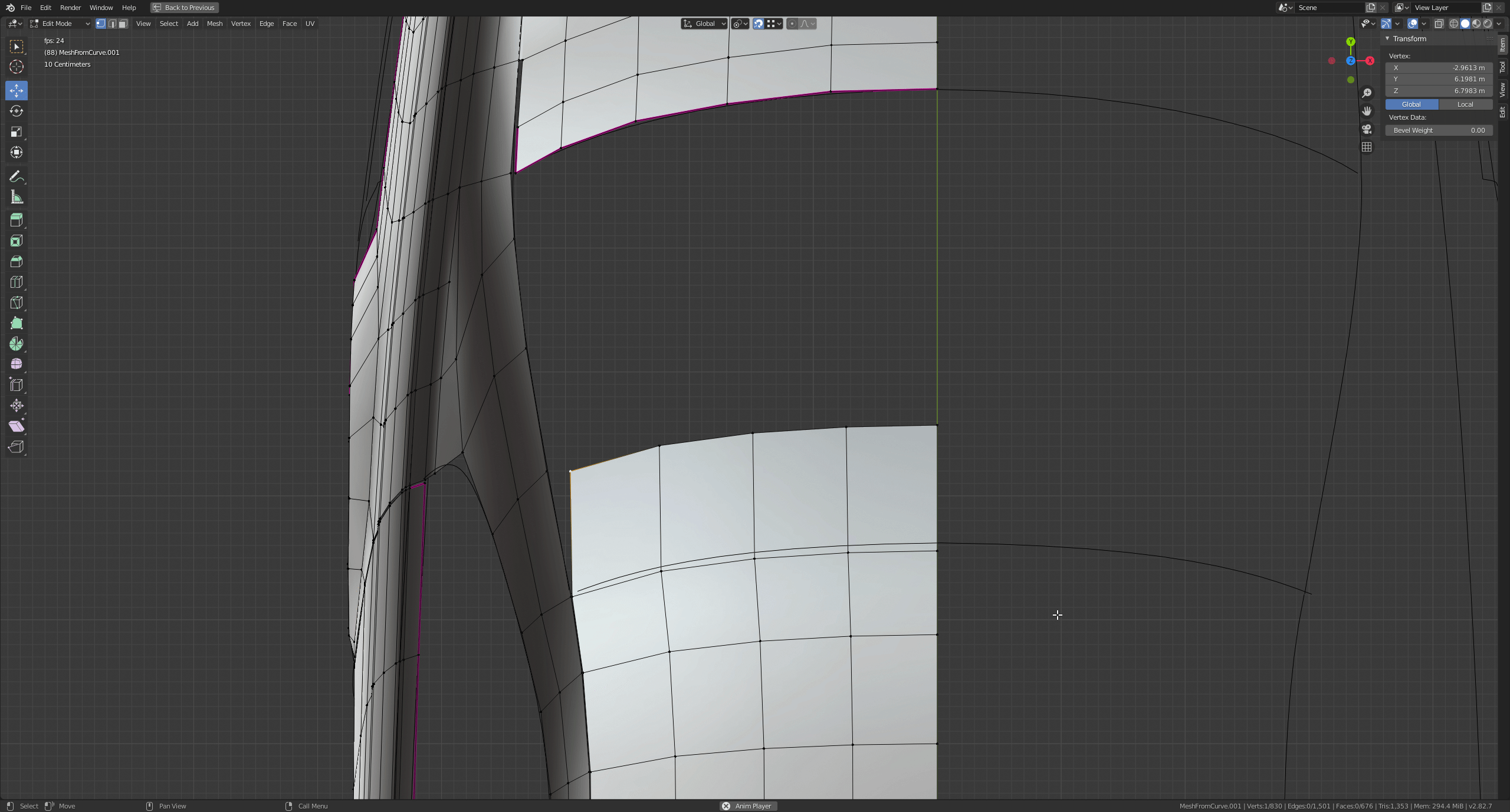
Still no result
actually i should select the last vertex, but it still does not work. it takes and snap active vertex.
Well, then i don’t get what you are trying to achieve 
In that case i would have just used Space or Relax.
Or maybe with proportionnal editing ? Can you take a shot of what you are trying to do by doing it manually, so i can see what you are trying to achieve ?
i know it does not take much time  , but anyway is there chance to get this result with just snapping ?
, but anyway is there chance to get this result with just snapping ?
sorry for the quality
Ooh ok, what you can do is activate the “affect Scale” in the snap settings. You can then select the symmetry vertex and use “Active Element” as pivot point and “Closest” as snapping element.
Maybe you know. Is it possible to scale with active element and with g+g on the edge?
This time, i really don’t see what you mean XD
sorry for my english  i am gonna show you
i am gonna show you
https://s6.gifyu.com/images/OtZsCKgTQB.gif
i have showed how i manually move vertexes with g+g. is it possible to do that with scaling?
i hope you understand 
I don’t think so but you can still vertex slide several at the same time. You can also try to move them along their normals with individual origin as pivot i guess
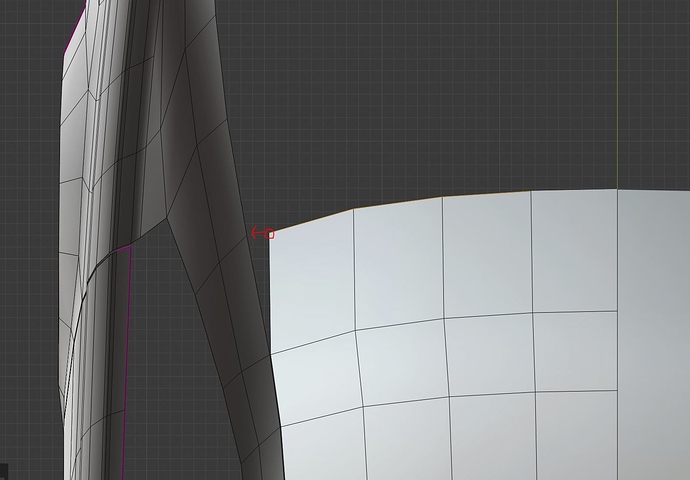
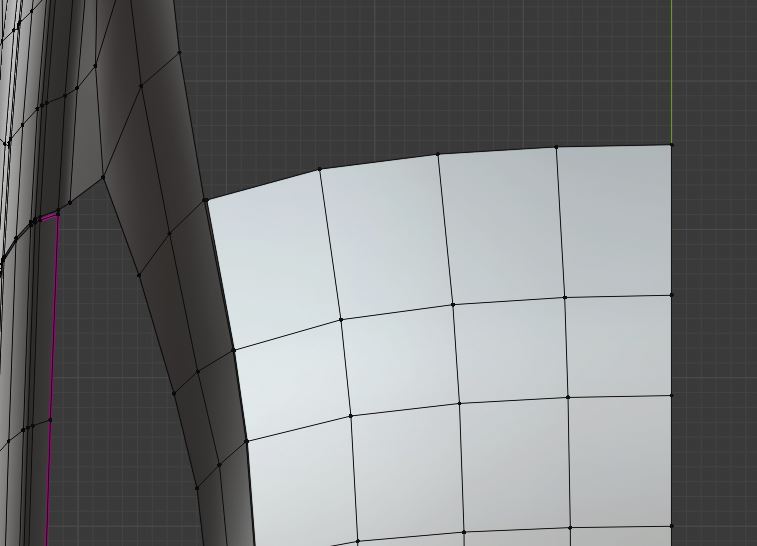
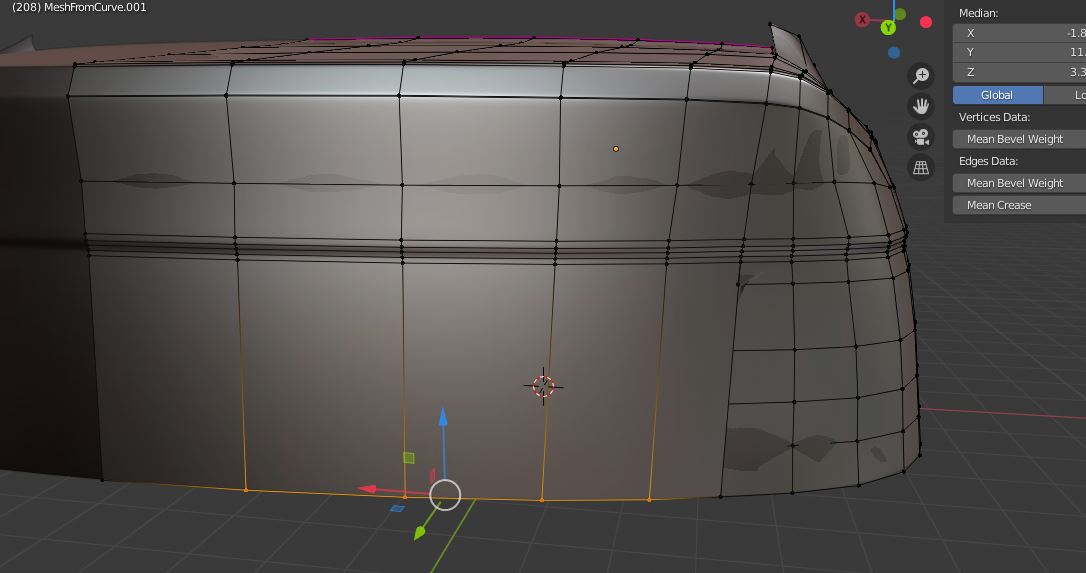

 thank you very much!
thank you very much!