gromishe
October 17, 2019, 12:07pm
1
Greetings!
2.79 [ nightly build]
2.81 Last build
Other scenes also have a big difference in different versions of the blender.
Grzesiek
October 17, 2019, 12:27pm
2
have you tested agains 2.80? might be a bug in 2.81?
I use Vega GPU’s with 2.8 on windows 10, and have not noticed slowdowns with official build.
What driver / OS are you using?
I’ll also pull the 2.81 latest and retest on my scenes and see if I can repeat similar drop.
As for optimizations, there is one Developer that was hired with AMD Funds for that purpose, thought outside of some initial work on kernel compile times, limited improvements have been published
gromishe
October 17, 2019, 12:44pm
3
Now I checked in 2.8, there as well as in 2.79
Perhaps a bug. I think it will be useful to report this
gromishe
October 17, 2019, 12:52pm
4
I would like to know more from the developers - are they planning to optimize as a whole for Opencl?
Grzesiek
October 17, 2019, 12:52pm
5
yeah, definitely report it.
as for the AMD sponsored developer, Jeroen Bakker did a bit of work in February when he joined, but since then, not much, just some fixes.
I hope that he’ll spend more time on OpenCL soon.
Grzesiek
October 17, 2019, 12:53pm
6
you can always write to Ton
Grzesiek
October 17, 2019, 1:25pm
9
I’ll test and reach out to him to get some feedback. Met him at one of the Blender Conferences, he is as awesome as people say he is… Just hard to understand him at times when he speaks
1 Like
Burkules
October 21, 2019, 11:10am
10
Vega 64/win 10 user here.
Just noticed this myself - my opencl render times have roughly doubled in the latest 2.81 Beta vs 2.8 also… did you manage to flag this Grzesiek?
Would be hoping this would be going in the other direction!
Grzesiek
October 21, 2019, 1:43pm
11
Apologies, got stuck with too many other tasks. I forwared myself an email as a reminder to test this. Will prioritize that today.
Burkules
October 21, 2019, 3:41pm
12
Absolutely all good my man!
Happy to do it myself if you have your hands full.
Going to test the latest beta today and see if there’s any improvement… will come back with some stats later.
Be interesting to see if you have similar findings.
Grzesiek
October 21, 2019, 10:28pm
13
SO… Did some testing.
2.80 vs 2.81 (beta) vs 2.82 (alpha) Windows 10, drivers 19.2.3… (drivers downgrated after recent upgrade… darn…)
Still. just a default cube…
with nothing running in the background… results are borderline identical. 9.6s first run and 5.2s second run. 256x256 tile settings.
On larger more complex scene of my ships, there is DEFINITELY something happening…
2.80 1.58s first run 1.48 second run
I too have noticed a considerable slow down with openCl in 2.81
Burkules
October 22, 2019, 8:52pm
15
So i did some tests on a simple bottle render i’ve been using recently. interesting findings…
(all rendered @ 1024 samples with 32x32 tiles)
2.80 gpu + cpu (32x32 tile) - 5:26.70
So there’s some pretty massive slowdown there!
but when rendering with GPU+CPU on 2.81 my cpu hit 83.9 degrees! Every other render it stayed around 70. Very strange.
Weirdest of all - the renders actually look different despite being from an identical file and settings (with cpu or gpu).
Will post pics tomorrow for comparison…
1 Like
BigBlend
October 22, 2019, 9:07pm
16
I’ve given up on OpenCL. My r9 390X is just a bit faster than my 6-core i7. I render with CPU as I can use my computer while it renders. OpenCL kinda locks up my computer.
Burkules
October 23, 2019, 7:25am
17
The bottles (2.81 on the left 2.80 on the right)
Same file.
Very strange!
Grzesiek
October 23, 2019, 7:35am
18
Note that OpenCL rendering on GPU’s hates small tiles. I rased that as bug report thinking that it was fixed, but got confirmation that only CUDA was fixed for small tiles, not OpenCL…
1 Like
Burkules
October 23, 2019, 7:49am
19
very interesting… wasn’t aware of that.
What settings do you find optimal for the vega 64?
Only recently acquired mine and still figuring out best practice.
I found running in hybrid at 32x32 (i have a Ryzen 2600 running @ 4ghz) seemed to give fastest results so far but maybe i’m missing something!
Grzesiek
October 23, 2019, 10:25am
20
GPU wise, 128x128 based on earlier testing, link below.
raised a ticket but again wasn’t an actual bug
Thanks to another thread for asking about GPU+CPU combo render, it forced me to do some testing if I can repeat the issue where our memeber didn’t see the performance improvements when mixing CPU+GPU.
Seems there is a GPU Tile Performance drop.
Expected that GPU tile settings no longer make a difference in performance, but it seems there is a regression at least for OpenCL in 2.8?
Can anyone else test and post their results of just GPU tests for various Tile settings?
So if you can BMW 2.0 (…
1 Like
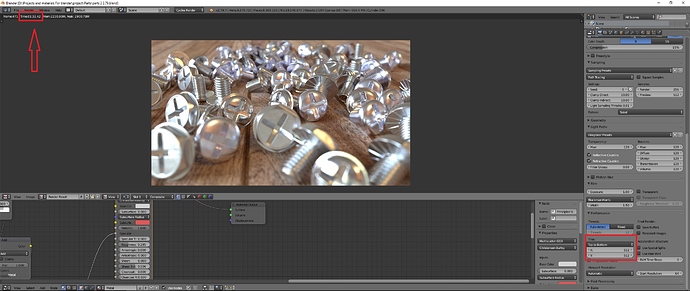
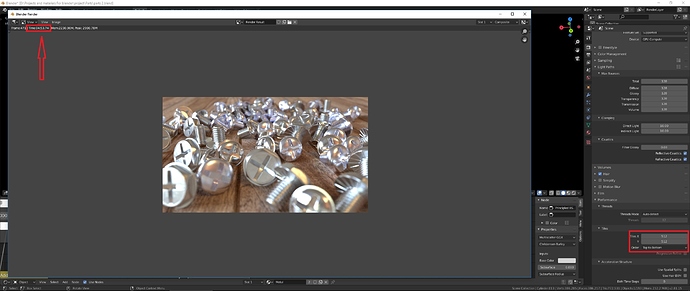

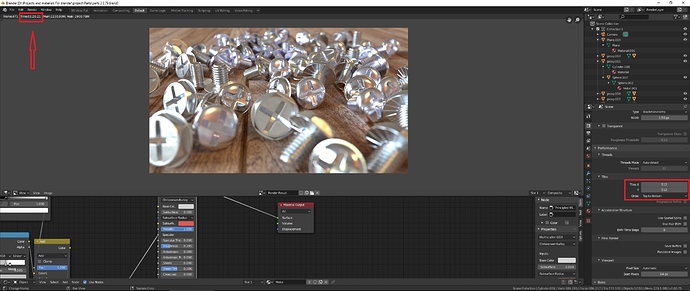
 sometimes he responds (or did in the past) but woudl be good to know of his plans for blender and openCL going forwards.
sometimes he responds (or did in the past) but woudl be good to know of his plans for blender and openCL going forwards.