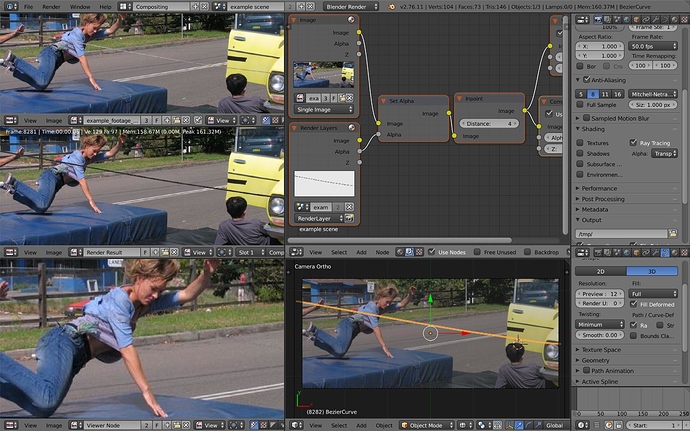Hey ppl! i need to know the method for wire removal(in general) and can anyone help me explaining rotto clone? i tried rotto n transformation in a shot but i couldn’t achieve the proper results. i will attach a sample image which i tried for wire removal ,can anyone pls help me??
Moved from “General Forums > Blender and CG Discussions” to “Support > Compositing and Post Processing”
Depending on the amount of motion I would track a mask shape or even a curve shape in 3D view (as in this example), then use the Inpaint node. It will fill an alpha hole with edge pixels, sort of perfect for this as long as the wire isn’t to thick.
First create a clean plate of the background, then use a soft mask to replace wire with clean BG. You can clean the BG in Photoshop, Gimp etc. For shirt, there are no good tools in Blender. Inpaint tool can look somewhat ok on still image but when moving, the blurred flooded filling will be (very) noticeable. To make this kind of work easier, there should be better 2d tracking (access directly from compositor) and cloning tools.
The usual workflow for removals is to replace the FG element (wire) with clean patch and track that patch to that particular area so that it moves along. Depending on the amount of change in that area it can be easy or at one point the area changes so rapidly that it is easier to paint frame by frame than create clean patches and blend/morph between them. And on top of that, there is grain that must be added to replaced areas (unless they are painted with “live” cloning).
…and shadows to replace.