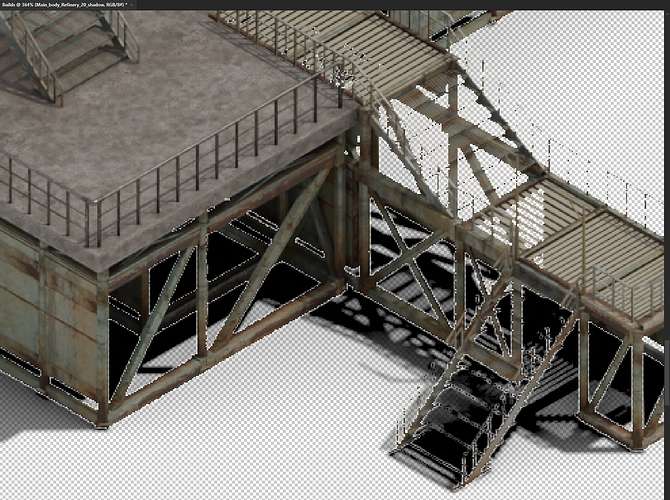it seems like no matter how i save the file the saved image is missing loads of pixels compared to view layer or composite. ive tried thousands of samples, full global illuminating, and nothing seems to fix this issue.
hard to tell without seeing your compositor setup, scene, etc. Can you cut a chunk out and upload it so we can look at the actual file?
It looks like you simply have not got enough resolution, the render looks very pixelated, if this is the case Blender has to decide which pixels to leave/average out.
Have you tried doubling the resolution of the output?
It also looks like you have a near black along the edges then when you set transparent Backgtound it is partially turning transparent…you can actually see it in the Viewer Node screen but the mid-Grey masks it, filling it in vs. the stark white transparent …
It looks like unpremultiplication to me