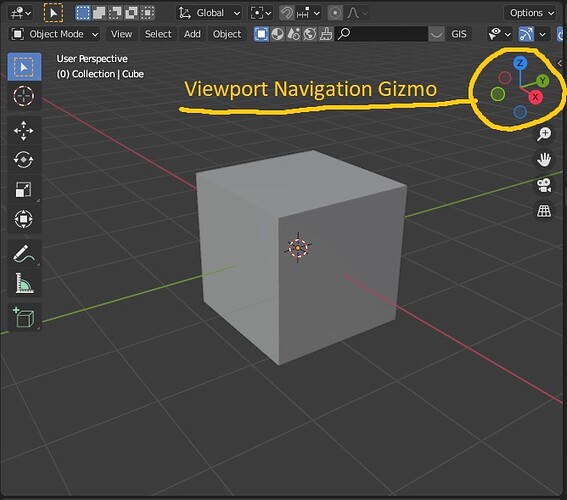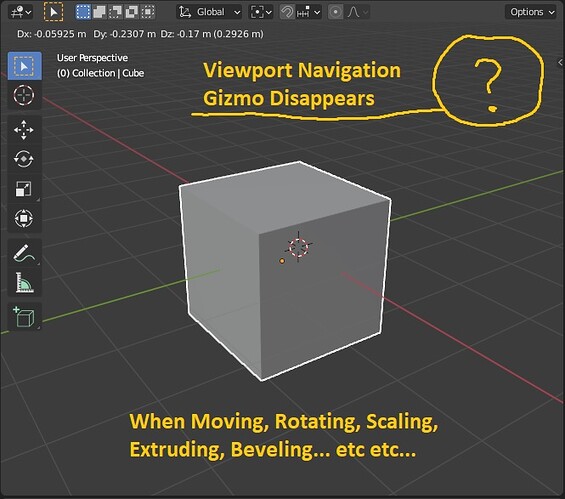When manipulating using shortcuts (G,R,S,E…etc), sometimes i need a glance at the Navigation Gizmo to see what axis is appropriate for the operation - but exactly at that time the gizmo disappears - so i need to cancel the operation, look at the gizmo, remember the correct axis, and then doing the operation… sooo annoying! so i searched maybe the is something in the menus to correct that - nothing. am i the only one annoyed by that?
It’s fixed in master I think. I’m downloading 3.1 alpha to make sure I’m not making it up. It’s in the works anyway.
edit yes it’s fixed indeed