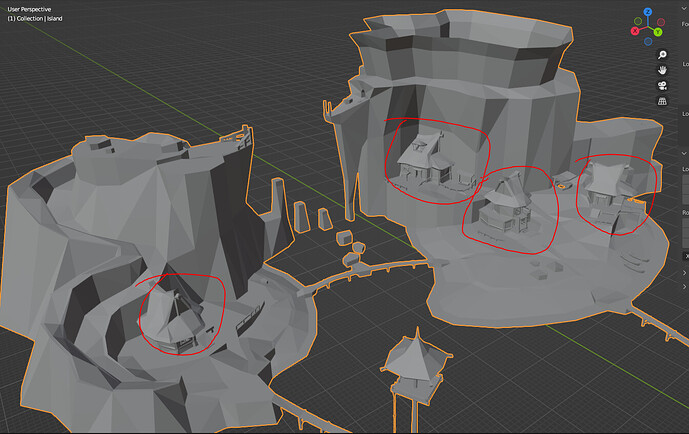I’m seeing this issue where a lot of the faces are not rendering. In the video below, you can see that everything looks fine in Solid rendering mode but when I switch to Material preview (or Render preview), you can see that a lot of the faces are not shown if they’re in front of other faces.
I checked the normals for the faces and they’re pointing in the right direction. I think there might be some depth rendering issue?
At the 0:08 mark, you can see parts of the right-most house show up as I move the camera around.
I’m using Blender 3.0 and I downloaded the model.
The only settings I changed were the near and far plane distances (this model is obscenely large):
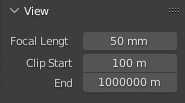
I also tried scaling down the model and resetting the near and far plane values back to their defaults but I still get the same issue.