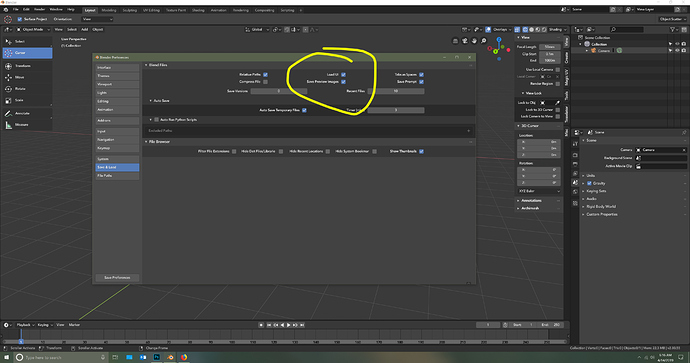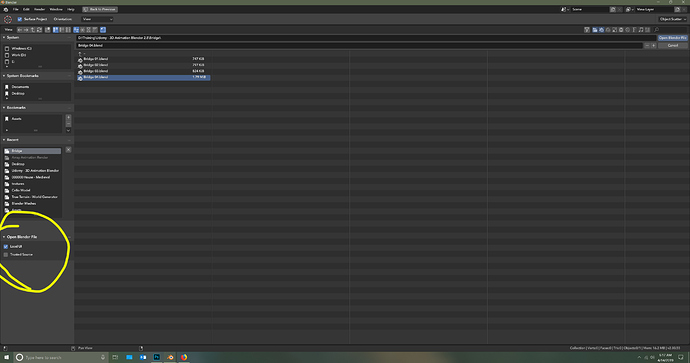Probably a dumb question, but is it possible to change the default Viewport Shading? I want it to start with textures, but it always defaults to Material. Can I change it at all?
- Open Blender.
- Change viewport shading type.
- Go to File -> Save Startup File (it will prompt you if you’re sure).
- Quit and restart Blender to see if it worked.
Welcome, by the way. 
Maybe I should have clarified (although it did work, thanks)
Whenever I open a .blend file, it always defaults to Material. Can I change it to always open on Texture?
I’m still rather new to Blender so I’m not sure if I can answer your question, but one thing that I’ve discovered is that Blender saves at least two “things” with every .blend file: the actual scene items like meshes, lights, and so on, and also the layout or state of the artist’s user interface when they save the .blend file.
These two things seem to be able to be loaded independently of each other.
There are at least two places where you can specify whether or not to load a .blend file’s UI. One is a permanent switch, one is a case-by-case switch.
Here:
And Here:
Again, I’m new and this may not be the answer you’re looking for, but it might be a good starting place. If it leads to a dead-end, please continue to ask around.
- Mark