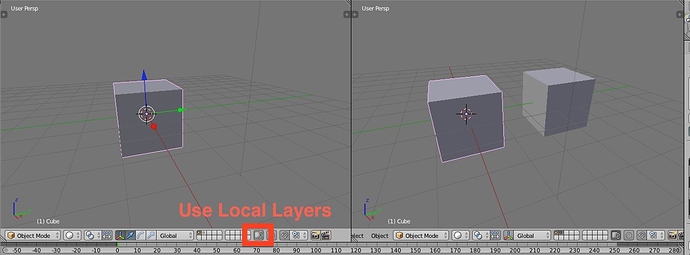I am very new to blender and have been learning a handful from watching tons of youtube videos and other online tutorials. I picked up blender and started working with it just last week, so very I’m still very noobish. I had a question about how to modify a viewport to only show one object while my primary viewport showed both objects.

In the primary viewport I am putting down a plane and projecting/snapping it to the sculpted surface. In the top-right viewport I want it to only show the new geometry I am adding on, basically a way for me to see the official product. If I go to hide the helmet object in that viewport, it hides it in the primary one as well, so I am somewhat stumped on how to get this done.
The red arrow is pointing to the plane I have just started as I am bridging the surface of the visor, so that is the only thing I want to show up for now in the top-right.
Please help me, and thank you for any replies/suggestions.