The easier way to make a ’ concept art ’ Front - side image is to draw it on paper, and photo it with a camera, like phones or, to use a 2D flat-bed scanner, that’s the cheapest 1-to-1 method - - they cost 100 $ and, can also scan paintings, pages from books, and so on - -
Here’s the video, notice how he builds the base mesh first, then starts adding details, Yan’s method is probably the best in the world, right now - - Base mesh first, in the number of parts you want, after adding and, shaping a sphere, or a sub-divided box, you can give it a separate color and, once you know exactly where the upper arm is, the lower arm, the fingers are right, adding the details, like fine muscle, and so on, Flows naturally - - Yan’s method is probably the best in the entire world, so if you want the best, Just follow him and, Maybe subscribe and, watch his videos - - he’s using a Display pen tablet, and they really help too, but aren’t necessary - -
Notice how he adds some spheres, I use boxes and add a sub-division modifier, either 2 or, 3, it also makes a sphere, then hit apply - - then he goes into sculpting, but without dyntope, so he gets a quick base-mesh, also you can add individual colors to parts, to make it easier to see the different parts, that helps a lot, when adding muscle - - then, when you are done, you can use something called a Boolean union, to fuse all the different parts, to get the final result - -
I ALWAYS make mistakes in my sculpts, when I don’t have those place-holder things first, because you have no land-marks, also if I place the nose wrong, if it’s a separate object, it’s a lot easier to move it, moving things with the grab brush, fine details especially, isn’t very good - - the method is a bit slow, mine, but Yan has the best way, just give the different parts a ’ material color ’ you like and, Have fun - - then you’ll get the best sculpts, exactly what you have in mind, without Getting stuck, On details - -
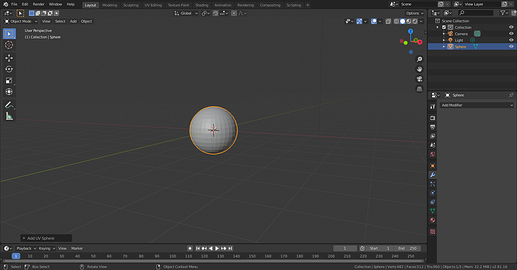

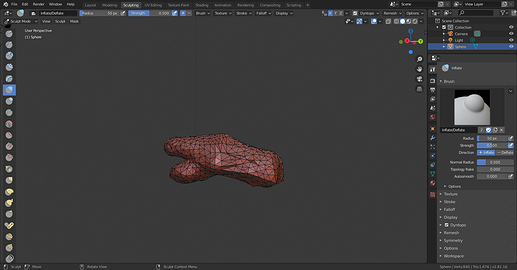

 It is clear to me now.
It is clear to me now.
