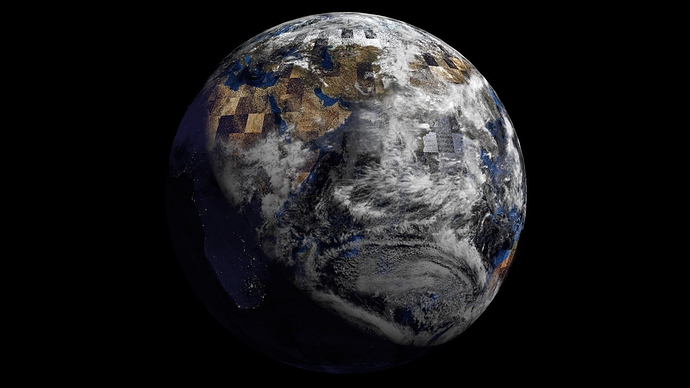I am trying to finish A. Price’s tutorial about creating the Earth in Blender. In the moment when I activated ‘receive transparent’ for all textures and render after I am getting awful faces on the texture. When disactivated ‘receive transparent’ everything is fine with the render, but there is black and white lands below the clouds (the solution for this is activate ‘receive transparent’). Anyone know the reason of visible faces over the texture and how to get rid off this?
Check for meshes and objects you have duplicated in error.
Dlete duplicate objects and for duplicate meshes select all vertices and remove doubles (W / remove doubles) then recalculate normals (Ctrl+N)
There two spheres duplicated by purpose: one sphere for ground texture, second sphere for clouds texture. Should i remove doubles and recalculate normalsfor both of them?