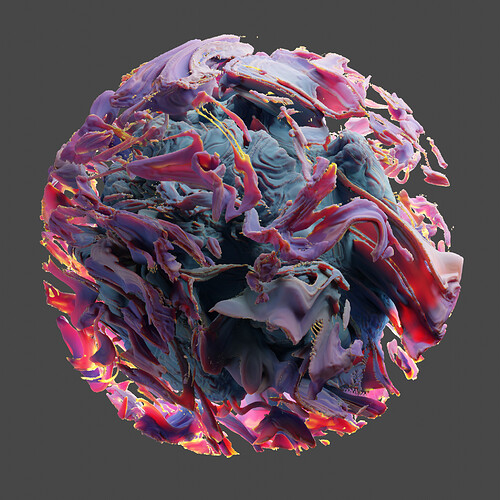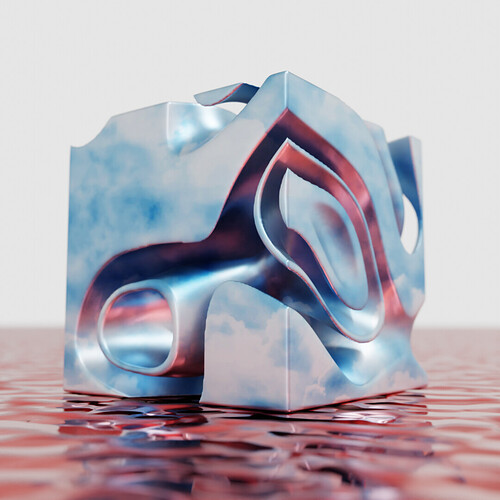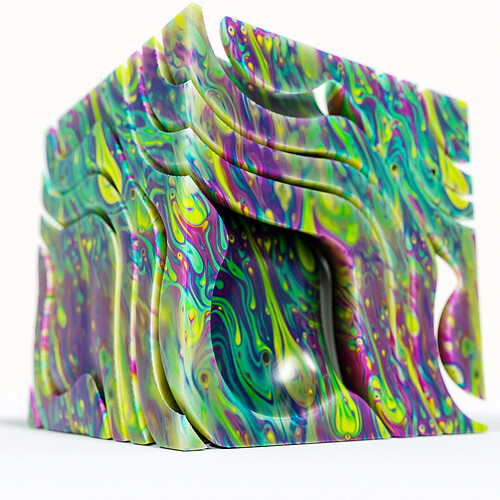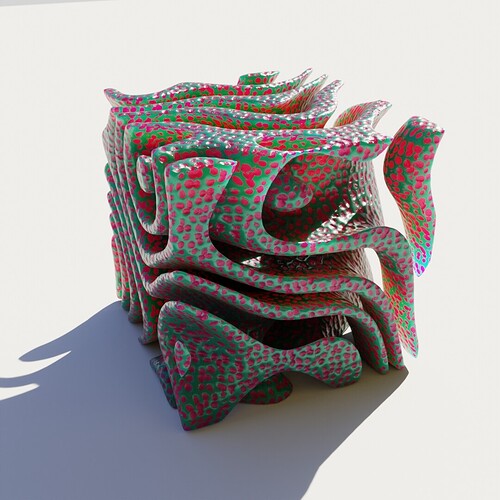Quick test how to work with Volume Cube. And BOI, this node is pure fun.
Love this!
Could you please share how you get the shading done? I’m interested to learn how did you managed to get the yellow edges and small details.
I had similar problem recently. I ended up using Ambient Occlusion node > Color Ramp x2 to “crank up” the selection on mesh edges. But couldn’t get it right - it was either way too soft, or the “mask” would disappear completely.
This was my result. Deformed mesh x5 > Instanced with GeoNodes on another mesh.
I added “lava” glow shader onto deformed meshes. It looked just about ok on a single mesh. But once it was fed through GeoNodes with random scale settings, edge details were lost.
Subsurface Scattering is your friend!
such a cool new feature… pretty exciting to see it develop.
Hello,
Sorry for late posting, but I only discovered this topic now.
Could you explain to me what “BOI” means.
I couldn’t find anything conclusive.
Thanks