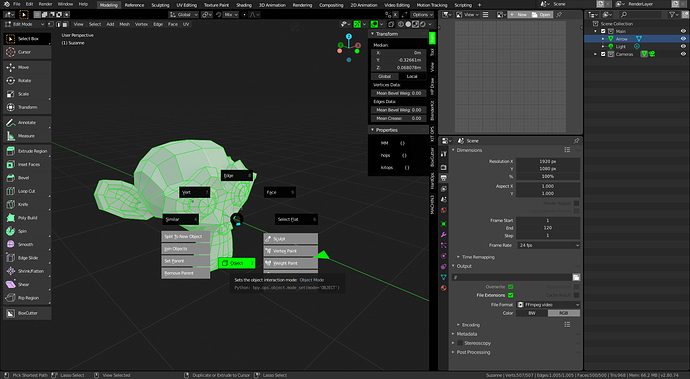Some screenshots:
Download:
https://drive.google.com/file/d/1oyWlIQwWHmL8s-u5hGsR07yimqIoIum5/view?usp=sharing
How to install:
Open Blender User Preferences (Edit → User Preferences)
Go to the Themes tab
Click “Install Theme…” and select Voo.xml file
To make it your default theme, click Save User Settings
My first Blender Theme,Let it more flat,more simple…
Enjoy…