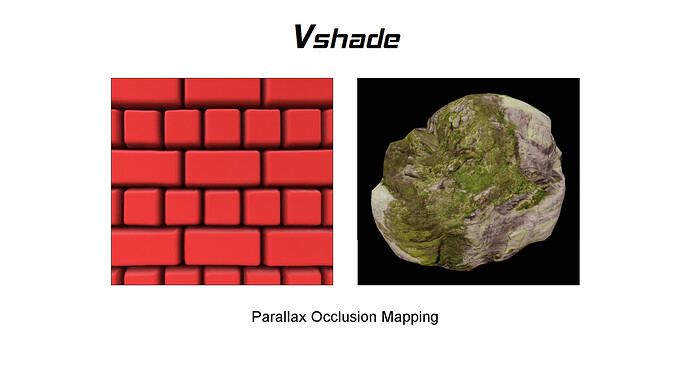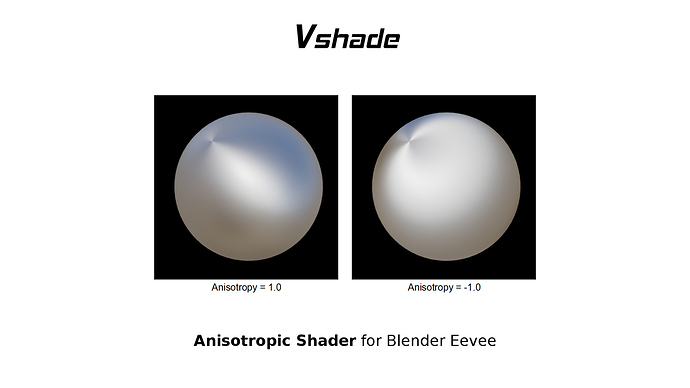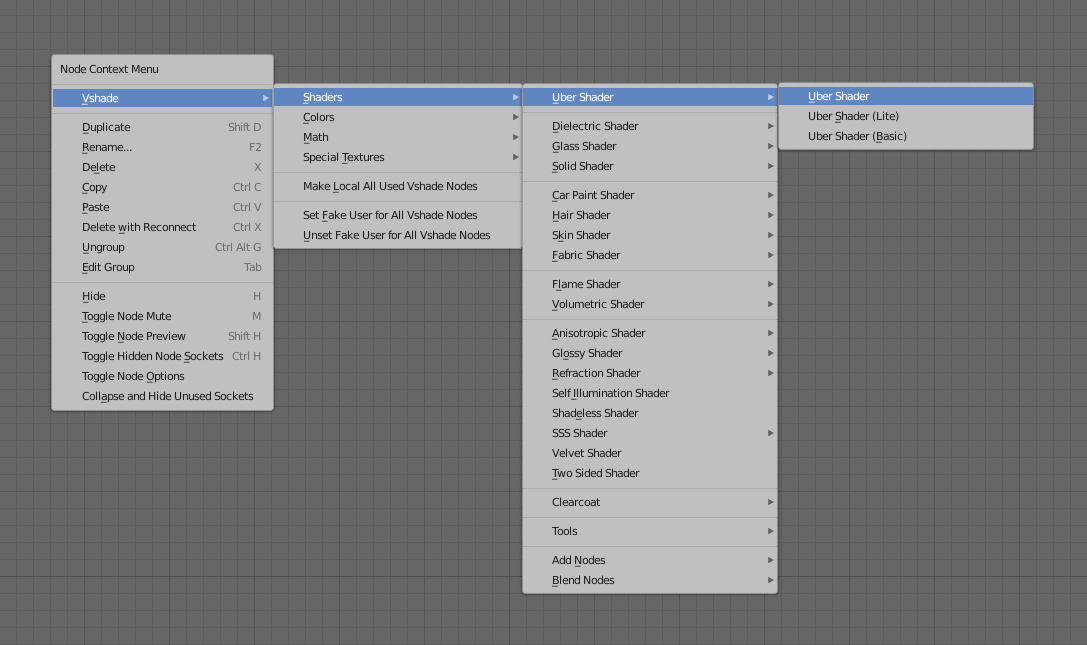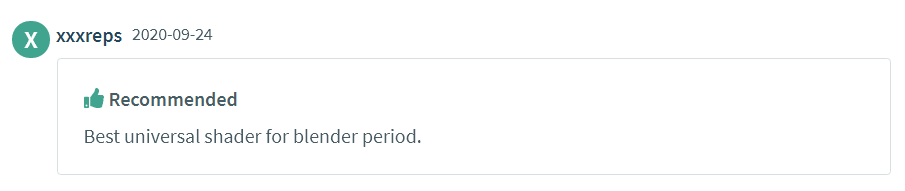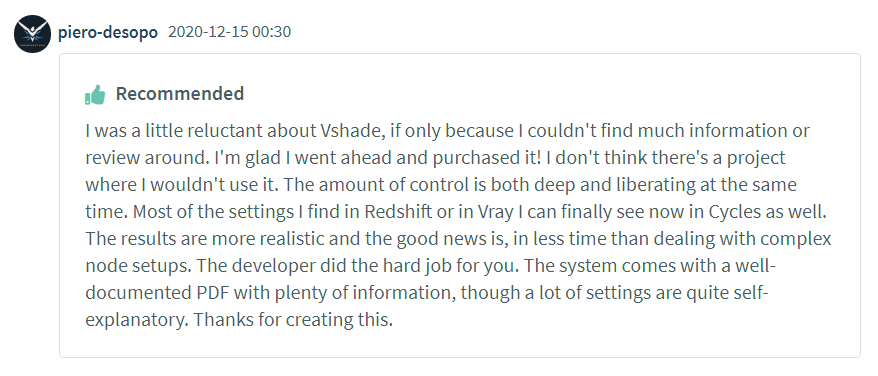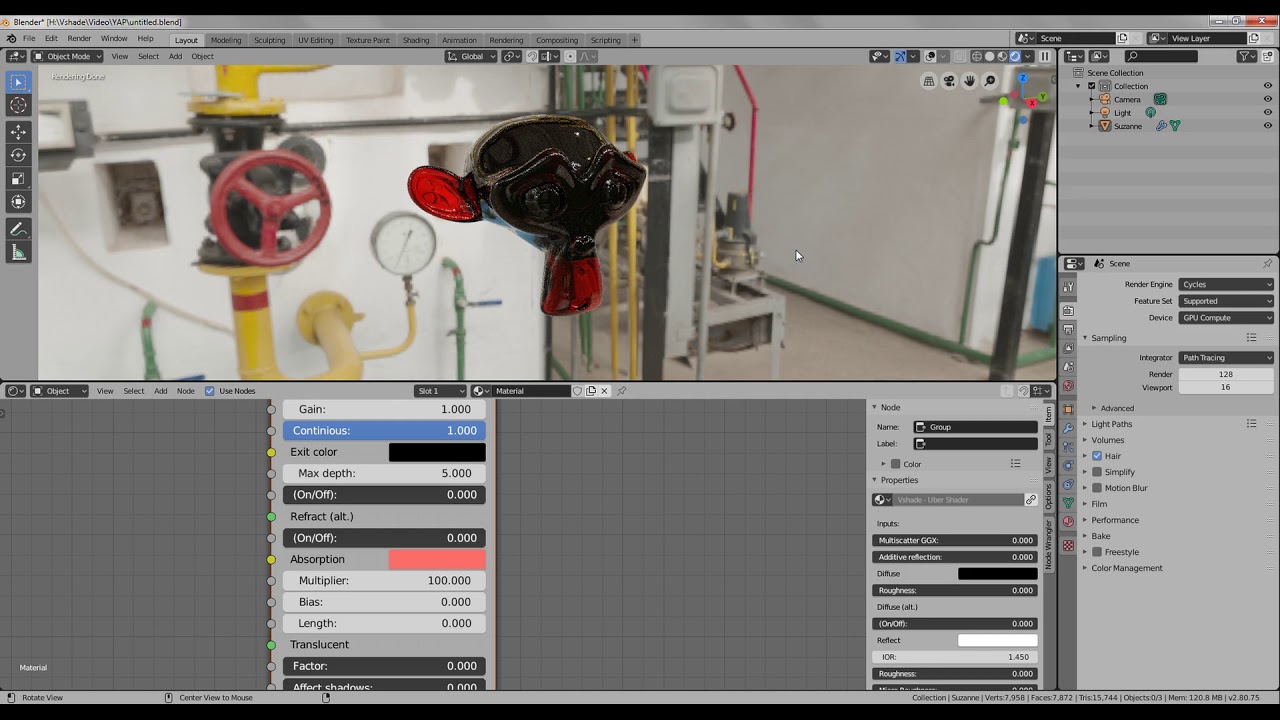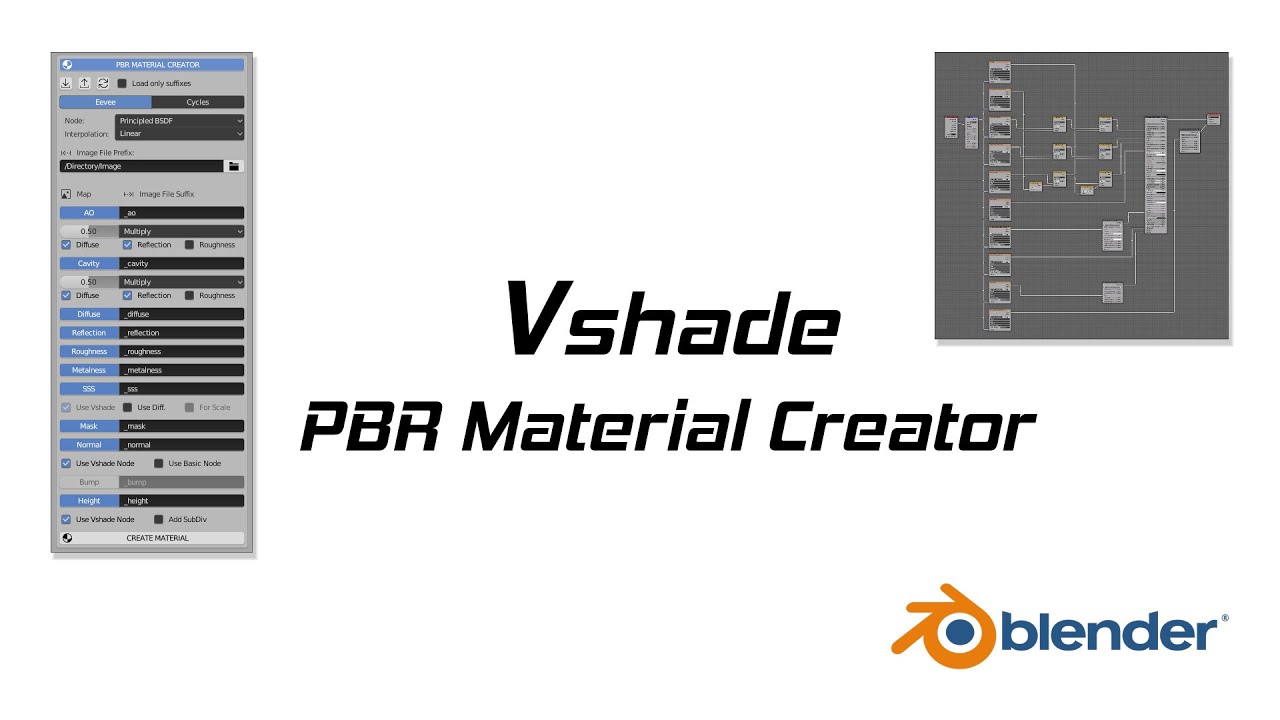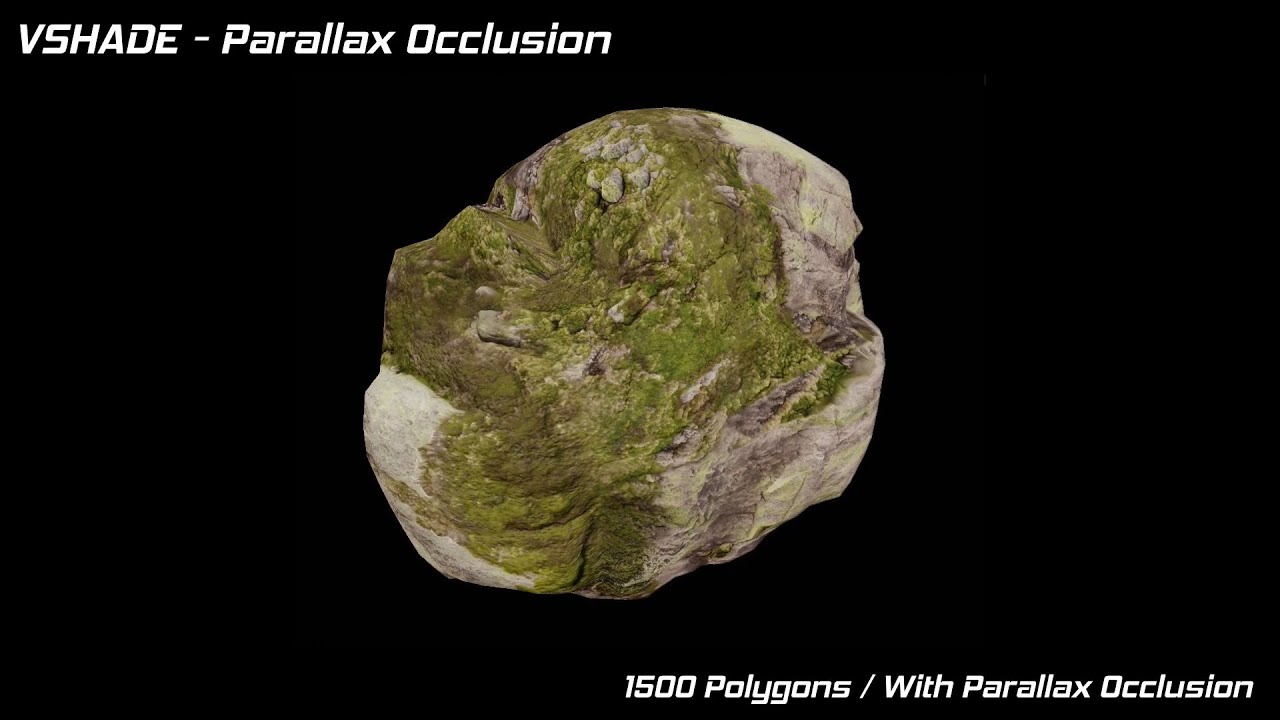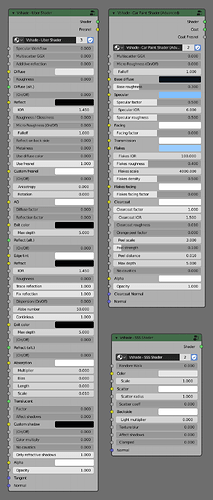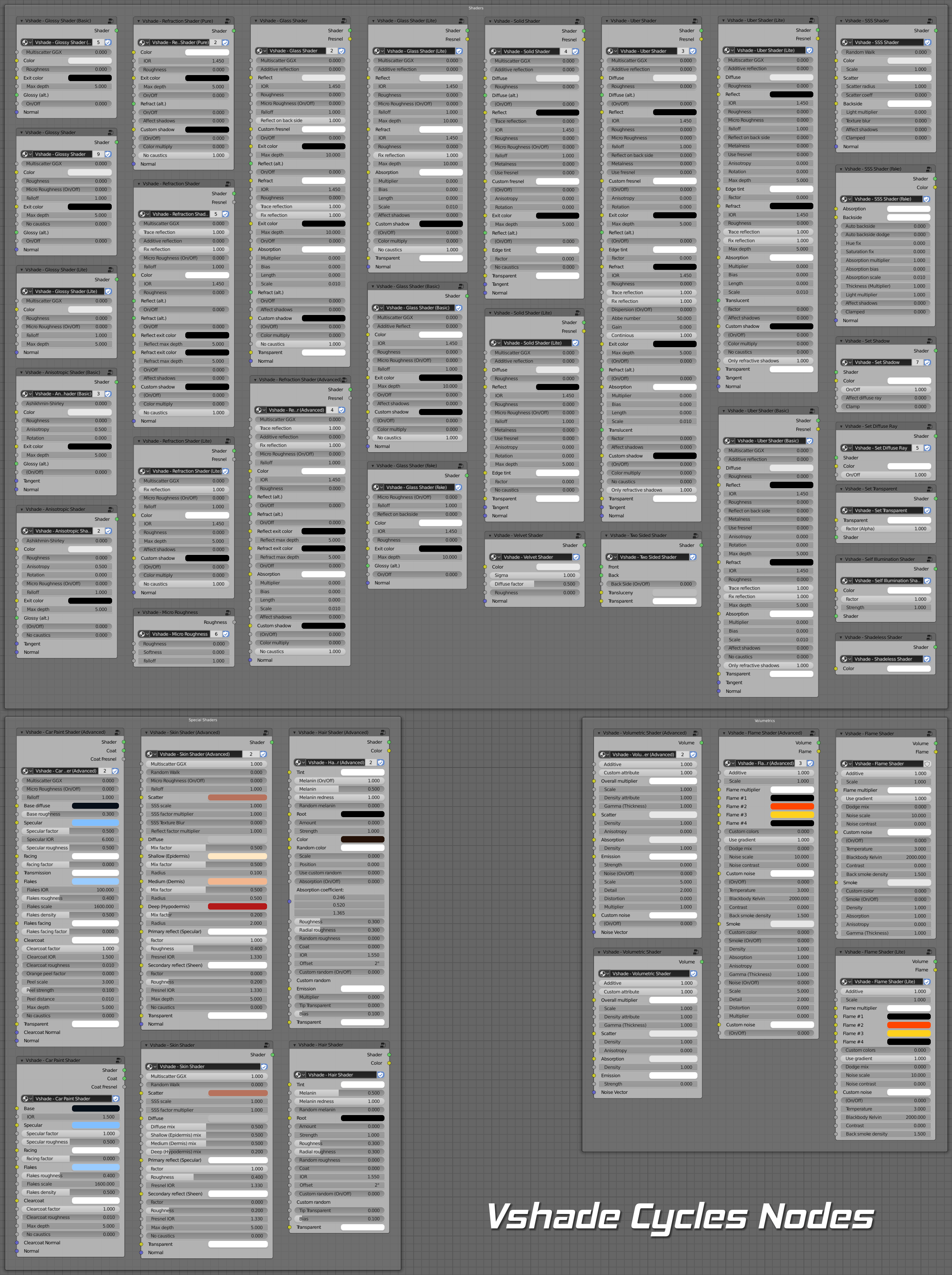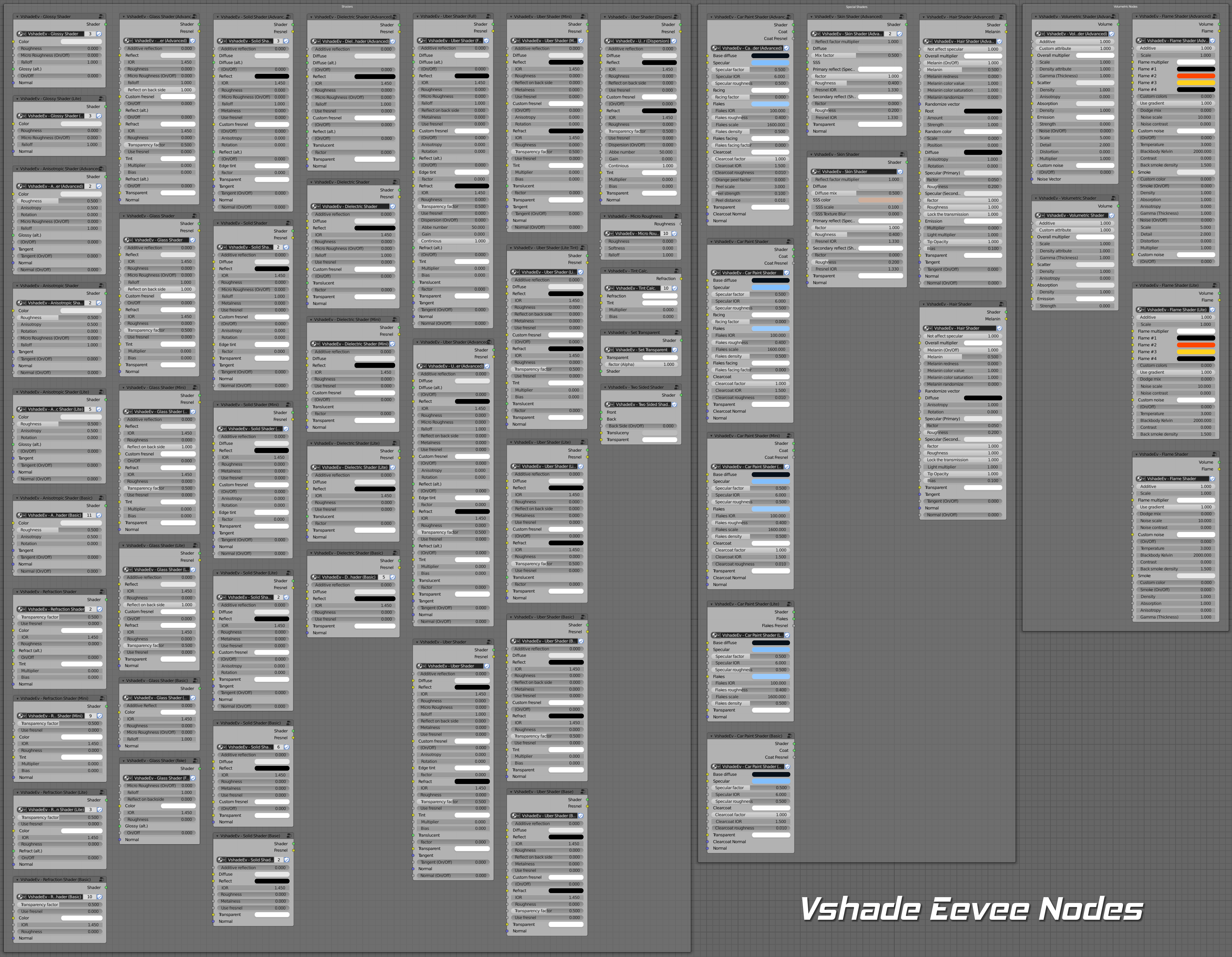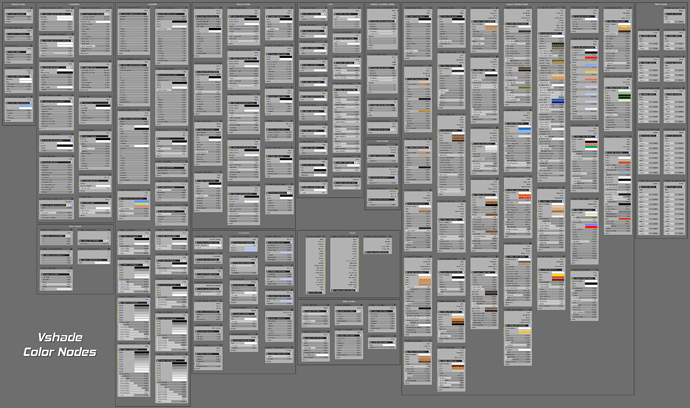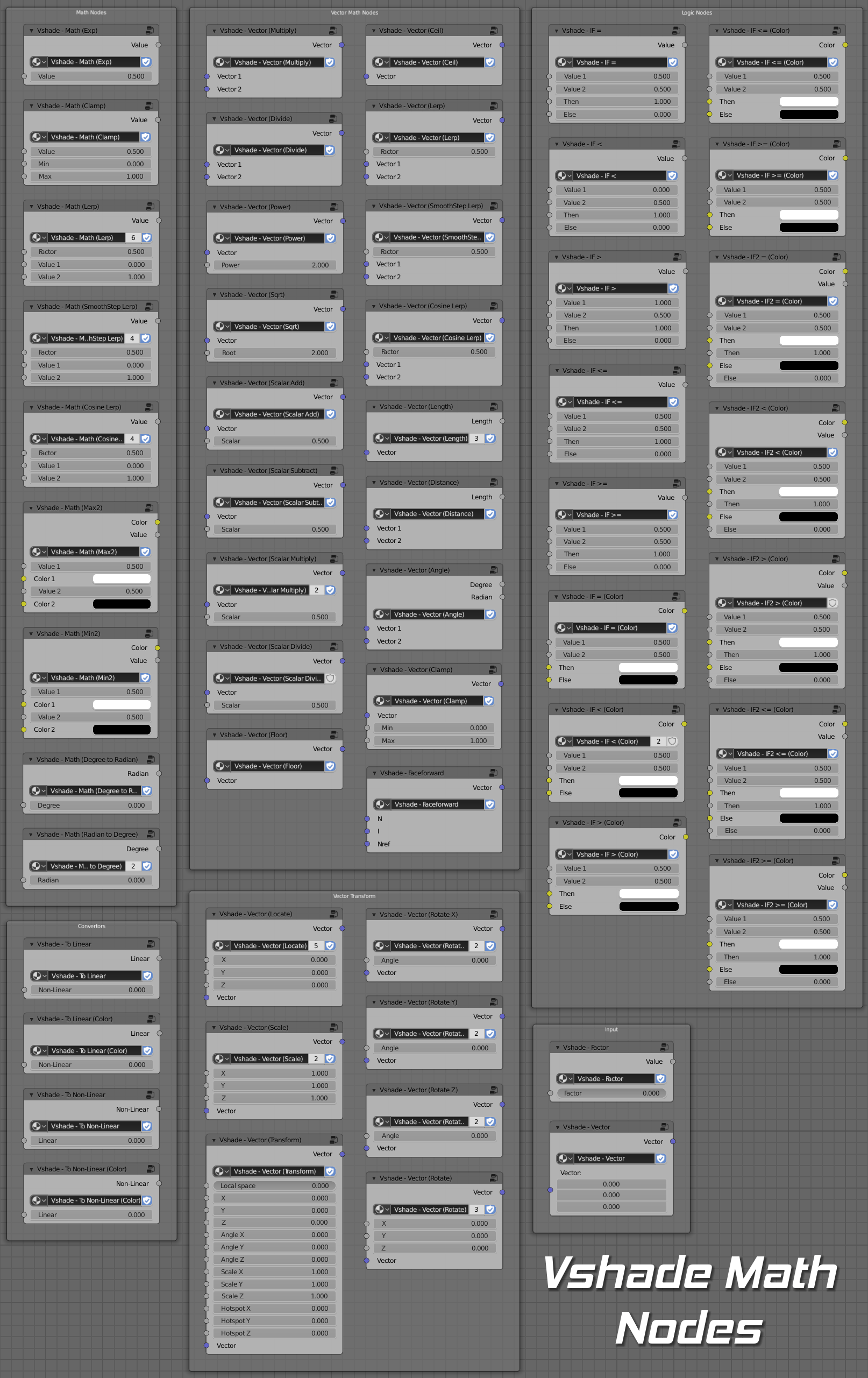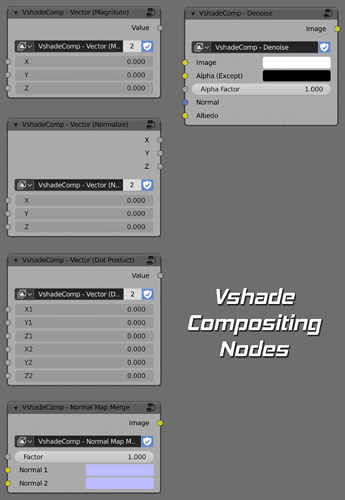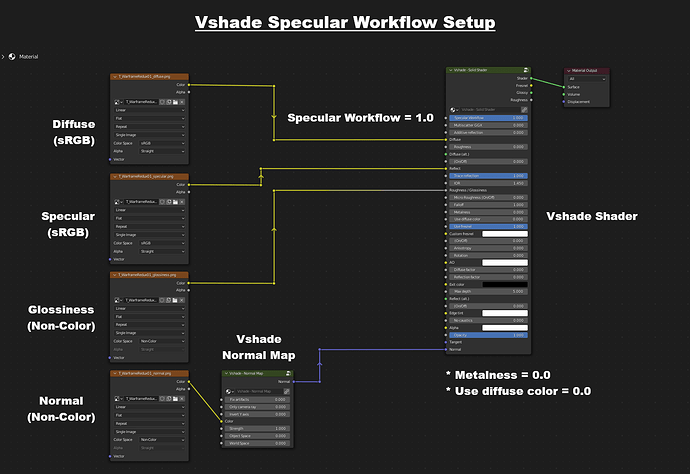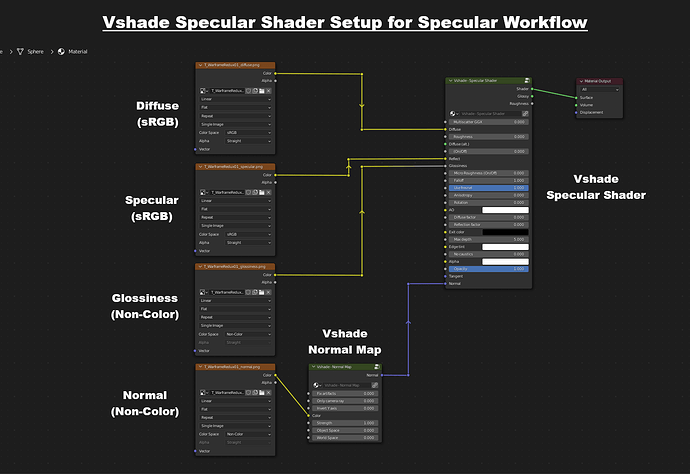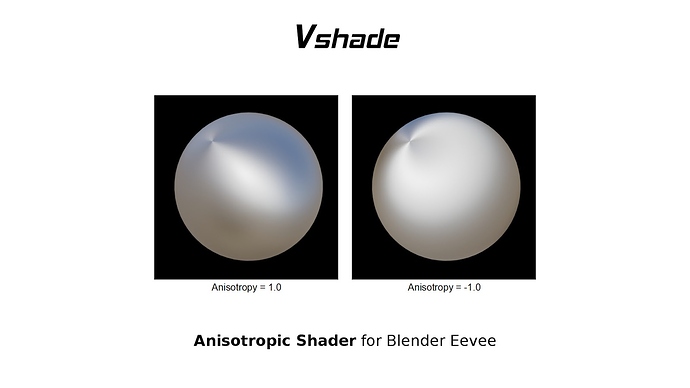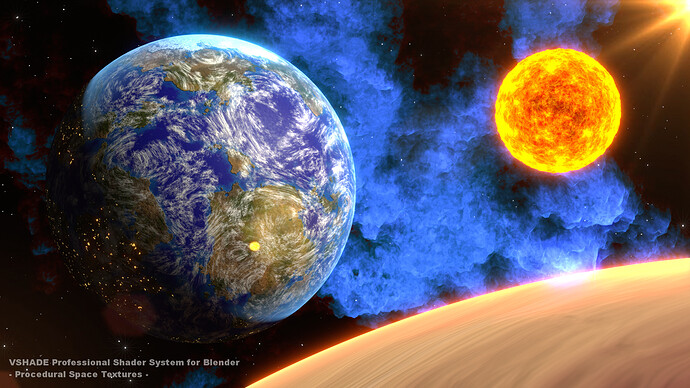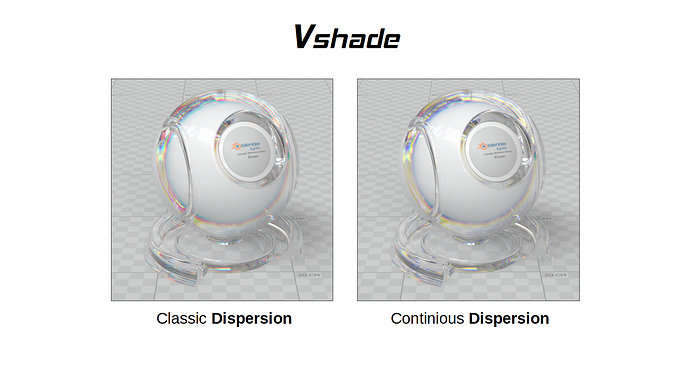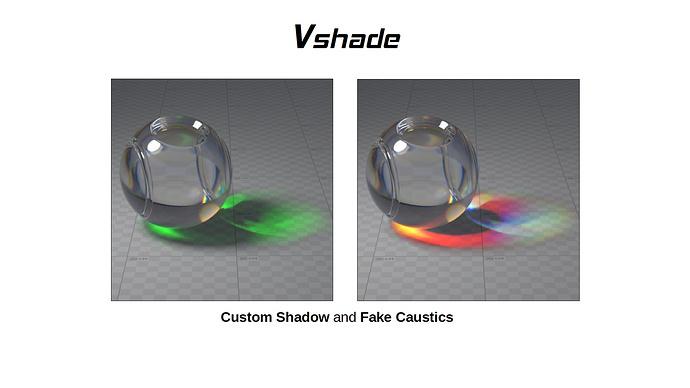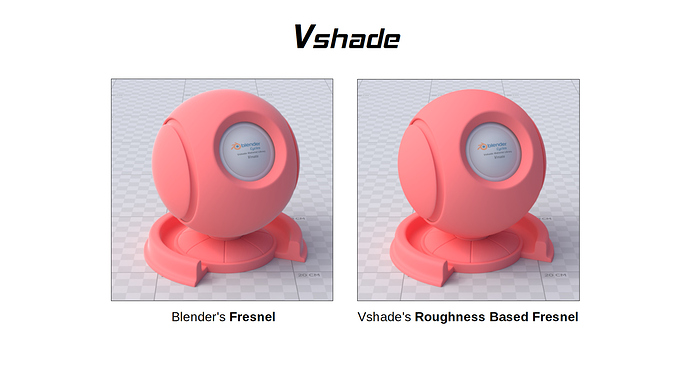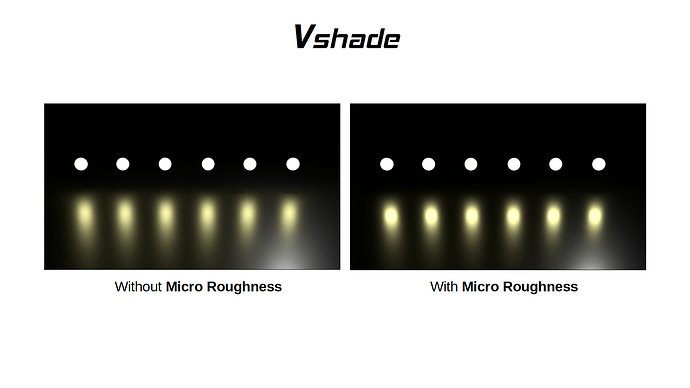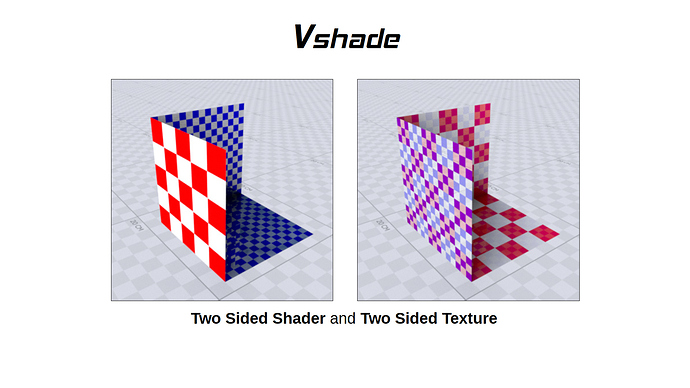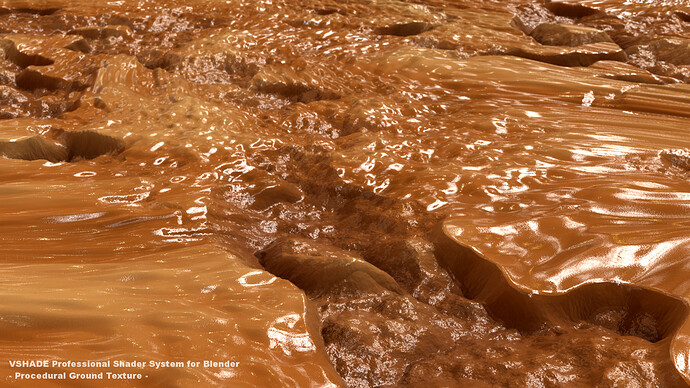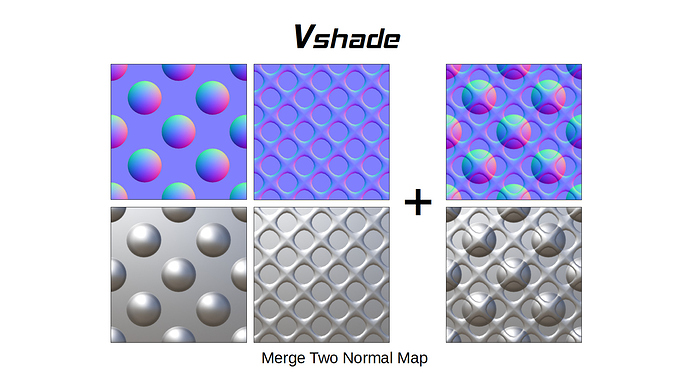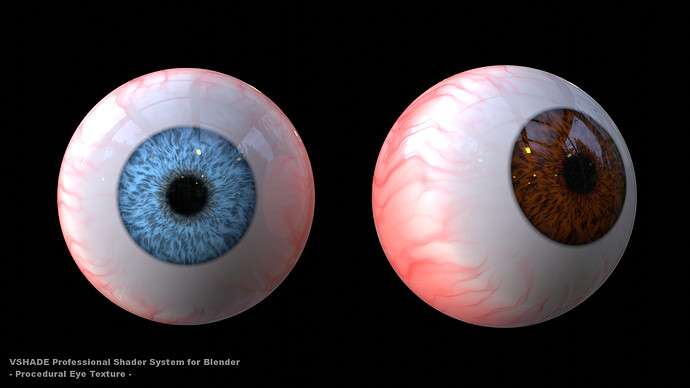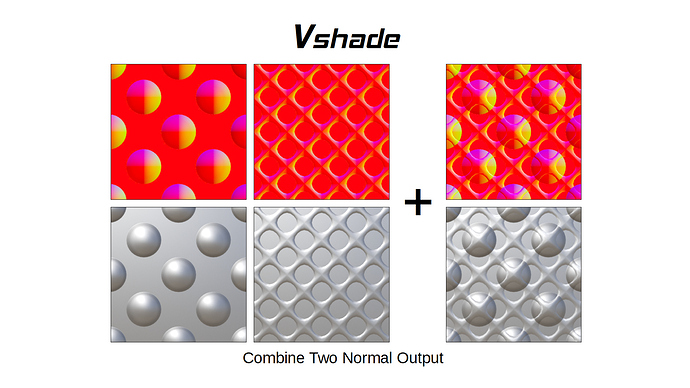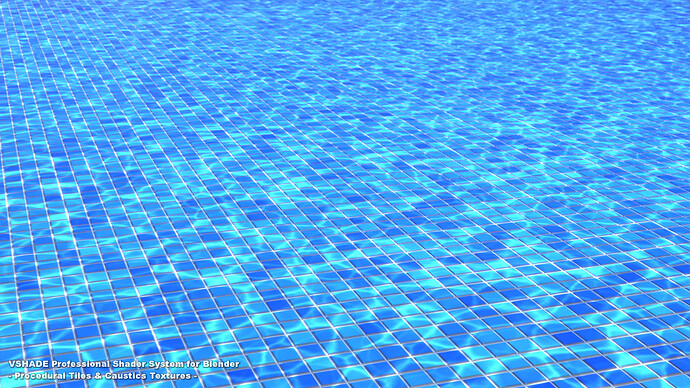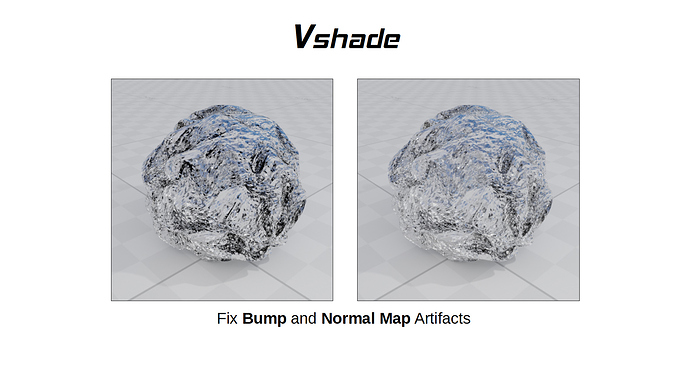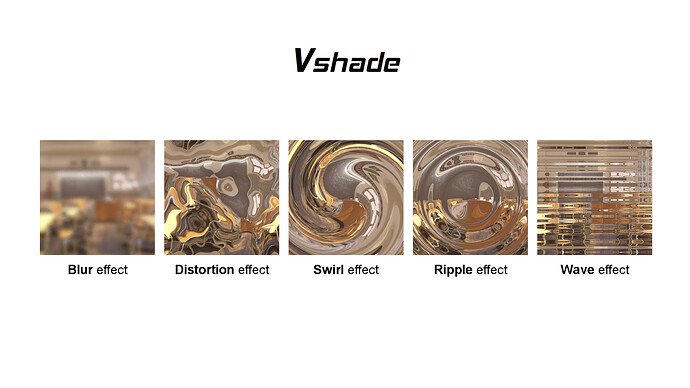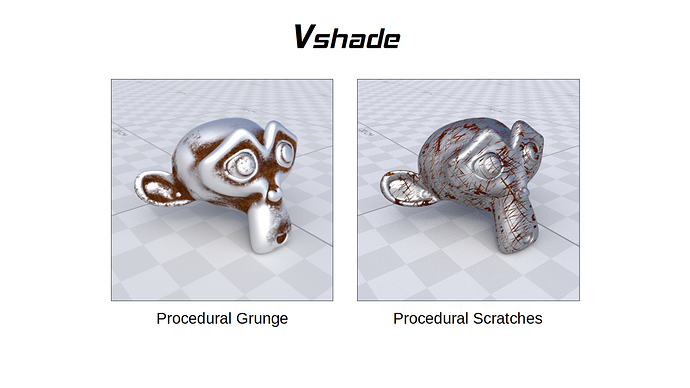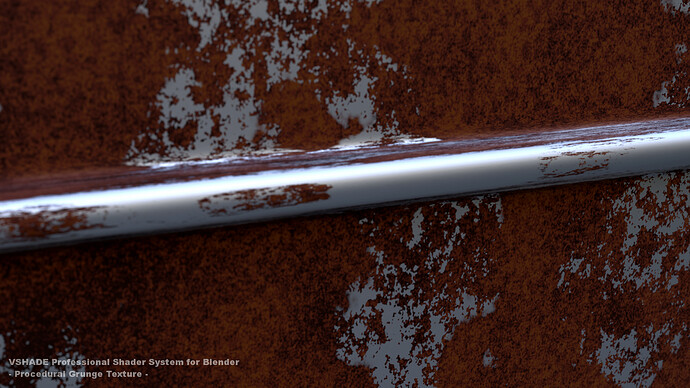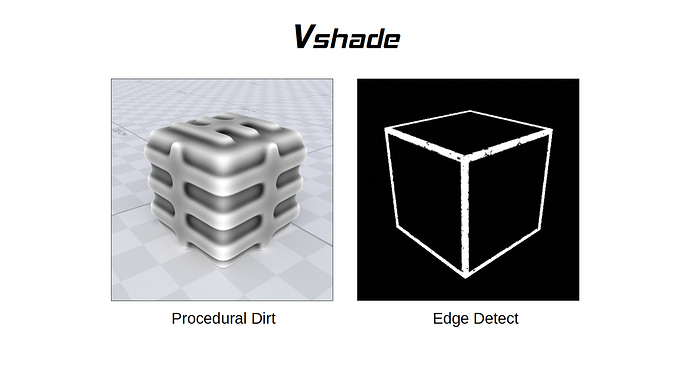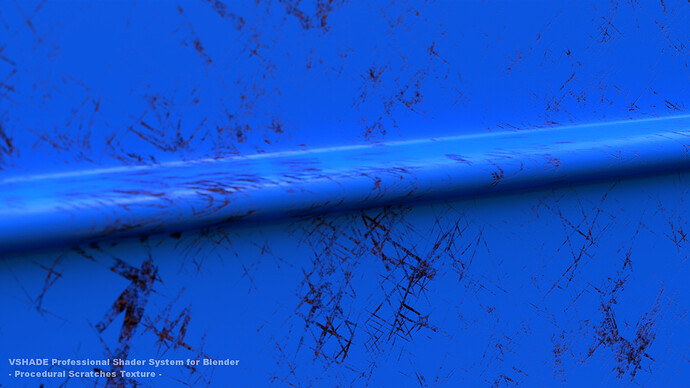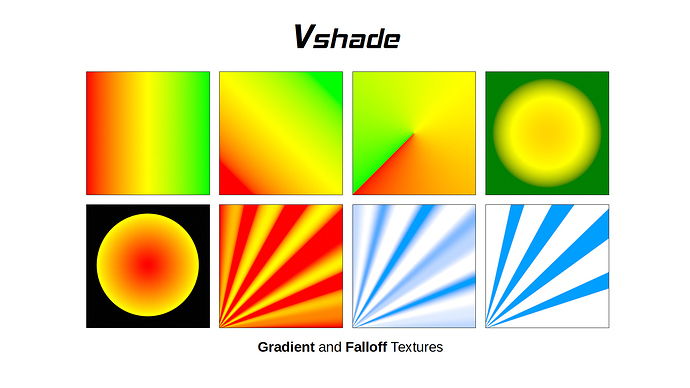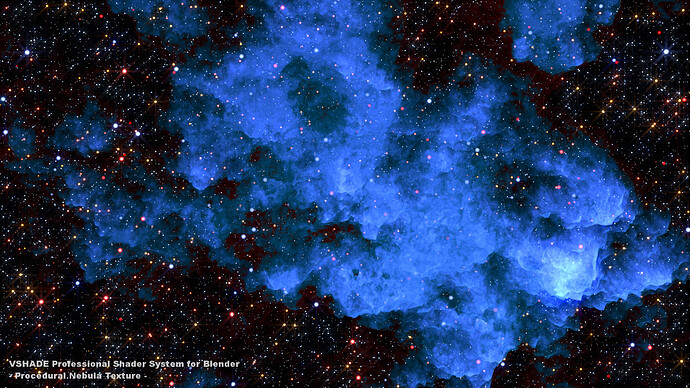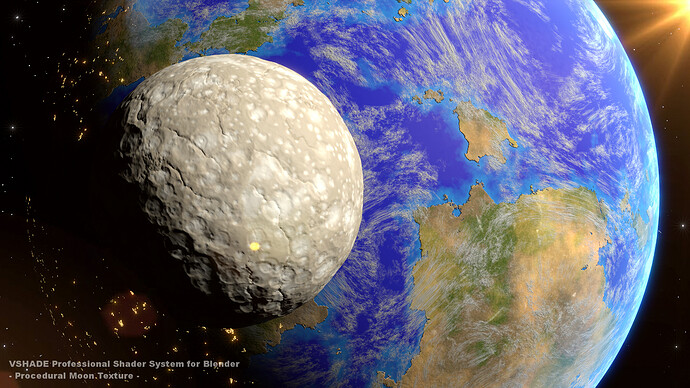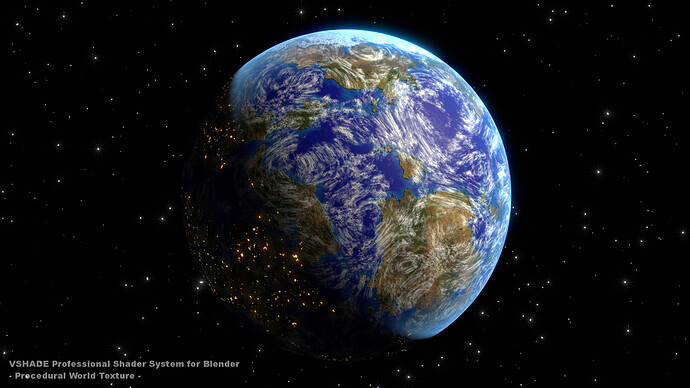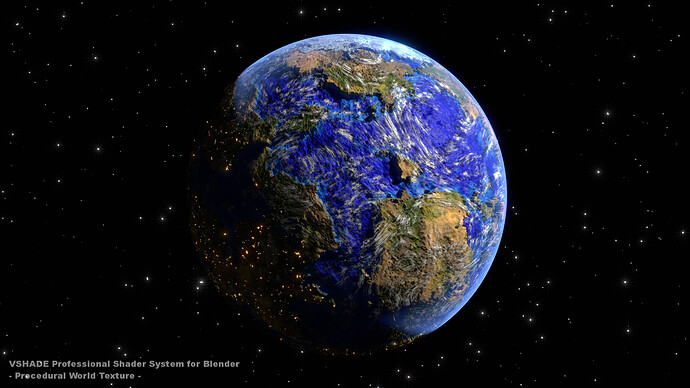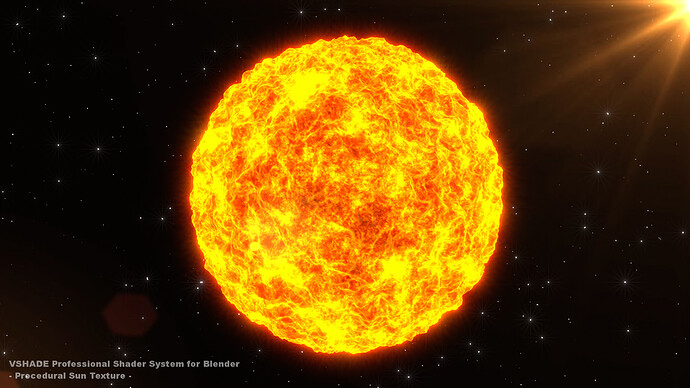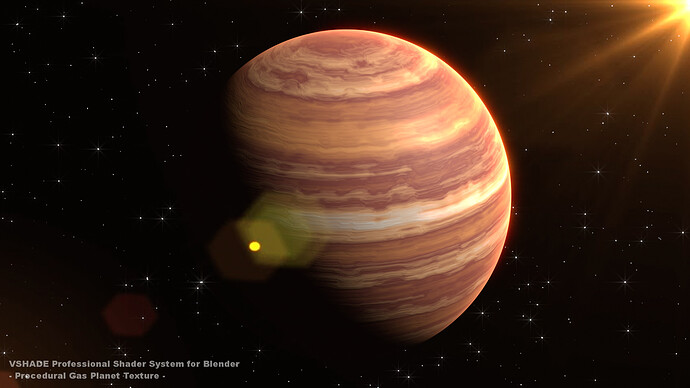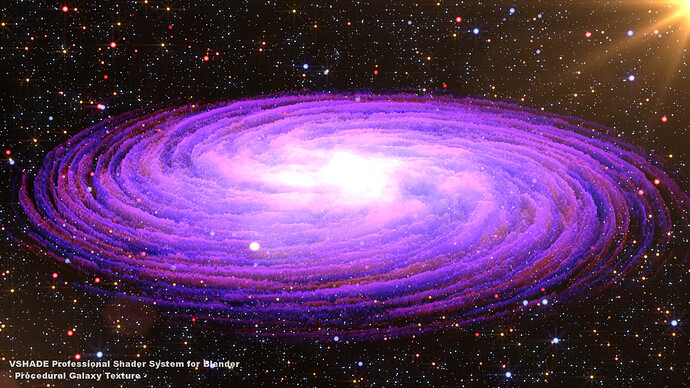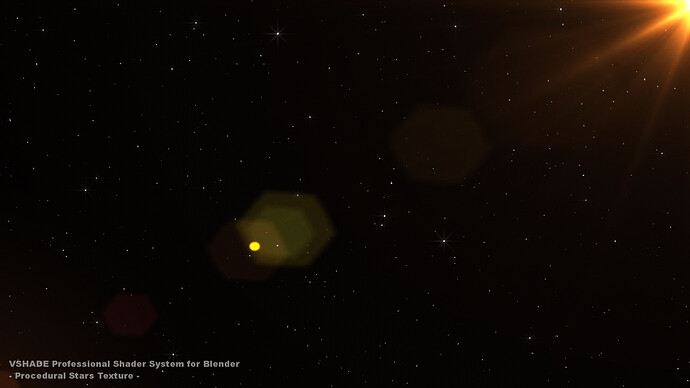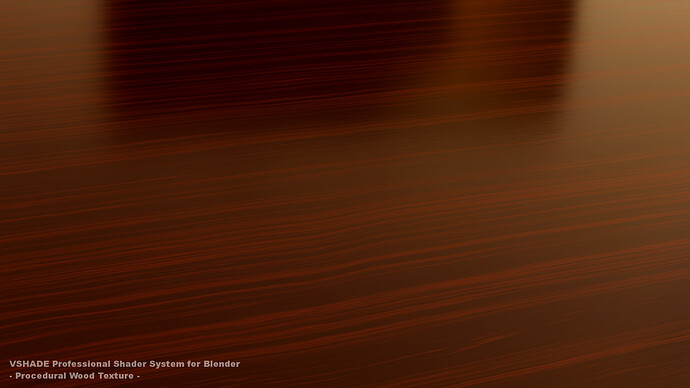Do you think Blender’s shader system is too complicated? Do you think when I want create realistic materials, it is too hard in Blender and this takes me a lot of time? Do you think when I create complicate material, node setup looks like spider web and confusing? Do you think why Blender has not easy setup interface like other render engines, example Vray, Arnold, Corona etc? If you think like these, then Vshade is exactly what you are looking for.
Vshade is a node group collection developed for Blender. The most important feature of this collection is that it is, an easy to setup, all-in-one a material system, that is not in the Blender. In the same time, it can do this as high quality as possible and physically corrected, and also compatible for PBR material setup (it supports Metalness and Specular workflows). It has a lot of material nodes for this. With this node groups can be setup a material of desired level. If you want you can use “Uber” node system that all-in-one, or other node groups for specific needs (solid, refraction, glass, glossy, SSS etc.) and you can create desired materials easily and realistic.
Vshade is especially developed by reference to V-Ray system. As you can easily see, many of the Vshade’s settings are very similar to the V-Ray settings. That’s why the V-Ray users can easily adapt to the Vshade system.
REVIEW:
DOWNLOAD:
VMATS (Vshade Material Library for Blender Cycles & Eevee):
WEBSITE
.
VSHADE works under Blender 2.83, 2.90, 2.91, 2.92, 2.93, 3.0, 3.1, 3.2, 3.3, 3.4, 3.5, 3.6, 4.0, 4.1 and newer versions. Vshade will update for new Blender versions.
.
.
KEY FEATURES
- Easy to use
- All in one
- Clear interface
- Well documented
- Example scenes
- PBR Ready (supports “METALNESS” and “SPECULAR” workflows)
- PBR Material Generator (easy PBR material setup wizard)
- Integrated directly in Blender
- Totally Linear Workflow
- ANISOTROPIC SHADER FOR EEVEE
- PARALLAX OCCLUSION MAPPING
- Realistic and Physically Correct ABSORPTION
- Realistic and Continious DISPERSION
- Realistic Refraction
- MICRO ROUGHNESS
- Roughness based Physically Correct Fresnel
- Conductive Fresnel (for metals)
- Separated Refraction and Reflection
- Metalness and Edge Tint support
- Limitable Per Material Bounce (Max Depth) and Exit Color
- THIN FILM (INTERFERENCE) node
- FAKE CAUSTICS
- Realistic CAR PAINT node
- Realistic SKIN node
- Realistic HAIR node
- Realistic VOLUMETRIC node
- Realistic FLAME node
- NORMAL COMBINER
- NORMAL MAP MERGER
- Custom Transparent
- Custom Shadow and Affect Shadow
- TWO SIDED nodes
- Seamless Texture Animation
- Edge Detection nodes
- Dirt, Grunge and Scratch nodes
- 33 HQ PROCEDURAL TEXTURE NODES
- Asphalt
- Brick Tiles
- Cardboard
- Caustics
- Cobblestone
- Concrete
- Cork
- Desert
- Eye
- Galaxy
- Gas Planet
- Granite
- Ground
- Marble
- Moon
- Mud
- Nebula
- Plaster
- Ripple
- Rust
- Sponge
- Stars and Colored Stars
- Sun
- Tiles
- Vein
- Watermelon
- Wicker
- 4 Type Wood
- World
- Effect nodes (“Blur”, “Distortion”, “Ripple”, “Wave”)
- Multiple Blend nodes
- Custom Gradient nodes
- Falloff nodes
- Color nodes
- Color Levels nodes
- Math nodes
- Vector Math nodes
- Vector Transform nodes
- Logic Nodes (IF)
- Special nodes
.
PLUS
- IOR List Table
- Reflection Roughness Table
- Refraction Roughness Table
- Diffuse Roughness (Sigma) Table
- Reflection Ratios Table
- Subsurface Scattering Values Table
- Abbe Values (for Dispersion) Table
- Color Temperature Table for Light Sources
- Light Lumen Values Table
.
DOCUMENTS and CATALOGUES
.
FAQ
.
What artists say about VSHADE:
.
CONTACT US
-
For more information, please visit https://hikmetkoyuncu.blogspot.com
-
Got questions not on FAQ? We’d love to hear from you. Email to [email protected]