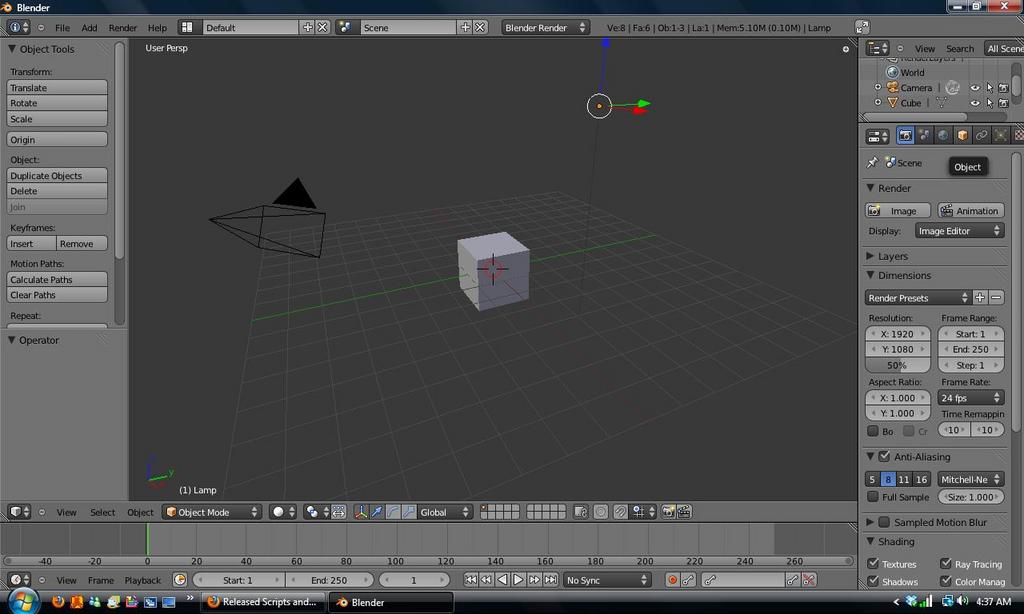Hello,
So, I was looking for a graphic design program and came across Blender. I was watching tutorials and reading tutorials and noticed that everyone seems to be using a different kind of skin from me and have no clue how to change it. I was wondering what I could do to get that skin so the tutorials would be easier to complete as I cannot find things it asks me to find.
My screen looks like this (Light is selected because That seems to be weird compared to everyone elses too.
The tutorials I am trying to complete are here
and here http://wiki.blender.org/index.php/Doc:Tutorials/Animation/BSoD/Character_Animation/Setting_up_the_mesh
Any help ASAP would be great.
Also, I don’t know if this is in the wrong section, if it is, please move/tell me.:spin: