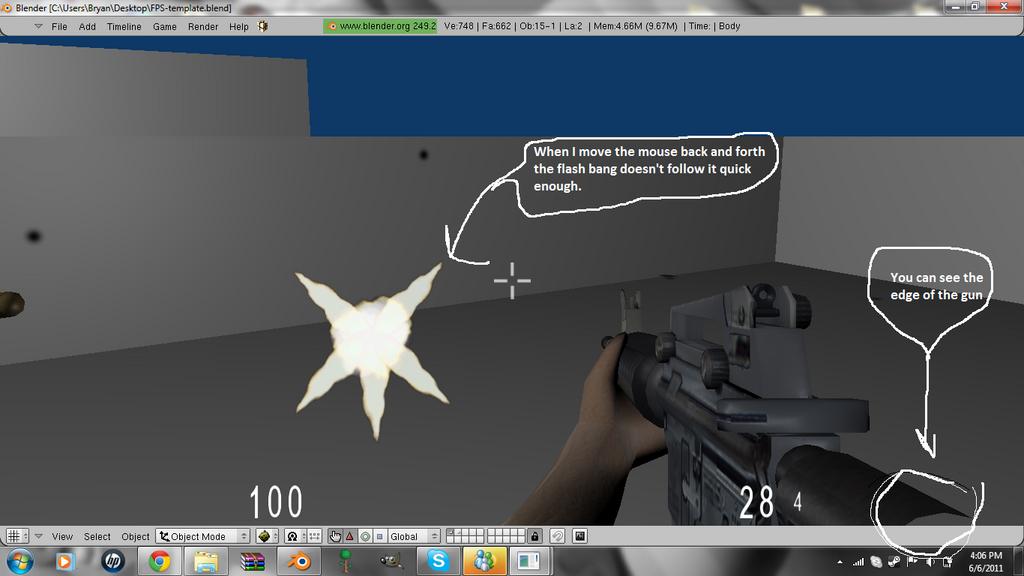I have a small .blend file of a FPS template Im working on it is not bad but I would like to know how it works in GLSL (the textures and everything). If you have a fast running machine that works well with GLSL I would appreciate some pics. feel free to do what ever with the template.
FPS template w/ M4 model, reload animation,WASD to move, C is crouch, F is flashlight,Space to jump, R to reload, left shift to sprint, left mouse button to fire. https://sites.google.com/site/graysblender3dworks/downloads
It looks…well to be perfectly honest it looks mediocre. Since I’ve got nothing better to do, I’m going to mess with it until OpenGL inevitably breaks and crashes my system.
First, here’s a screen with everything I dislike labeled.

As well as the animations. I’ll see how much I can’t fix before this comp craps out from under me.
Cor, the arm and the gun are the same object with the same material with the same texture? This is gonna be a while.
You know what, I give up.
I had nothing more than the small box b/c my computer is slow. The gun/ and arm are one in the same because thats how they do it in most games, it reduces size and works better for animations. @Mrhippieguy did you look at the texture from the UV window? Also I looked at your FPS work and it is impressive. I believe that the normal map can be increased so to make the lines look deeper on the M4.
Here is some more problems I have found. I am not hating it is a good job but just a few simple problems.
I have fixed the muzzle flash problem and made it possible to switch to a pistol (press 2). The reason you see the edge of the stock is because the camera is not scrolled in all the way to the camera clipping edge (the dashed line). download update here. https://sites.google.com/site/graysblender3dworks/downloads
oh well I was scrolled in to the size of the camera and that is what I got. And as you see if I zoomed in any more I would have cut off where it shows the ammo and health
Update Two: A demo level (trees, grass and sky), targets to shoot and a new pistol reticle.
Download link here: https://sites.google.com/site/graysblender3dworks/downloads/Update2.zip?attredirects=0&d=1
nice but the grass is too shiney and when you beat a target the bullet holes don’t go away
In the material buttons under the shaders panel, set the spec. slider to zero to make the grass not shiny. The bullet holes are set to end after 2000 logic ticks (check the bullet hole script) and that value can be lowered, but the targets are just something to amuse yourself with, I have an enemy that im still animating.
@zbrianz the reason that you can see the edge of the guns is that your screen resolutions is different from mine you may need to drag the other screen edges to fit the camera clipping point (left click and drag the edge of a blender window). I don’t know if you figured this out yet. Also thanks for all the helpful replies.
oh ok well it is starting to look cool the more you add on.
Do you have the skylook camera capped at 5 for any particular reason? It seems really weird looking up and down, unless you set it the same as the main camera (i did).
Seems to be running good in GLSL on my nvidia gtx260, heres a pic:
Attachments
You guys are realy pretty knowledgable, I do think you can know this problem well with pro knowledge!