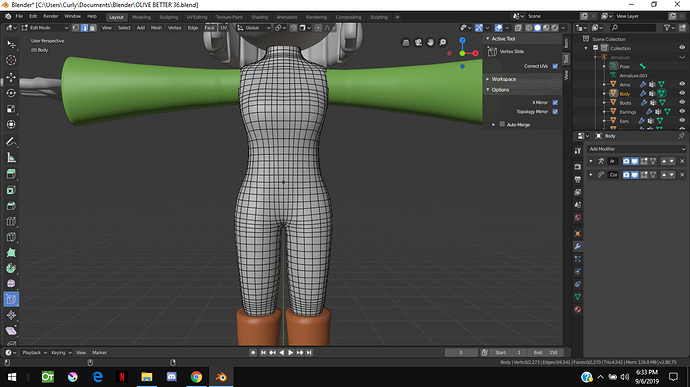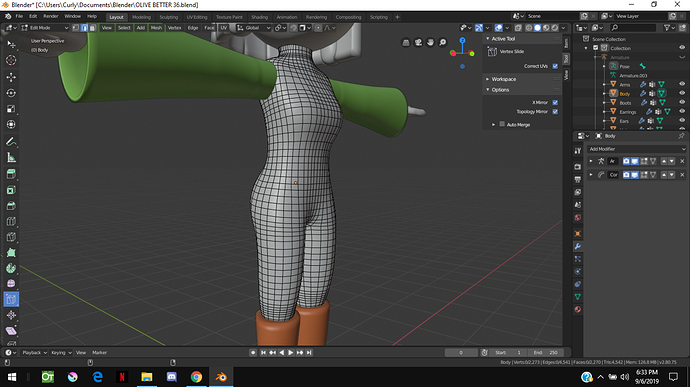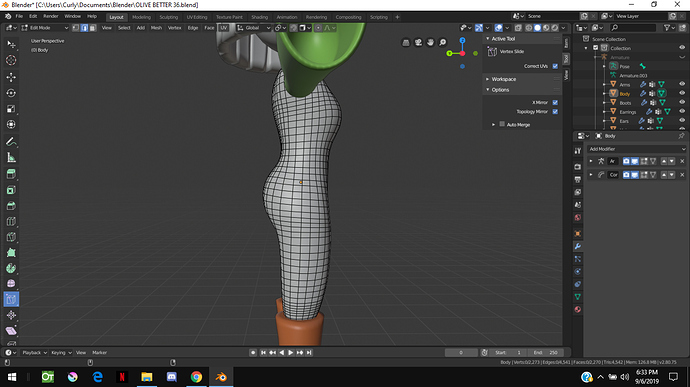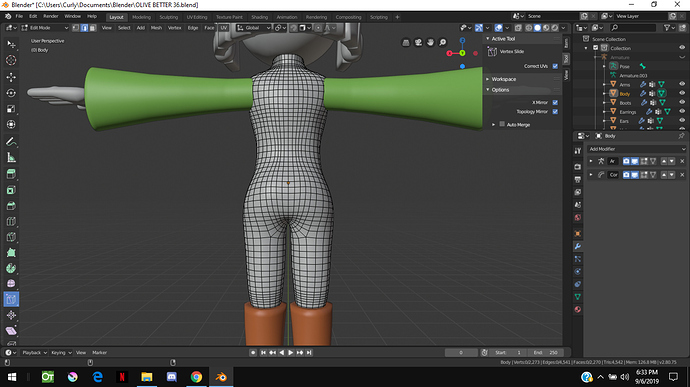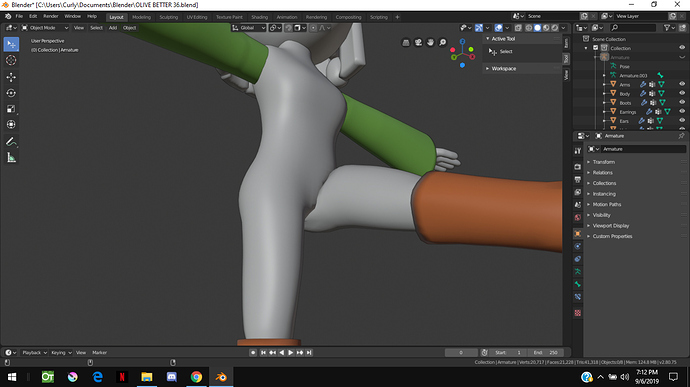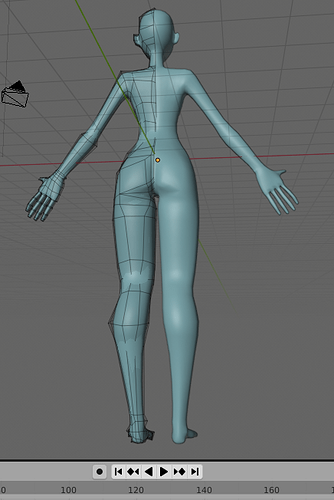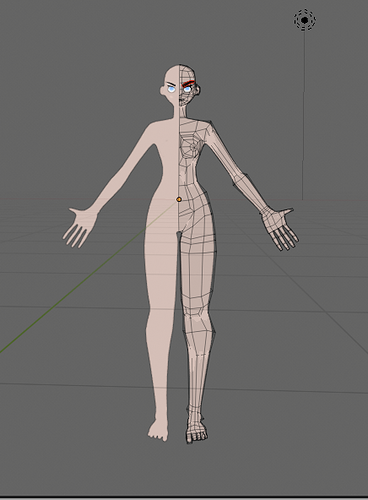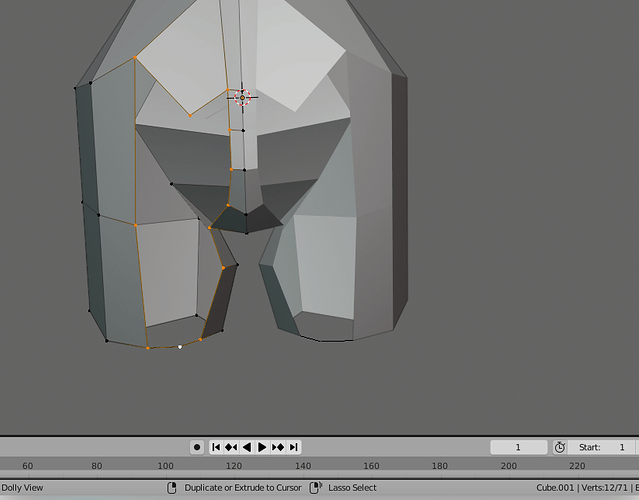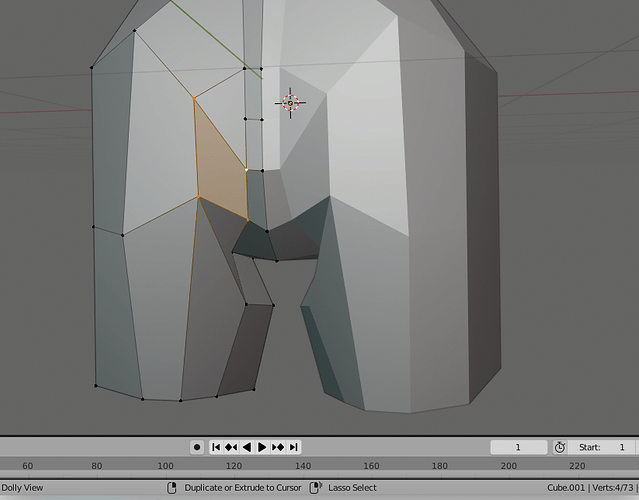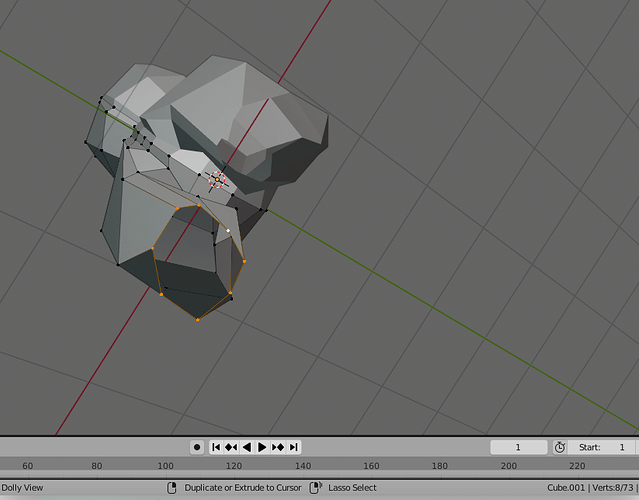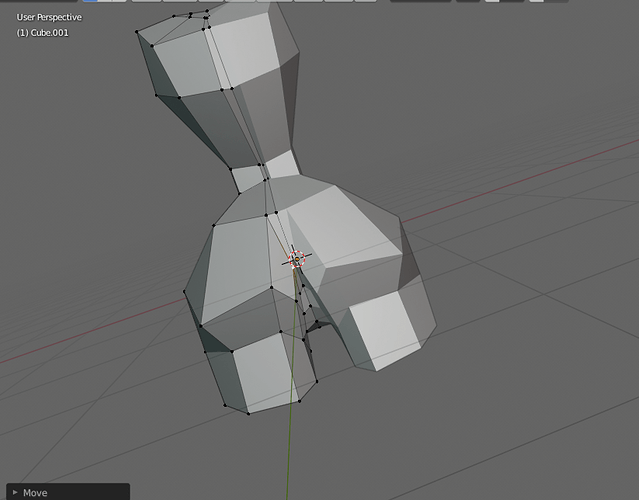the area around the groin and hips bend really jaggedly and I cant help but wonder if its because my characters anatomy is just off, or is it that I dont have enough edge loops in the right areas?
I dunno, mine come out kind of like this: (warning, low poly)
Not that I’m very good or anything, I just notice that your normal direction tends toward square, which is maybe the problem with automatic deformation, imo
Edit: here’s a front view, I didn’t tweak the verts be kind please ![]()
that looks really good, especially with how low poly you made it. I might have gone a little overboard with my polycount, I could have used less. I was told that I should try not to use triangles when modeling because they dont deform as well as squares.
I made another one real quick (actually I made two but I made a mistake while forming the bottom on the first pass and then didn’t want to show you the wrong way) anyway I took a series of “important moment” screenshots so you can get an idea how you can extrude the legs with a flow you might like better
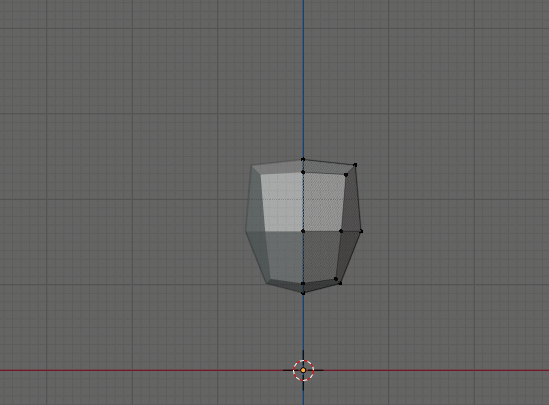
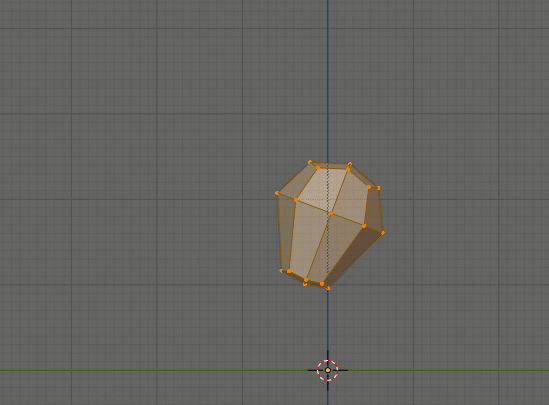
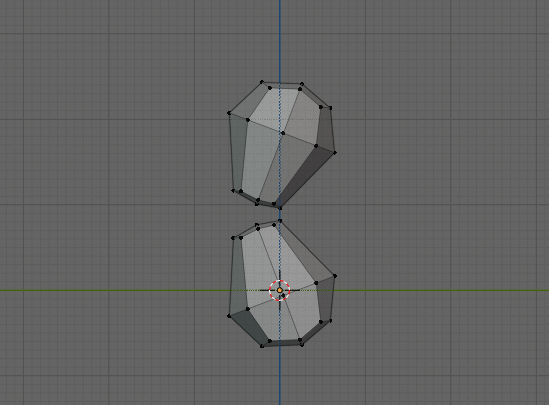
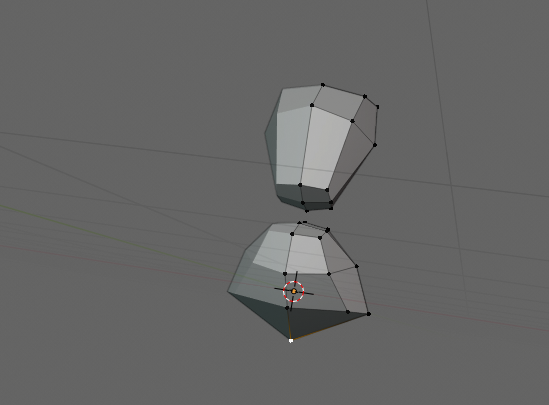
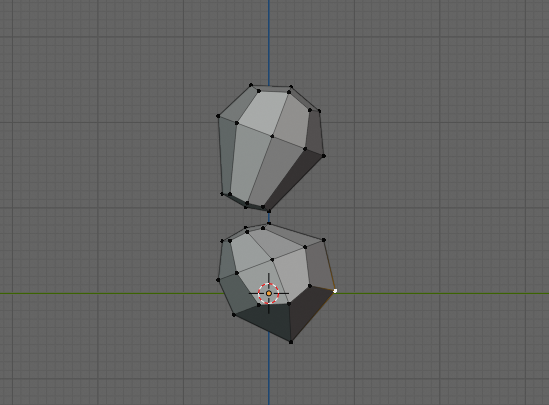
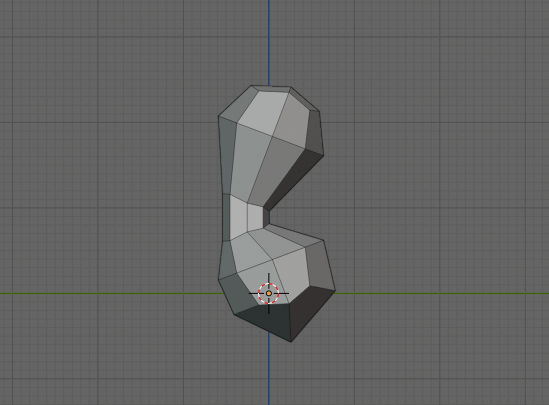
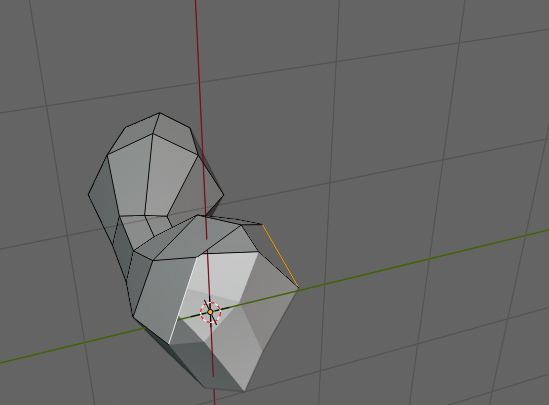
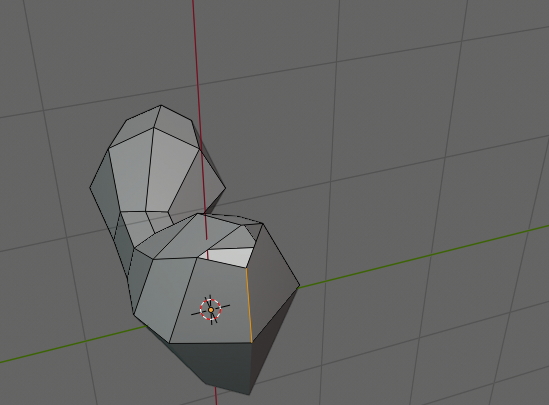
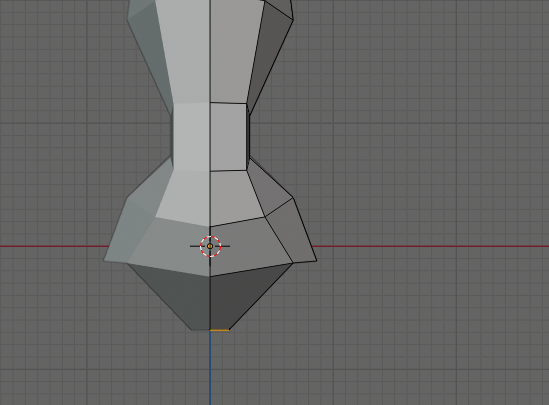
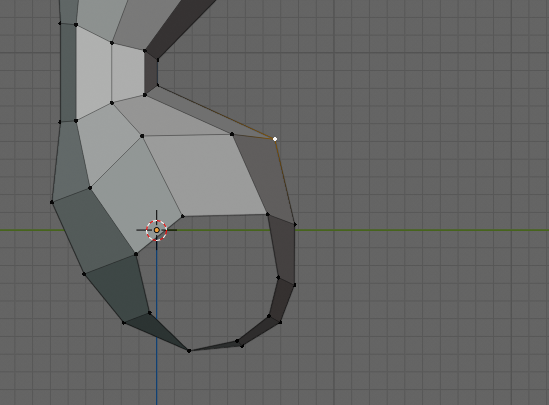
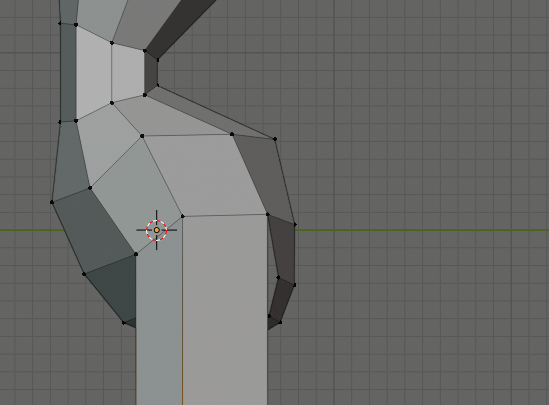
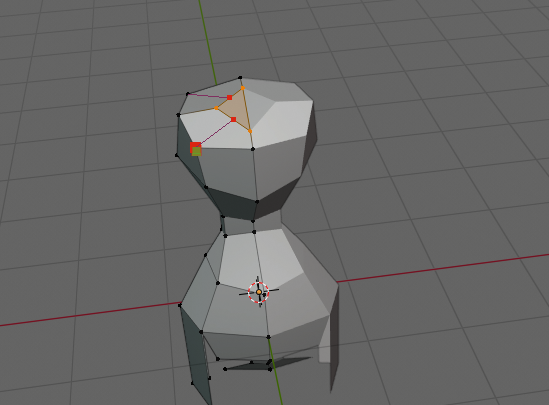

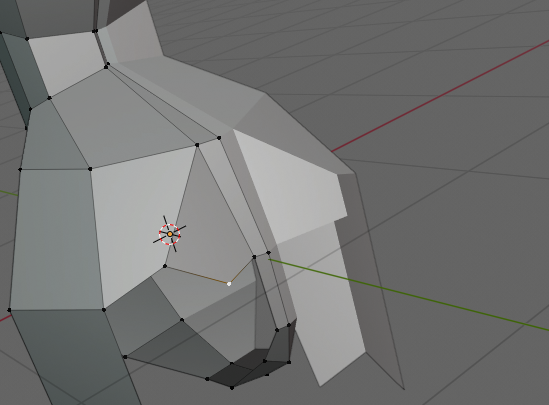
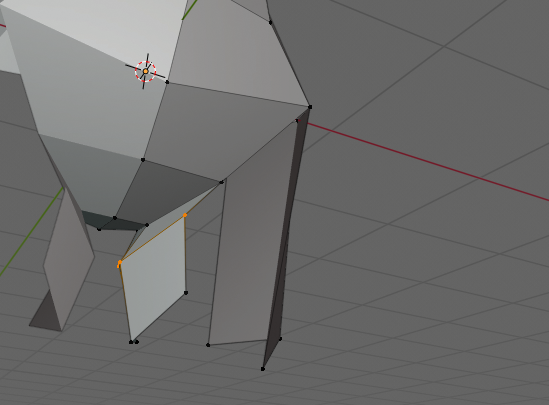
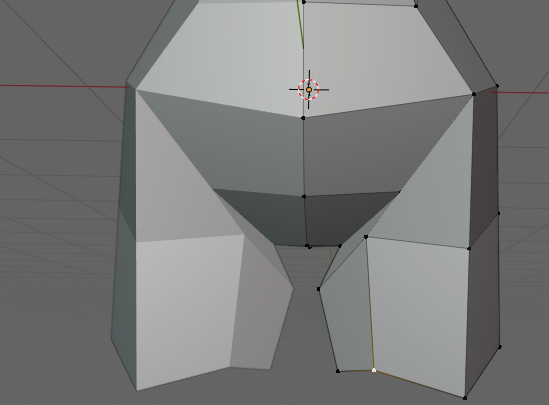
It’s not the model’s anatomy giving you problems, but the topology. Specifically, the edge flow. You could probably do with fewer polygons, but the main thing to focus on would be getting the edges of those polys to ‘flow’ or line up with how the various body parts should crease when bending at the joints.
Your mesh has too much of a grid-like structure… this shouldn’t give you too many issues in areas like the elbows or knees, but becomes a problem where the pelvis meets the thigh, because of the angle there.
Just search online for proper edge-flow examples of that area (pelvis / hip / thigh), and redo that portion. Btw, fewer polys would make this easier and faster, so you may want to un-subdivide your mesh a bit.
Hope that helps!
I know this is a bit late to ask, but is there any way to adjust it quickly? or will have to just retopologize it?
I’m afraid yes.
Not sure how quick it might be (depends on number of changes, your skill level, etc.), but I myself would go in and manually change the current topology - after an Un-subdivide operation.
I also haven’t done much retopology work, having little use for it in my projects and workflow. Can’t say I enjoy the process either, but it would be needed in certain situations - like UV unwrapping or animating a character that started out as a hi-res sculpt.
If retopo is something you’d like to learn and use in the future, might as well start now? Otherwise, just keep improving your poly-modelling skills by doing it manually.
Either way just try not to waste your time remaking anything a second time, if it’s not necessary. 
understandable 
thanks for the advice
You’re welcome… looking forward to any updates.