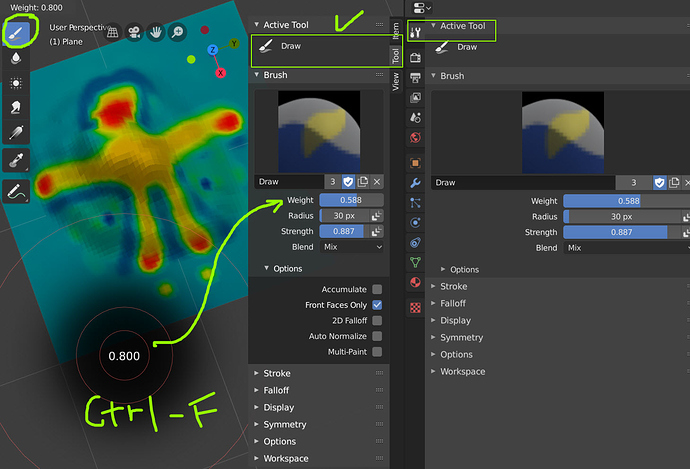I just got back from one year of not using 2.79, don’t remember how things used to be.
So it turns out, in 2.80 (Mine is 15th May build version) all you need is one DRAW brush for most weight paint uses. It is the top brush on the left upper tools panel.
On Draw Brush, hit shortcut key (standard Blender 2.80 keymap)
- F to adjust brush size and hardness
- Shift F to adjust STRENGTH
- Ctrl F to glide between ADD (0.50 to 1.0) and SUBTRACT (<0.50)
To mix/smooth out weight manually, just use the BLUR tool, second tool on tool panel.
Get to save a lot of screen space now, and just use the smaller tool panel. I like it. I plan to make a custom spacious workplace for weight painting. Yeeppeeee