Hello there!
I have this issue with a surface not being rendered perfectly…
I used Blender 2.79 - Cycles - Principled BSDF + A lamp (Sun - Strength 10) + A 4k hdri as an environment texture) + 1024 Samples for rendering.
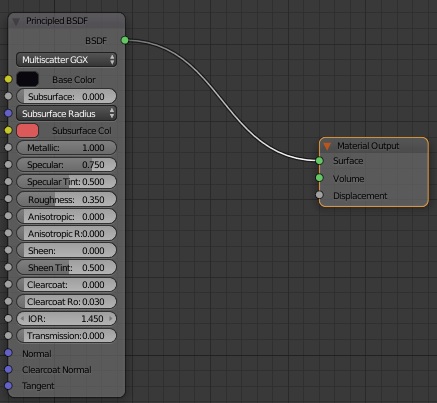
As a .png the lines are less visible and more visible as a .jpeg
I tried using a Subdivision surface, even a different shader (Glossy BSDF).
Thanks!
