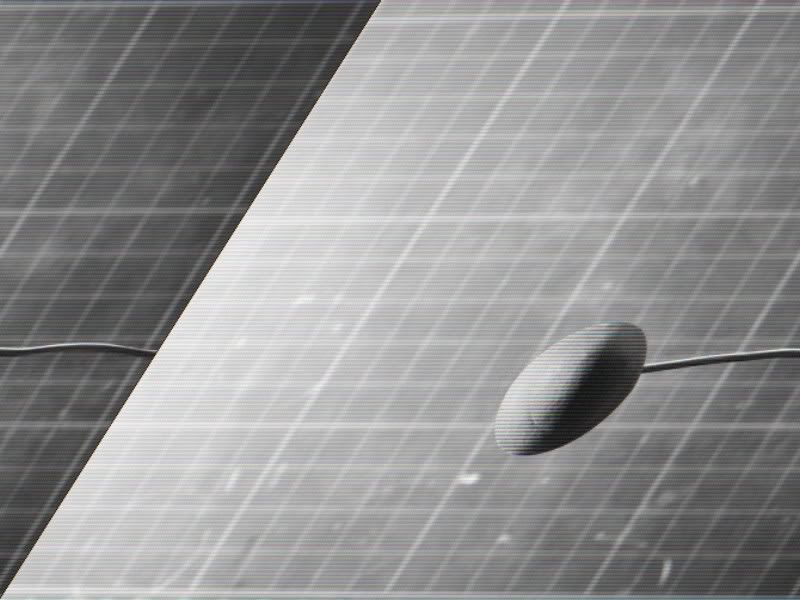I used virtual dub to edit something, then when I use Blender to edit it further, it does something weird. Does anyone know how to fix it?
Does the problem occur when you view the raw output of that program outside Blender or only when you open it in Blender, if the former then it may be a problem with Virtual dub.
It looks like the image was optimized for a TV or something. Perhaps you turned on fields or some other special setting.
It happens when I preview the footage I outputed from virtualdub and when I render it in the VSE. I might try messing with the settings some, but if anyone knows for sure, it would really help.
Is the output from virtual dub ok when not viewed in blender? And what exactly are you considering weird? Or differently put what is the image suppose to look like?
It plays fine in both Windows Media Player and Quick time. VLC player crashed for some reason when I tried to play it though.
It looks like this before it goes through.

I may have to end up exporting an image sequence from virtualdub and recombining them in Blender if I can’t figure out how to fix it. It may be a codec problem, I dunno though.
I had this problem earlier.
i don’t know what your problem is because the resolution seems to be 800x600…
my problem was that I was trying to save a DIVX encoded video file in a format (854x480) that wasn’t divisable by 4 (that’s what macouno explained me! don’t know why really)…
maybe this can help you in some way…it’s the only problem I,m aware off
My file size is 480 X 720 actually, I just rendered that example frame without changing the default settings in blender. It’s divisible by 4 however, so I dunno.
Edit: I finally found where to change the compressor and that fixed the problem. It now works fine. Thanks for all your help though.
I wanted to use a deflicker filter in Virtual Dub though. Otherwise I would have used the VSE.