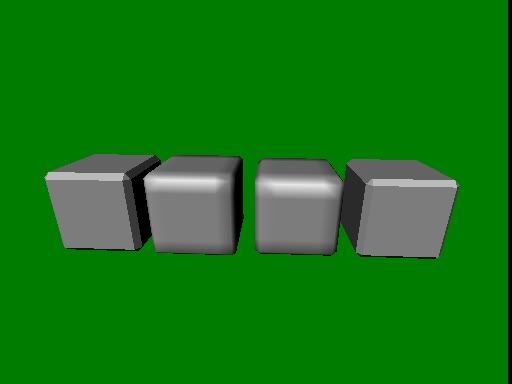I’m not really all that experienced at 3D modeling, and usually only use it for low poly stuff, but recently I noticed that Meta Ellipsoids and Meta Cubes and the like all have smooth-looking edges. Upon converting them to Meshes and editing them in edit mode they look like any other mesh, but they still have smooth edges that I can’t seem to replicate any other way.
This is what I’m talking about:

They both have the same vertices but one has smooth edges, and I can’t figure out why.