Definitely a big improvement! Thank you! Please keep developing this if you can. Make JohnnieWooker’s Welder™ like I said above (drawing welds, partials, etc), and I’ll have more money waiting for you…
What would you like to be stored in preset settings. Personally, I would think of storing custom scale value so you won’t need to set it manually after every weld placing operation.
Here’s prototype of drawing feature. Right now it’s available only for 2.7. 2.8 will probably be ready in 2-3 weeks after I fix some issues with current build.
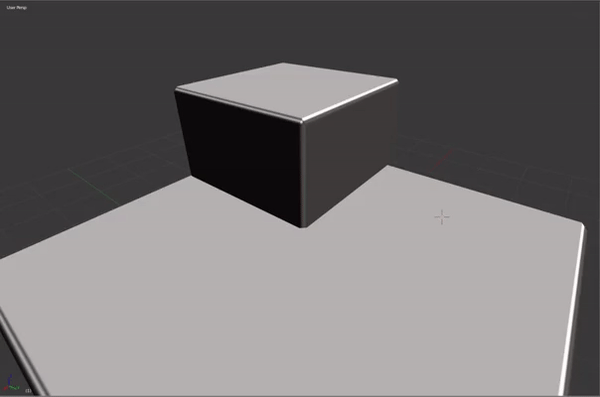
That is nice. What I have in mind is a custom profile. Have you try the bevel branch?
I got you. Great idea! I’ll keep that in mind.
YES!!! YOU. ROCK. BRO. Thank you thank you thank you! Can’t wait for 2.8 version! I’m giddy! Giddy!
Drawing is now also available in 2.8.
How does the Draw Work? I just tested in 2.8 release, and it seem to not be updating as I was drawing/had viewport delay or something, on Windows 10. The Default Weld operation is great though 
Yeah, I’m confused too… Got a YouTube vid or simple manual coming?..
After clicking draw button you should be able to draw on geometry using LMB similar to grease pencil. When you’re happy with your draft just click RMB in order to place weld and define it’s width and rotation. I think of simplifying it more and creating some YouTube tutorial afterwards.
I must be doing something wrong J… I am using 2.81 and in Prefs I have RMB set to select and LMB set to placing cursor. Does this affect how your drawing works?
Just tested it on 2.81 alpha and drawing operator is broken there. I’ll probably have to rewrite it for this particular version. The RMB set for selecting is also the keymap which i’m using. Moreover, setup with RMB for context menu overrides operator event handler in welder casuing it to work inproperly. I’ll address this bug in a first place.
Hey, thanks bro! We’ll get there!
When drawing does work, can I do it on a single mesh, or does it still require two?
It will work on single as well as multiple meshes.
Updated with temporary fix for users using RMB for context menu. Right now grease pencil draft can be also accepted with Return/Enter key.
Maybe I have a conflict with another addon or hotkeys…hmmm. I have to hold down the Alt key as I draw it seems like, to get a continuous update. Otherwise if I left click/drag, I don’t see anything in realtime. Also I usually cannot get it to actually create the 3D weld. Just gets stuck in GP mode it seems like.
Edit: Actually, I got it to work, by holding Alt as I draw to get live update, then hit space bar to “commit”, then I have to Rightclick, then drag to change width and left click once more to rotate, haha. Very very goofy work around. I think Speedflow and possibly something else is conflicting.
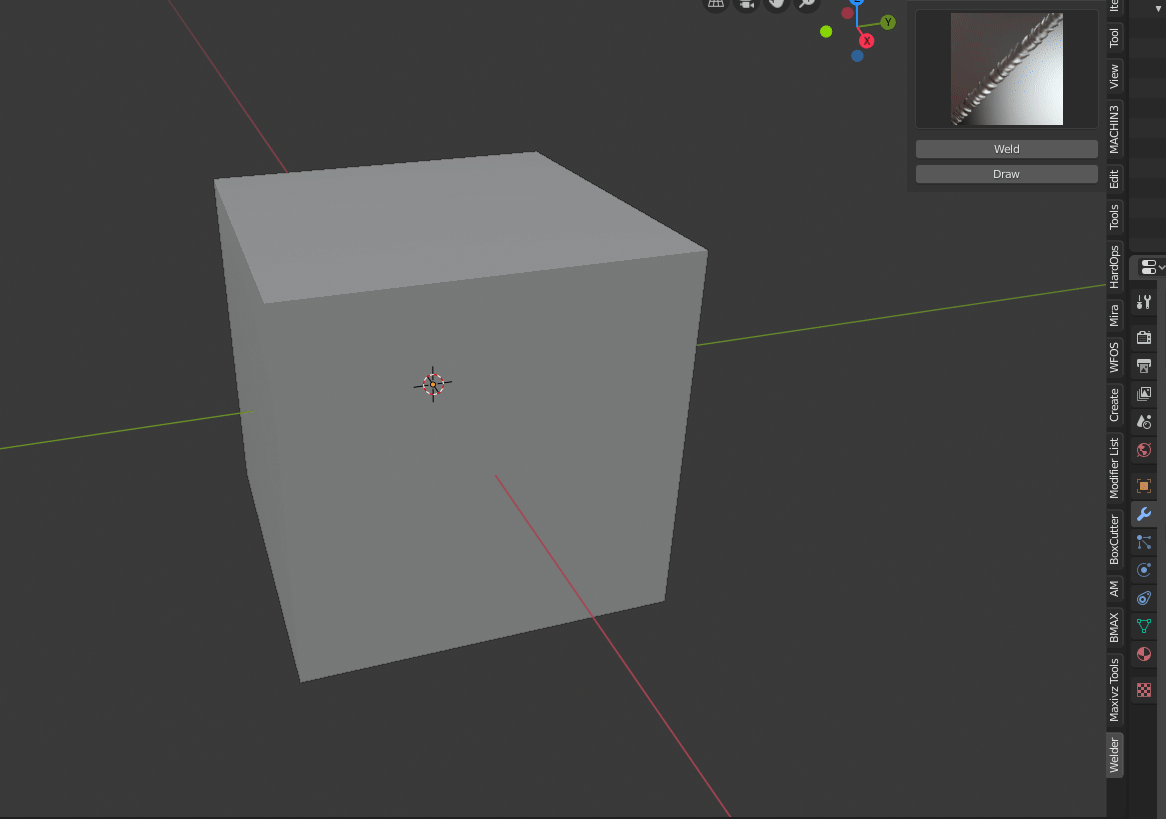
I fIxed some issues with original keymap settings but it still can conflict with other addons. Can you send me the screenshot with keymap settings under user preferences for Speedflow?
Good news guys! Welder now works also with latest 2.81 build.
In case you appreciate it, here is a video I made about the Welder addon. Or if you don’t want me to post it here, let me know.
Wow Johnny! Much better! Now we are starting to get somewhere! However, when I draw a weld, it seems like it is always making a closed loop. Is there a way to make it be linear, meaning that it is just a strip of weld from Point A to Point B?
Added cyclic toggle