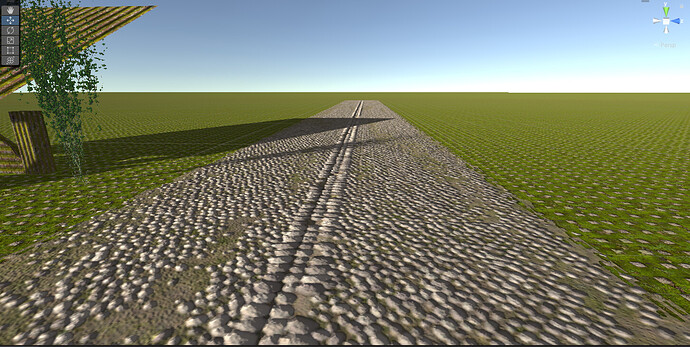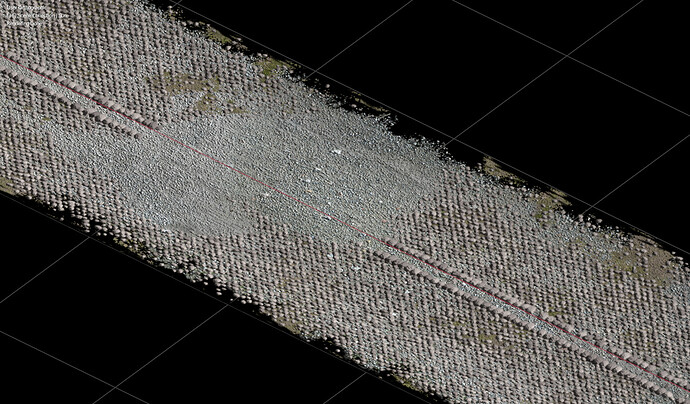I guess they just didn’t expect someone would want to have 100,000 stones actual meshed out in a scene, while it would be easier to paint the texture. Especially as real cobblestones would only be half visible, while the bottom half sits in cement.
indeed^^ 100K is a big number !
However it’s pretty easily reachable with particles instances…
Instead of colouring the stones “individually”, couldn’t you have just use the “random” factor of an Object Info node into a ColorRamp on just the original object?
random per island do not work in 3.2 ![]()
However random per object works fine^^
The whole project is exercise in “working hard, not smart” to be honest. So many things could’ve been optimized. There is little use in rendering 4096x512 map for this, you could go with 1024x1024 for cobblestones instead, which would get you better quality at the individual segment of the road, then mix in dirt using texture mask with different tiling and/or UV coordinates, or even vertex colors as a mask. Harder to do in Unity, but possible using custom Surface shader.
(Or you could add second mesh layer on the road and make dirt a decal texture with transparency mask to avoid shader coding).
It is not Blender’s fault if you dont use computing resources efficiently. Any program would choke on that.
And as long as your render is meant to be flat texture, you can easily render transparency using Orthographic camera (top-down) + regular Render command instead of Bake. (Do not forget to enable Film - Transparent in Render Properties)
Sure but will include repetition in texturing. For this material ( and therefore U3D shader that i wrote myself ) i don’t have a dirt layer. I only have a second layer as a lightmap ( also baked in blender from the whole city scene ).
Why i do things in a non smat way ?
because i use particles for scattering cobbles, because cycles is unable to bake particles to the destination texture, because the random per island output gives nothing ( i then have to bake cobbles color to vertex color ), etc…
I didn’t think of using an ortho cam for rendering the path from top. I guess this would have saved me a lot of time. I gonna dig this way ![]()
Sure things would be easier if blender were fully functionnal. What eats time is the workarounds for bugs. In U3D things are much easier as bugs are rare and time is usefully spent at solving real important things.
Blender IS fully functional. Again, it is not the developers’ fault if they cannot account for every wacky workflow. Particles being treated differently than meshes is common everywhere, be it Blender or Max. And bugs are rare in Unity? Most Unity users I know beg to differ. If Unity was so perfect, you wouldnt have to bake lightmaps in Blender, as its own lightmapper is supposed to do that
you got one point !
U3D lightmap bake is shitty and blender light baking offers much more control.
Okay if blender is fully functionnal could you please tell me what i do wrong with the geometry random per island ? It always return zero. I guess you know why^^
Easy. It is in the name - per island, not per object. If you had every single stone as separate object, no surprise it wouldnt work
As you did not answer my question ( wich makes your answer useless despite your wisdom ( except if you think i’m a mo*on ) ) here’s a lil blend with ‘random per island’ shader.
blend_for_rpi_test.blend (404.2 KB)
As blender << IS fully functionnal >> according to you, what do i do wrong in this blend that should IMHO display random colored cubes ( from red to blue ) ?
Try switching to Rendered display mode. Unfortunately, the node is Cycles-exclusive, and Material Preview mode is Eevee-based
Ouch ! my bad ![]()
You cannot imagine the time i spent on this ( trying and searching on the web ) before i gave up with random per island…
Thanks a bunch @DeckardX08 !
And btw your idea for the camera render instead of bake is just the ( insanely fast and easy ) way to go.
Thanks again and happy blending ! ![]()
No problem; I’m glad that it was somewhat resolved
Shouldn’t waste your time. This guy has a very bad attitude and obviously knows better than the entire Blender team.
Having fun on playing with height-controlled splatmapping for texture blending between gravle texture and cobbles texture ![]()
This is pretty usefull for making paths transition:
Note: only EEVEE reacts in realtime with texture painting. Too bad cycles don’t ! ![]()
Hope you like it !
Happy blending !
It is amazing to see, how far you took it! We, those who help, usually start the process, and provide further advice.
I, myself, really want to go on and add stuff to the cases we cover, but cruel time never leaves me enough room to work.
It is very comforting to see that our efforts here lead to amazing achievements, providing aid, inspiration, and overall hope for you. That’s why I love this community! But I’m getting sentimental here ![]()
Keep up the good work!
Happy blending! ![]()
thank you very much @AgentTuron !
If you feel like it i can share the blend on my website so that you can play with it ![]() just tell me^^
just tell me^^
( as it is too big for beeing posted over there and shared with the whole community )
ahahah i guess that the whole posts of this forum and even grumbling is a matter of sentimentalism ![]()
Happy blending !
well ![]()
path transition look not too bad in unity after some tweaking:
Hope you like it !
happy blending ![]()
tried to redo the Geom nodes set up in video
but toward ends he goes so fast that it is hard to follow !
anyone did a sample file to share for this model ?
thanks
happy bl