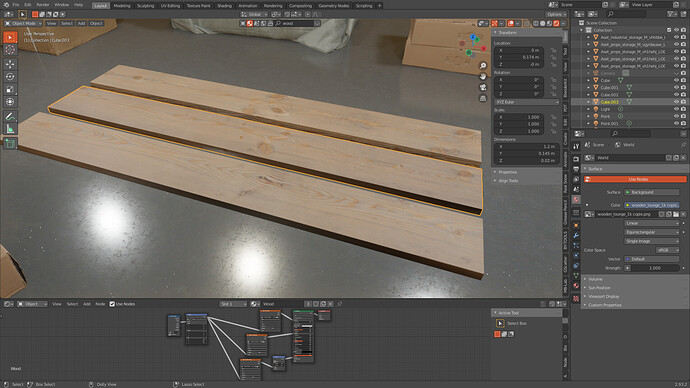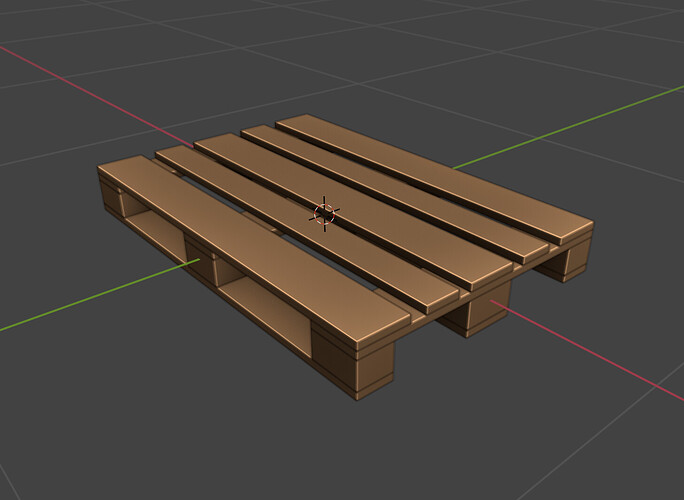Ok, concerning the pallet generator, not sure how to do it, maybe it exist add-on for that, but I couldn’t give more information… 
But if you want to type in the dimensions, when pressing “N” key, a tab will appear, then go to “Item”, and you will see information about your object, where you can change, location, rotation and scale, manually (units are in meter).
I highly recommend you not to use sculpting for that, you will juste loose your time and hardware space. You can have the details and textures with images textures, and with a have a little height detail with the bump node. 
You can find good images texture at “Quixel Megascans”, they have some awesomes 3d models, surfaces, textures, decals, even brushes, and all for free :
I’m sure there’s thing you want that you could easily do with geometry nodes, but since I’m not an expert in the subject, I can’t help you more, arrays can help too, (booleans ? not so sure why you would need them  )
)
To switch between the pallets, you could either organize them by collection, and manually hide and reveal. Or you could set keyframes, who show and hide collection as you advance (but it means moving the playtime manually)
For the real time, you can work with the Eevee render engine, who works perfectly for that