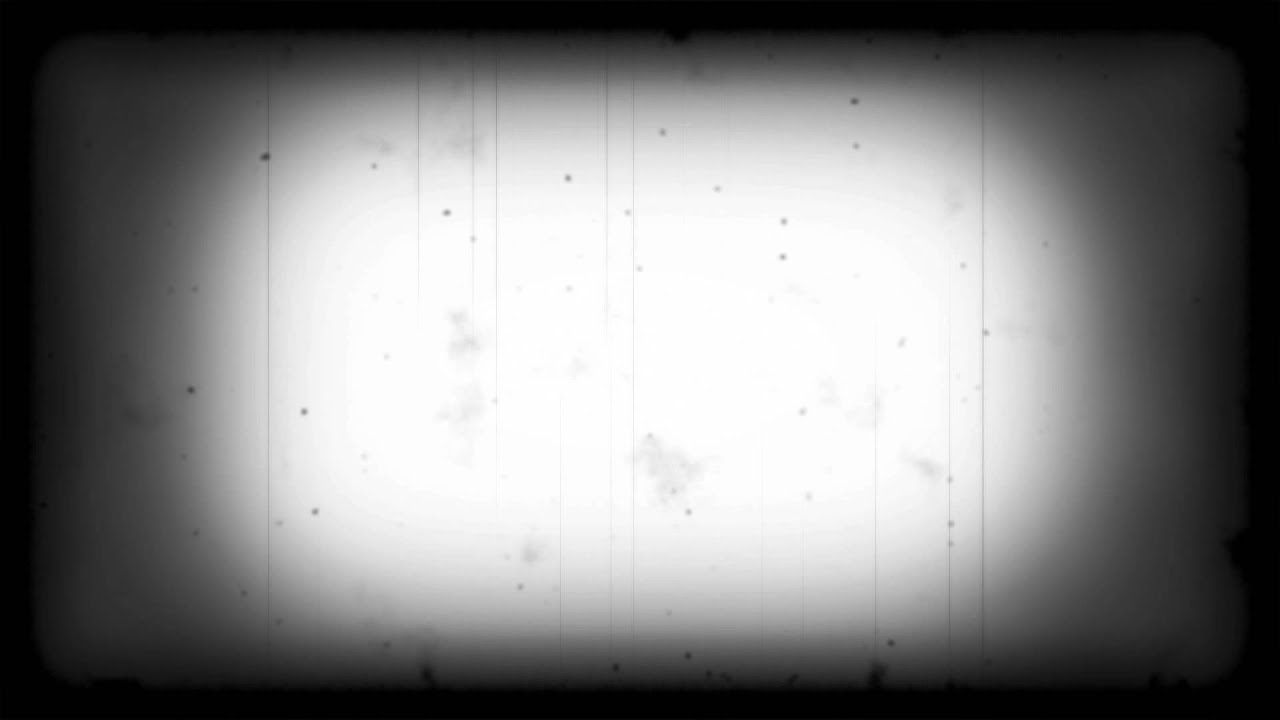I am wondering what users here really use the VSE for? Is it just to add audio to animations, or do more people create video edits with it?
I would like to create more Video Sequence Editor tutorials but I’m unsure what is needed most.
Different for everyone. I use it to match sound with animation. Usually just using markers in the timeline. Others use it as their primary NLE, and others as a NLE and compositor.
There is a great blog that deals with the VSE here: http://blendervse.wordpress.com/
[edit] DOH!!! Reading and comprehending what you read BEFORE replying is always a good thing…
I just can’t get over the cumbersome stacking that needs to be done to get basic work done.
If there was a way to create custom GUI elements (and process the events to controls them) in Blender I would write an AddOn that makes the VSE work more like After Effects. But realistically we are heading towards Node based compositing, right…?
Yes vse strips suffer from split personality disorder. They have some editable parameters per clip but also can have additional effect strips stacked on top. But generally yes most hard effects should go through the compositor, however that reduces its flexibity from a timing point of view.
I use the VSE as my main NLE - in combination with the compositor of course.
In my opinion, all sorts of tutorials are needed, both for novices and advanced users. But more than tutorials we need to have very clear documentation of (a) what’s doable in general through the VSE and (b) how exactly. More than tutorials we need to focus on workflows, various tips and tricks, alternatives etc. We need to map out the territory and present the pros and cons of each workflow. I guess this will attract more users because Blender does have an edge over other FOSS NLEs say Kdenlive and OpenShot.
Both yellow and 3point have been doing a great job in that respect on the blendervse blog btw! 
Could you elaborate? I would think it’s the exact opposite of what you say, i.e. going to the compositor gives you much more power and flexibility.
Isn’t this how AE works (namely per clip layers)?
i’m really not comfortable using the VSE except for basic stuff. my main issue come when adding strips with sound that arnt at the default 24fps. like my screen capture software records at 14fps (it can run at 24frames but that makes for a much bigger avi file, like 40-50GB bigger!) but when i import to blender to edit the sound is always out of sync by several thousand frames. also it seems to need to cache before you can scrub through the timeline which is ok sometimes but when your video is 30 minutes long and 50GB large it just isnt possible (who has 50GB of RAM spare?!) So if i need to trim out the middle of the clip it is a total struggle as i have to basically guess where i need to make my cuts and then find the same cut point in my audio and hope it comes together in the final render. of course, it never does! perhaps it is just me being a complete amateur as i have similar problems with lightworks.
i just want to be able to scrub through my clip, is that too much to ask ? 
maybe i should visit your blog 
Yes please do visit the blog all answers are there. Or if you like I can have a go here.
- match project fps to source media fps (sadly Blender can’t do that for you). Then audio won’t mismatch video.
- In strip properties (n key) there is a preseek value to change. This can preread compressed files by a few frames.
- Audio can be cached into ram. Perhaps the audio file will be small enough not to notice RAM impact.
But I havent tried anything to large myself. Although others have produced concert recordings with the VSE in the past.
I use it for my primary video editor. See my signature for the results
how do you do point 1? i obviously didnt do it right when i tried. the only frame rate adjustment that i know of is in the render settings but as that is for output even though i changed the setting to a custom setting of 14fps it did not help with the import of the file.
Check the frame rate in an external player, then setup the project frame rate (with this value) BEFORE importing footage again.
Wow, daren that is a huge amount of work. Good stuff.
I use the Blender VSE as my primary video editor as well. So far I have edited 7 video projects using it and am pretty happy with the workflow I have. Got 4-5 smaller ones in the works, hopefully done before the local student film festival here (named ‘The Arnolds’). It took some time to get the workflow right, but I felt it was a matter of learning the necessary keyboard shortcuts and ways of doing things. Would love to create a video describing my VSE workflow, similar to what I have done with the desktop environment I work in.
Here is my youtube channel: http://www.youtube.com/user/Urnemanden/videos?view=0&flow=grid
As you can see I primarily use the VSE for editing camera footage. I have yet to learn how to use the VSE in combination with the compositor but I hope to do so once it integrates more nicely with the VSE. So far I understand that I need to execute a script or something to send a strip to the compositor, is that correct?
EDIT: I should mention that all of this is thanks to you/David McSween’s blog about the VSE, 3pointedit. That was what introduced me to all of it back last summer and I am very thankful for everything you have done!
I need to execute a script or something to send a strip to the compositor,
I hope mask and non-linear editing in the same time,work as well as after effects。
if blender could changed the strip length from while in the compositor。。。。。that is “node software” and “non-linear editing” in the same time
I am sure it will be take of after effects。
Ok, feeling like a bum for asking this, but can anyone direct me to a tutorial or two, about workflows, using the Blender Compositor and the Video Sequence Editor to push out the final product? I am trying to take a PNG sequence, that I have rendered out already, to the compositor, for touch ups, color correction and so on, then I want to take that sequence to the video editor for final rendering, but I want to add an old film look over the footage and make it sepia, to look old, then also add text boards like in the still film days. Any advice on executing this?
Thanks in advance guys
Check out my blog (in sig below) for some of the stuff you are asking about.
I made this kind of look which is somewhat near to what you are looking for I suppose except it isn’t sepia, just grain.
As described in the description I didn’t make the Old grain overlay myself, but instead used this one provided by Snowman Digital below:
It was downloaded through keepvid.com and imported in Blender. And then I changed the layer mode on the strip to Multiply. If you get funny results, try checking the “Premultiply” button.
Well, that’s a quick way of doing things at least.
EDIT: Oh and definitely follow the stuff 3pointedit makes. That was how I learned a good workflow in the VSE. ![]()
Thanks so much!