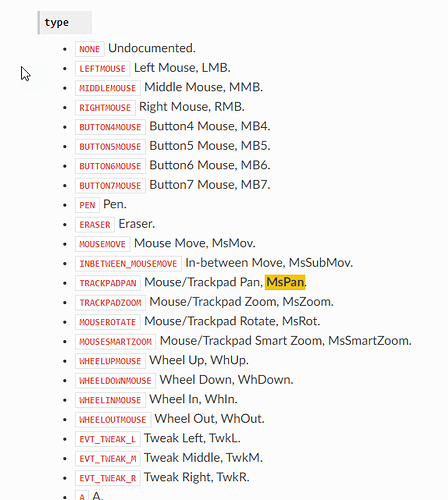In the Circle Selection of the Edit mode, what is “MsPan”? The default circle size was too small, so I tried to resize it, but neither f no s worked and I could not find the size settings in the tool settings. In the status bar, it sas “MsPan: Size”, so I thought it was “Mouse Panning” but that did not work. I had to search the web and found that the keys for resizing is number pad +/-.
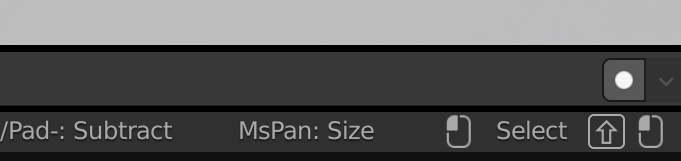
I have no idea what MsPan means, but you can control the size of the selection circle by scrolling the mouse wheel up and down.
EDIT: It seems MSPan is just an internal Blender term from something like bpy.types.KeyboardSensor
I think it means you can alter the circle selection size with the trackpad on a laptop… but not 100% sure
In blender there are MsPan, MsZoom, MsRot and afaik they relate to trackpad / mouse pan zoom or rotate. But it might be hardware and driver dependent what gets triggered.
If you are using a mouse then holding the left mousebutton and dragging the mousewheel will also change circle size.
Edit: Sorry @JohnMalcolm1970, we crossposted.
It’s been reported as well. It really should spell out what people can use. MSPan is meaningless.
Ah, shoot. MsPan is “holding down the left button and then scroll the mouse wheel”? How the hell are the users supposed to know? I have never seen any application that uses that kind of input.
And, Blender developers should have at least added some sort of tooltip on the “MsPan”. You know, when the user places the mouse over “MsPan”, show a tooltip message like “Hold down the left button and then scroll the mouse wheel”?
Yeah its not that obvious and especially these tips could need some improvement, but if you start the Select Circle Tool by clicking and holding the left mouse button, you can see that the shortcut tips at the bottom change. All shortcuts displayed then are meant to be triggered while holding the mouse button, its like that throughout blender ( part of that is wheelup and wheeldn). Keep it in mind, might be helpful in the future.