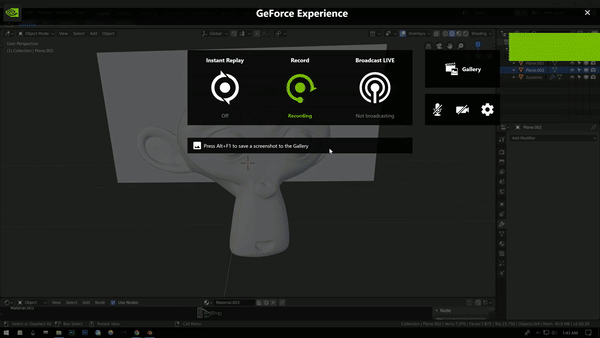There’s a panel at the top right which takes us to various modes, like Wireframe, Solid, LookDev, Render Preview.

In < 2.80, there was a shortcut to toggle between current & render preview mode (Shift+z). In 2.80 it’s gone (it sort of behaves the same, but switches between wireframe to current mode).
Is there any shortcut I can switch back and forth render mode, like in Blender 2.79? Can I override current settings so instead of wireframe mode, it goes to render preview mode?