Is there a common agreed upon practice in term of mapping a Blende Unit to some real world measurement? Like One Blender Unit equal one meter or one centimeter or one millimeter?
Oh! And is there any limitations or issues in modeling too large or too small?
Well, I just discovered that I cannot size a rotoscope (BackgroundPic) larger than 250. So that would be one limitation already. I’m back to UV mapping my rotoscope to a plane again.
I’m having a nice discussion with myself. 
And it does not seems possible to zoom out furthe than 10k Blender Units wide on the screen either. I thought I use Blender Units so it represent one centimeter but that will not work.
Mind if I butt in? if you are EU, then I suggest that 1 BU=1m if you are modeling buildings and people. If you are modeling machine parts, then 1BU=1cm. If you are modeling molecules, then 1BU=1au. If you are modeling galaxies, then 1BU=1mly (million light-year). If you are American, then use feet inches instead. If you are modeling planets, then 1-BU=planet diameter.
You are correct about the practical limits. I don’t know of a hugeness dimension limit, but there is a practical .001 BU limit.
even if you are american 1 meter is ok for many things. One important thing to consider is the camera and the view have a miximum setting, so things too far away won’t be visible. Also lights have a maximum distance except those that have no distance effects.
It’s an important issue when compositing, since it may be necessary to build a scale model to match a live-action scene if you want camera FOV and perspective to match closely. In these cases the scale you choose can determine the limits of what your Blender camera can see, given the 5000 BU limit on max clip distance (that’s only 50m on a 1BU= 1cm scale).
I did a little more research and found that, indeed, the typical answer to my question is “Whatever you like”. And I can see why. Since Blender does not offer any means of customizing the grid resolution (or am I missing that too?) it would make it extremely painful to try to work in feets if one Blender unit was, say, one meter.
However, getting the units right is important for physics simulators. And indeed, if one is planing to use physics simulations, then in those simulations, it seems, at least for that Bullet thingy simulator, that one blender unit is equal to one meter. Some simulators, such as fluids, include a “scale” property that can allow to match the simulation units (which is usually in meter) to any real world unit as chosen by the user for a blender unit. Subsurface Scattering default units of distance is one Blender Unit = one millimeter but this can be scaled too in one of the SSS properties.
Another interesting fact is that the camera height position when a new scene is created, is 5.34 BU. That would be approximately the eyes height of a 5 feet and 9 inches tall person. So obviously, the person who devised the default scene have decided that one BU = one foot.
Anyway, since I’d like to use a physics simulator for my short film project (wind effect is an important effect in my scenario), my choice is now clear. In my blend files, one Blender Unit is equal to one meter. This gives me a maximum set size of 10 kilometers which is more than enough for what I need.
My findings that I cannot zoom-out further than 10k BU across the screen, 5k BU on both sides, concurs with the 5k BU max clip distance. I tried to see if there was a similar zoom-in limit. It seems to go quite deep. At least deep enoug for my project.
Yes you are. You should know better by now to say that Blender does not do X. Some of us who have worked really hard at coding or documenting those features are offended. http://wiki.blender.org/index.php/Manual/3D_View_Options#View_Options
Is this working as intended in SVN? I can’t get anything but the default 10 divisions to show in the grid.
Pappy
Attachments
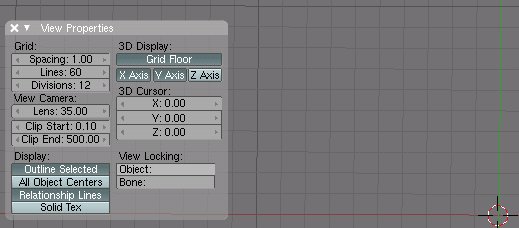
Works fine here using the standard 2.45.
Check with svn, submit a bug report if it’s still not working for you.
@Pappy: it works fine in 2.45.15.
You can display 100x100x100 grid units, and if you can interploate worth a darn, you should be able to get a max of 1,000,000 Grid Units across on the grid resolution to the nearest tenth.
In Blender units, you can have objects off the grid, you know, like a missle at (300,200,110), up to 10,000 in any direction.
So your 3D modeling space is 1 000 000 000 000 cubic BU
The diameter of the earth is 4000 miles. Therefore, you could model the whole friggin planet at a scale of 1BU = 0.5 mile, or 2500 feet. Since you can position an object to the nearest .001 BU with ease, that equates to an object resolution of 2.5 feet. Better get started, like that guy has on Wald Disney World.
Well, I’m sorry if I offended you or any other.
I must say that I’m a little offended by your impatience. I am currently spending like 14 hours a day full time to learn Blender. There are tons of nooks and cranies hiding around and multitude of ways to do the same thing, coupled wih a ton of reference material, help, videos, tutorials etc. So I can appreciate the colosal amount of work that went into all that. But sorry. I cannot grab and understand an integrate all of that as fast as you would like me to.
And you want cookies too?
Aha. Changing the number of lines only seems to work in one of the standard views. It doesn’t work when you move the viewspace.
ypoissant, I understand, the problem is that it’s so easy for things to be taken the wrong way when just reading text. It can just be aggravating that someone assumes there isn’t a feature, rather than asking if it exists. It’s always best to check docs first, but we all miss things.
And you want cookies too?
And this just doesn’t help.
My 2 cents - (1.5 adjusted for the weakness of the dollar)
Unless there is an external requirement for scale, consistency is the only rule.
I understand. When I posted that bit of frustration, I had just spent hours reading pages and pages of documentation trying to figure why all sort of things didn’t work as I expected. I didn’t bother anyone with those expectations because this is just natural misunderstanding and exectations for someone switching 3D application and I just kept on reading and learning. But a seemingly simple modeling task took hours to just even start. So yes, I was frustrated.
And this just doesn’t help.
Yes. You are right. That was meant as an inside joke between PapaSmurf and me from a previous thread. But I can see that it may be interpreted otherways. Too late now.
Those are signs that I need to take a break from Blender. The learning curve is taxing my mood. Got to go back to the drawing board (the real one) for a while. I also have storyboards to do.
I’m sorry if came off a bit harsh. I wish we could do audio here, because you can read a sentence all sorts of ways. I was grumpy. You did caveat your comment. My bad.
You get the cookie, eh? I can’t have any (gave them up for Lent), eh?
I agree, learning (Blender) is frustrating. It’s a lot better now though, trust me. Actually, the problem is now kinda going the other way - too many docs! It’s a time and dispersion issue. time: a doc written for 2.37 may be no good for 2.45, which compounds frustration. And, with, like i dunno, a couple of hundred wiki pages, it’s getting harder for people to remember where they saw stuff.
So, what did you model, eh?
Ahh, I was not zoomed in far enough to SEE the devisions. All I was seeing were blender units.
Thanks for the simple clear explanation, and tolerance of my mistake.
Pappy
Here is the model so far. Still more work to do on this one and then I will need to do a dozen others.
I’m sorry. You’re sorry. No hard feelings. Let’s have a beer. There are cookies on the table inside but I haven’t had time to do the housework. ![]()
Attachments
Hey ypoissant,
there’s also a nice Blender realtime help and chat at channel #blender on irc.freenode.net (in case you don’t know this already). If you like irc, maybe try it out next time you’re stuck, or anytime else for that matter. 
