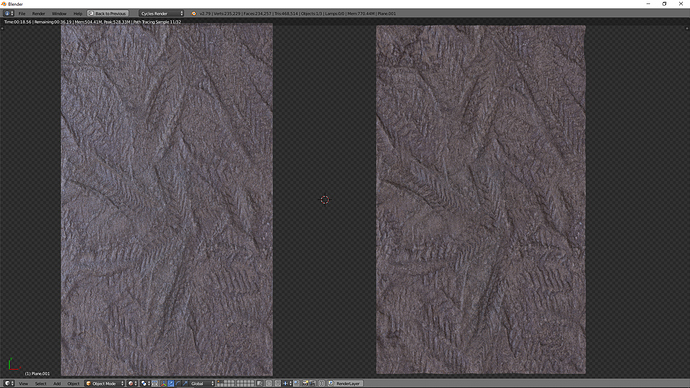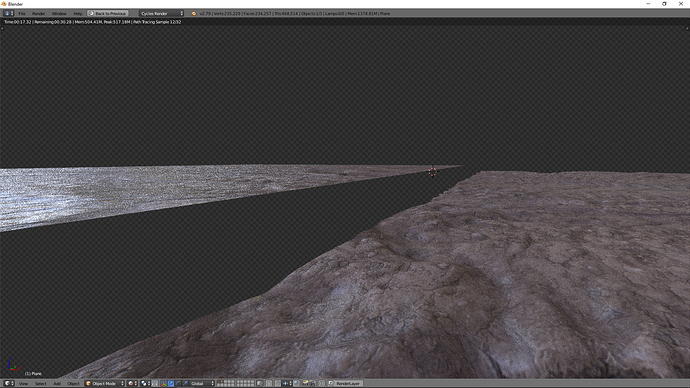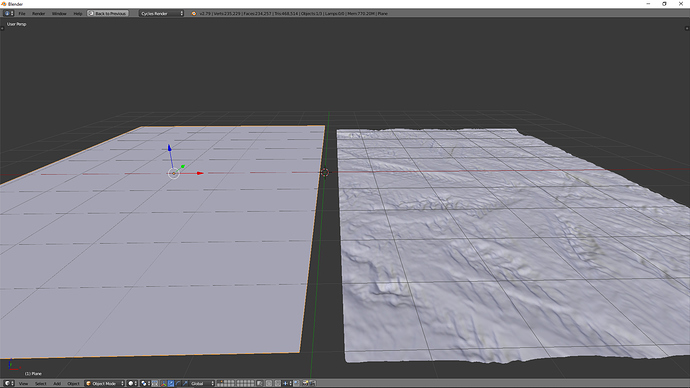Wondering what is the best way for modeling anything for example :-
To make such stones
1- you go with cube then sculpt it
2- you go with cube then use some modifiers like boolean to get the shape
3- you unwrap it and use displacements normal map
4- you go with edge in edit mode and create it with extrusion
Or it depends on what is the thing I’m gonna to model like if it hard surface modeling I should use geometries and modifiers , if its character needs sculpt and so ?
Another question :-
What is the most power tool for modeling in blender ?
If they any add-ons makes it easy for modeling ?
If you have any advise for beginner in blender go for it ![]()
Note : photo from Google .
Wow those are some loaded questions. I will say first and foremost there is a million ways to model something and each artist has their own preferred method and neither one is technically wrong some may take one person longer to do while another person can do it quickly. That said…
The rocks and such depend on what the end result is going to be used for. Game/Still photo rendering/Animation And with that, how close is it going to be in the render as that will make a difference if it is just a baked displacement/normal map or actual displacement geometry or sculpted.
For still renders I tend to lightly sculpt the shape/s I want then just project from view unwrap and apply the texture. If it is going to be a close detail or something like a cliff face I will find the texture and then use the texture to guide the sculpting depth to create actual geometry to match the texture image.
Addons are nice at times but if you rely on them as a beginner then you will never learn the actual concept behind doing the manual work so just starting out I would stick with the simpler addons to make regular processes easier and as you advance and learn the root of modeling then you can start to cut corners with addons such as bool operations as they tend to require cleanup no matter how good the boolean is. But I digress and will just say start simple and continue to work at it and you will then realize what will and wont work for the style of 3d artist you want to become.
P.S. Best power tool is consistency and dedication and pushing yourself and not relying on a quick solution till you have exhausted your own resources. (in otherwords, dont be just a tutorial carbon copy creator)
So you use sculpt in all modeling process
I know nothing about sculpting since I do easy models do you think I should go for sculpting ?
Is there some parts the only way to model it with sculpt tools ?
Thanks for this info too I will use the texture to guide the sculpt when I learn it 
Thank you so much 
Yes, the best method depends on what you want to model, for example:
https://www.youtube.com/watch?v=XrdlpuIXmJE
https://www.youtube.com/watch?v=SOwwM5yBUtM
https://www.youtube.com/playlist?list=PLboXykqtm8dydLQFk962346_TrAgzfMCF
Sometimes you do not need to model at all:
https://www.youtube.com/watch?v=tDN4Wwl6EOY
YouTube tutorials
If you have some money to invest, tutorials series of good reputation.
Keyboard shortcuts workflow
No problem. We all start somewhere. Sculpting can result in high poly count, especially if it is a larger model. So weigh the end result and time required and think if it could be achieved quicker and yield the same result as the same but modeled instead. For example if I am creating a road or something, if the road is just flat then I will just use a plane and the textures required. Now if it has holes and cracks then I may use a displacement modifier or even sculpt in the holes and cracks both will require higher poly counts but get better closeup detail.
For visual example. The one on the left is just a plane with 4 verts, the one on the right is using the displacement modifier with no sculpting. From this angle and distance the look quite similar so I would tend to use the left version as it renders quicker and uses less verts.
Now moving in closer and changing the angle you can now see that the displacement modifier gives a better result and I would go with that if I needed the shot closer.
Thank you ![]()
![]()
![]()
![]()
![]()
Following YouTube videos or courses will be only copying no imagination I did this ship from a long journey in 94 lectures learnt alot about modeling but still needs to imagine and know when to use modifier or when to sculpt it
I got this so it depends on what I need and how the model will look in the result 

Thank you for your time 
It would be helpful to me if you can share link of tutorial series
Thanks
Hi,
Most will come in and tell you their favourite workflow, I’m not.
I believe in experienting with many different methods to acheive new results by way of curiocity and discovery. In this way, you can look at art as a kind of psychological science. You can’t do that at work, so what I will say is the rule of them; Work smarter not harder. Find the techniques that provide you the fewest clicks and the fastest results. If this means downloading most of your work through stock art, you do it to get the job done. You take every shortcut you can to acheive a clearly define goal and your art will improve in time, while you earn a decent living.
Kind regards,
Simon.
Just like best way to walk is walking yourself 
I will pm you with links 
Thank you so much I’m actually doing this 


Thanks …