You need nothing of that. You need an object and a geo nodes modifier.
Could have downloaded like 4 of them and tested them all out to see which one they like better, OR realize they all lack something and complain about how all the circular array geonode groups they found lack some essential thing.
For impatient people we’ll eventually need someone to make an addon that injects geometry node groups into the Modifiers add list, so when they go to add a modifier they actually see a “circular array” since they’d probably be too impatient to look in the asset browser for a circular array node that should someday ship with Blender or at least be in the official asset pack download. It also doesn’t help that it looks like the Asset Browser will never get the ability to show search results from all asset folders instead of being limited to the currently selected one.
Topchannel1on1’s asset browser and a few others allow searching through all defined asset library folders all at once.
A year and a half ago on february 25th, 2021 (Blender 2.92). You can peruse the release notes if you’re curious : https://wiki.blender.org/wiki/Reference/Release_Notes
I don’t know, yea, maybe. It seems a tad inconvenient though doesn’t it ?
I’m not sure how to answer this
What would be blender without programming? Nothing, no 3d, no modelling, no cycles, nothing at all
This is “computer” tech, so is dependant on programing, math and else related to work unfortunately… So technically this is something very complex to build from scratch from the kernel to the digital output of the software in a OS…
otherwise if this wouldn’t exist the word digital art wouldn’t make any sense and we could use real clay or steel wires to create a “model topology” or “high poly” sculpture these days lmao. …
And since is a open source software usually sometimes with certain fussiness and lack of features (ask people that are 3d artists of course why blender is not “industry standard”, because it lacks of something they need, or either poor performing software, or etc and etc) that require other another hand in development (but fussy to maintain) such as add-ons to cover such features that were lacking or either customizations things that can programming allows us…
We consider those “corner action zones” to be features meant for advanced users. For beginners there are easier options on the menus that you get when right-clicking on any area header, and also if right-clicking on the gaps between editors.
Generally when users have issues with those corner zones it is because they are aiming for the very corners between areas. Instead aim for about here:
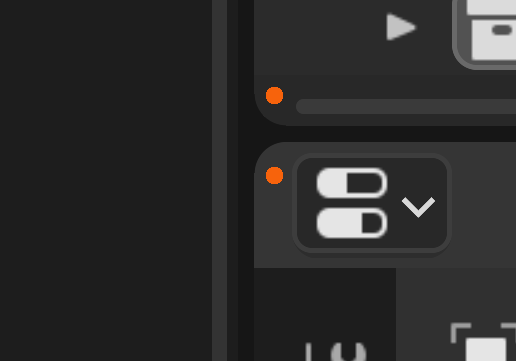
For a taste of how things could evolve, check out the following which extends those to allow for Docking (moving areas almost anywhere), tearing out areas, dragging between separate windows, etc. https://developer.blender.org/D14173
Understandable… ![]()
In some places it’s just an one click operation… ![]()
Saw this yesterday https://blender.community/c/rightclickselect/281J/ and it reminded me of this topic.
Disregarding the collection aspect, highlighting in collapsed hierarchies is something extremely common. I can’t think of an outliner in any other software that is missing this feature (I won’t consider the tiny icon slightly changing it’s value as anything, let alone highlighting).
The reluctance of just doing what every other program does is really odd in some cases.
Even if it is a bit limited this is a good solution because often it is enough and afaik there are node based solution in C4D if you need a more complex array.
However, the solution quoted further above is from 3ds Max. It is trash because it is destructive. Once you hit the ok button the objects become regular objects. You can not influence your array later on because internally it is no longer an array.
The worst part is that the highlight color uses the text color with reduced opacity. If it used its own color you could at least make that icon a loud, blaring pink or something.
Yep. ![]() Must be hard for big studios or even the open movie folks. Navigating complex hierarchies like this is a struggle especially to the untrained eye.
Must be hard for big studios or even the open movie folks. Navigating complex hierarchies like this is a struggle especially to the untrained eye.
Definitely one of those “yes, sorry, that’s a blender thing” type of situations when I show the software at work.
Oh, not only big studios. I have plenty of small projects in the 5K - 15K€ range where I have to import rather complex CAD files with pretty complex hierarchies. The lack of decent higlighting is I believe the worst thing about the outliner.
Otherwise, besides the 8 color limit I like the outliner. But this highlight thing is really bad.
The lack of manual sorting (except for collections) is annoying as well. Apart from that it’s pretty neat, GSOC did wonders for it. I also like that one can rename or move hidden objects between collections in it’s context. Having to unhide things (especially if they’re super heavy) is a real tedium at times.
I agree an overlay would be more obvious. Cursor is changing in other cases.
In edit mode, user can not make difference.
The corner is doing 3 different things.
Create/Delete an editor.
Create a new window from editor.
Swap editors from an area to another.
Shift or Ctrl are used to differentiate operations.
If you want to prioritize one operation, you have to change default keymap.
Then, you will not have to think about it anymore.
But default keymap is not hard to remember, it is Shift or Ctrl. You know that if you don’t obtain desired result, that is the other key.
That is the same situation that if you forgot selection shortcuts.
There is also the window menu, ability to store custom layouts in startup.blend or templates.
So, if you take a little time to customize blender to avoid to create windows on the fly, there are solutions to limit frustration.
I would call that a failure in design if there was no other ability to create as many windows as wanted.
But by default, there are other ways and you can change shortcut.
That is an annoyance. But that is not a big fail.
I agree an addon for geometry nodes presets should add a Geometry Nodes category to Modifiers list instead of a list of geometry nodetrees to GN editor.
I use filters. But I wish there would be more.
I would like an Active Collection filter and a Grease Pencil type.
Me too, as a workaround. With thousands of objects that’s not a reasonable solution though.
My hope is that with library overrides maturing and usd in progress this is something that will need to be addressed. Then again, Blender has a long standing history of reluctance to conform.
I’d like it if there was an object-mode spin duplicates tool that generated a geometry node network.
My brain often doesn’t process small areas of color (mostly red,green,orange,purple,blue and brown) like text color or the background of text. Colors are mostly either warm or cool. I’d probably struggle equally with all other outliners.
considering the topic, I am shocked that there is no way to sort the quickfavourites, so I already wrote up a proposal on rcs, feels free to upvote that some
and lately I am totally baffled how weird scaling the output size of the render is. EVERY other software lets you scale the canvas up and down and keep the set aspect ratio. I know about the percentage slider, but that is very inprecise, mp4 often enough complains about the width or height not being devisible by 2 when using the percentage slider, that would either need a second display of the rescaled values size or some way to drag one slider and rescale the other value in relation.
I might as well write a RCS proposal for that, but haven’t found the time…
The code was almost there and then the dev stopped for some reason. https://devtalk.blender.org/t/gsoc-2020-custom-menus-weekly-reports/13721/4
yeah, I linked that thread in my RCS proposal, give the RCS prop some upvotes so someone might pick that up…
The Plane object needs to go…
Well, not a fix, but a good riddance type of situation that seems to never happen… ![]()
But yeah, why keep the plane object when we have the grid object? C’mon, I mean, c’mon…
If the default x and y subdivisions values of the grid object were changed to 1, we would effectively have a superior default plane object in blender with tweakable subdivisions… no need for the limited regular plane… ![]()