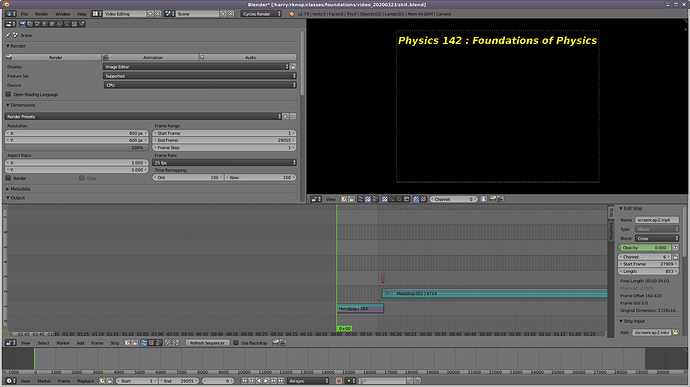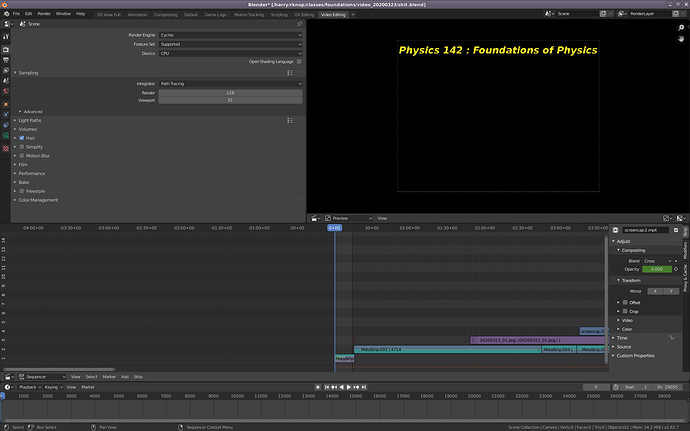I’ve been working on putting a video together using the VSE. (I’m having other frame rate nightmares, but I’ll leave that for another question.)
At some point, something changed in my file that makes blender neither play nor render sound after frame 348 in myfile. Sound plays just find up to 348, and it used to play all the way through what I was editing, but now it just cuts out at frame 348. I have no idea what I pressed or hit to cause this to happen.
On the sequence editor, there is a highlighted region (a region whose background is lighter than the rest) where sound DOES play. What does this highlighted region mean? Where in Blender to I find whatever I need to edit or change this region? Image below; you can see the highlighted region from time 0 to about time 0:14. (No strips are selected.)
Exactly the same thing shows up in Blender 2.79 and Blender 2.82.