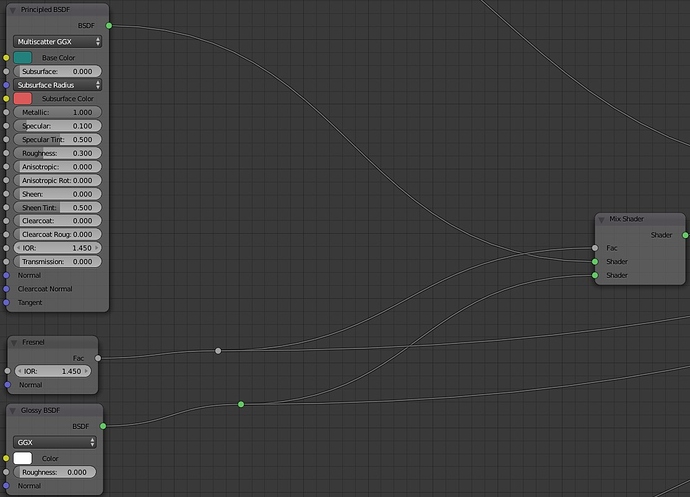I was meaning the car, anyway your test seems to confirm my ipotesis, I would take a look at the car paint (some lightpath node maybe?)
I think the paint is fine (cause I have tested it in different HDRI setups), and rather it’s the HDRi’s harsh lighting that’s creating those dark areas? Take a look at this render:
I repeat, I could be wrong, but even this image leaves me perplexed, because the parts of the bodywork that should reflect the sky are extremely dark.
On the other hand, the sky itself is unnaturally colorful and dark on top.
In this last image at least the sun seems to light up correctly, even if the view from below and the black roof do not help much in this analysis.
All in all, given other reference images of the Koengsegg, the effect could be due to the particular painting, but it would be necessary to know if these images are real or renderings. I don’t know!
I would like to ear other opinions on the matter.
Can you use this HDRI to do a testing on your own? Maybe that will help us understand if there is something wrong with the HDRI itself or my render. Cause I am really confused on what is making this car look like a toy and why the back part is not lighting.
For me not entirely, the background is very different; however the hood reflects the sky well behind the trees.
I don’t have a metallic paint like this, but I’ll give it a try. HDRI is what you posted on #31, right?
I like it more!
I’m testing the hdri and the shader on an old scene of mine I’ve resumed from blender 2.67; I’m not expert of cycles (I usually use Maxwell Render), though I can already say that I don’t like that HDRI, nor some of the related backplates, the sky is innaturally dark and over-saturated, I’ll show you later.
As for the car paint, I think the mixing with Glossy BSDF could be le culprit of the excessive darkness (and the 0.0 roughness), I have to verify yet, anyway I would prefer to use the clearcoat of the pricipled shader instead.
I apologize for the very bad quality, it’s a very heavy scene and my time is few, but you can get the idea.
Here’s the original shot for reference, no post production.
That is the same scene with the investigated HDRI.
Your car shader.
Note the very dark snow in the background, it reflects the sky!
It looks more like a nightly shot with strong artificial light.
Since sky is lit by the sun, there must be some coherence between them, but in this HDRI the sun looks too strong respect to the sky.
Modified car shader, just the Pricipled with clearcoat = 1.0, no mix with the Glossy. It looks a bit better to me, but IDK whether it’s what you want.
Clearcoat seems to have little effect even at 1.0 value.
Also, it can be that the metallicity is too elevated, where it should be the result of metallic sparks inside a more diffusing medium.
At last, your shader with the HDRI I used in the original scene, much much faster btw (60 samples against the ~500).
Yeah, it looks better with the lights on.
Also, how about setting the base car paint roughness from 0.3 to 0.5? I use that value for my car paints.
It should make a difference.
It’s overexposed.
I have access to full HDRIHeaven, so I can test your material in different light setups and send you results. It could be a single material, or whole car if you wish to share.
Or, something in-between. Some simple shape edited enough to have all materials used by your car.
I know, but something must have changed since version 2.67, and for coherence of results I didn’t correct it, comparisons are valid nevertheless.
Why 2.67 though. Go 2.80.
The original scene I used here was made in 2.67; now ported into 2.79 with some fix.
Wow! It’s really good. Yeah the HDRI is not that good.