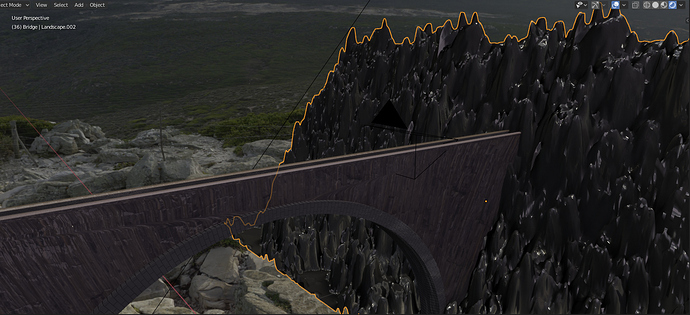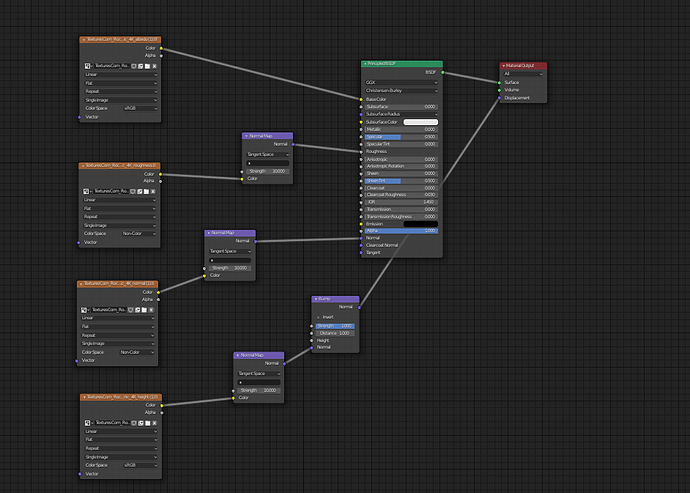the texture of the rock mountain(?) is looks to clan and metal, how do I make to look more realistic rock mountain?, and how do I make the bridge looks more old(?)
+is ‘height’ file can be use for bump?
The normal map node does not belong in roughtness or displace. For displace is the displace node and roughtness is simply a black and white map. I advise you to do some shading tutorials e.g. by Blender Guru.
Unfortunately before I upload this topic I watched tutorials but I could’t find the answer so that’s why did i ask this question here;;
Hey there!
Search no more, this is the correct way to set up a PBR material:
Hope it helps! ![]()
For displacment you just need to add a “Displacement” node and conect it to the output displacement. Only work on Cycles.The image that goes for displacement is the same that goes to “Bump”. Pay attention to have all the Normal, Bump, Displacement,Specullar, Metalness and Roughness images in “Non-color” mode.
1 Like