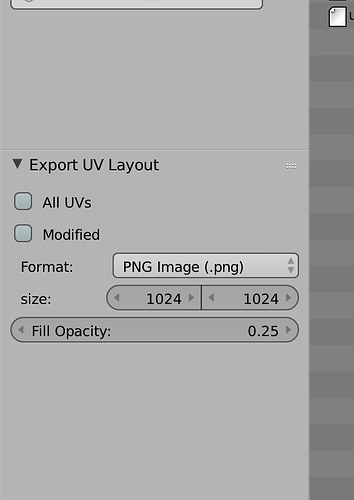For example if i need white UV grid
So, it seems there is no way i can make UV grid white or black.
Export to SVG, change to your liking, save as PNG.
Thank you. I export in *.svg but do not know how to change color. Photoshop refuse to open *.svg file.
Well, use Inkscape or Illustrator to tweak the SVG.
Well, only 2D editor i know is Photoshop. I open *.svg file in InkScape. UV Layout is black with gray UV Grid. I’m trying to find some magic wand analog, to remove black polygones.
SVG is a vector graphics format, just as Inkscape is a vector graphics editor. So the toolset is different…
Open the SVG, hit Ctrl-A to select all. Then click in the bottom left corner where is says “Fill” and “Stroke” (or click Edit > Fill and Stroke in the main menu): In the right hand side menu the corresponding settings will appear.
There you can change the color and alpha of the fill and the color, pattern and thickness of the strokes.
Many thanks!
BTW, if you don’t need a fill for the “polygons” in the UV layout, you can set the fill opacity in the Blender export dialog to 0 and export as EPS:
Photoshop can open those and you can change the stroke thickness and color with the “Stroke” layer effect directly within Photoshop.