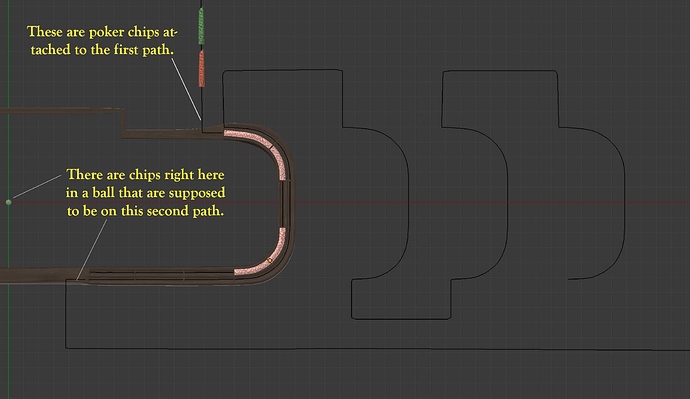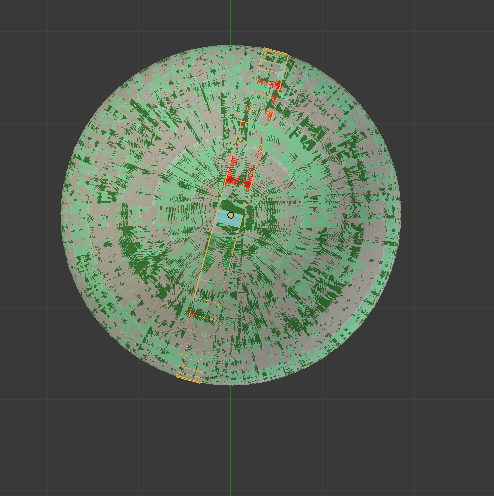I created a path. I used Clamp To to set up 200 objects on the path. I moved the path to a different layer then edited it. Now all my objects have disappeared. When I go into the object tab and click the box next to the object name, I can look up the objects. They all have their Locations and Rotations and it tells me the Layer they are on. I can move them to an empty layer and then that empty layer will then have the dot signifying an object is on it. I don’t know where they are. I can’t see them or select them.
Interesting fact about duplicating objects. If you create a cube called “Cube”, when you duplicate it, the duplicate is named “Cube.001”. If you duplicate it again the next cube is called “Cube.002” and the next is “Cube.003”. Suppose you delete “Cube.002”. If you duplicate “Cube” again, it will name the next duplicate “Cube.002” instead of Cube.004" Even though its technically the fourth cube you made, Blender reverts the name to the lowest possible number extension.
I mentioned that fact only because the 200 objects I connected to the path were all duplicates of the same object and to triple check if the objects were actually there, I duplicated my original object and the name reverts to .201. Tell me I’m not going crazy please.