Hello fellow Blender enthusiasts,
I accidentally activated this gizmo.
What is is called and how can I turn it off ?
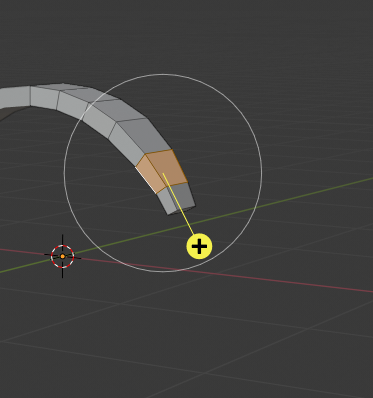
Thanks, Tom
Hello fellow Blender enthusiasts,
I accidentally activated this gizmo.
What is is called and how can I turn it off ?
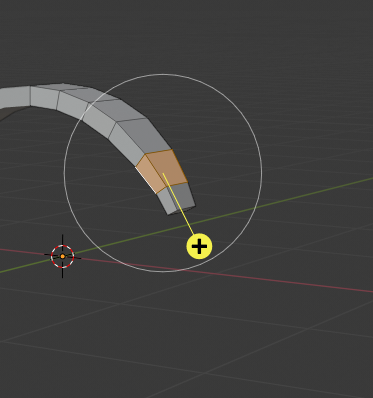
Thanks, Tom
You probably accidentally switched to another tool. Use the tool panel (T) and switch back to box select. There you can also see which tool has this gizmo (I think it’s extrude). Some tools have keyboard shortcuts so it’s possible to switch to them accidentally.
Yeah, very likely Extrude, although a few other tools have a similar gizmo.