Hi,
I’m following along with the Anvil tutorial but in 2.8.
I’ve hit a roadblock as I can’t find “stretch” in the UV window’s “N” pop-out menu.
Where can I find this now?
Thanks
Hi,
I’m following along with the Anvil tutorial but in 2.8.
I’ve hit a roadblock as I can’t find “stretch” in the UV window’s “N” pop-out menu.
Where can I find this now?
Thanks
In Display
Right on, thanks
I am not having any luck finding this in 2.8. Has it been moved again?
I don’t see a display menu and search function does not have any stretch listed
Perfect! Thank you for the clear answer.
Two posts above 
I have seen the post above amd understand its in the display but I cant find the display menu like the post above…
The post above shows that it’s not in “Display” and shows where it is 
Finaly, I found it! thanks. 
Hi!
I’m totally confused and I feel stupid, but I just can’t find this “streching” option.
When I press “N” in the UV editor, my right-side menu looks totally different than on all the tutorials I see online. I have just a few basic options, and that’s it.
I’ve tried selecting all vertices/faces, deselecting them, adding image texture, removing it, adding seam on the model, removing the seam… whatever I do, my menu in UV editor stays the same.
Sorry, I’m sure I’m missing something basic, but what??
Btw, here is screenshot where you can see the horn I’m unwrapping and for which I want to see the stretching.
In recent versions that option has migrated into the Overlays popover of the UV editor:
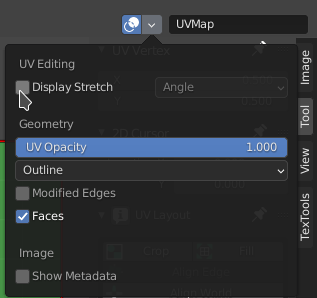
Thanks!!! 