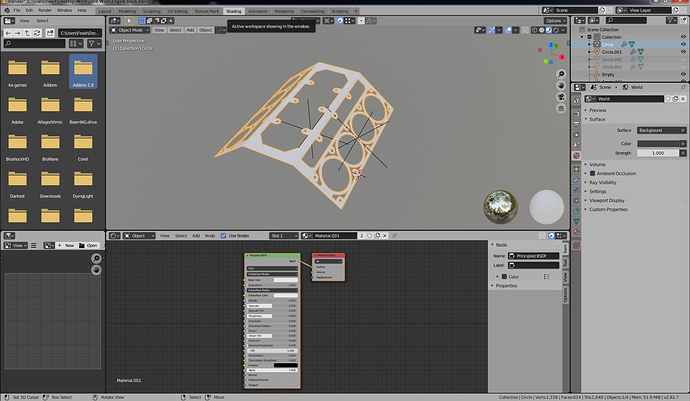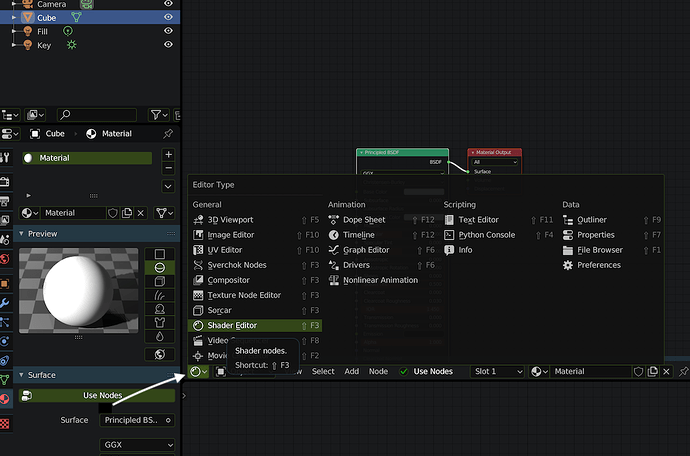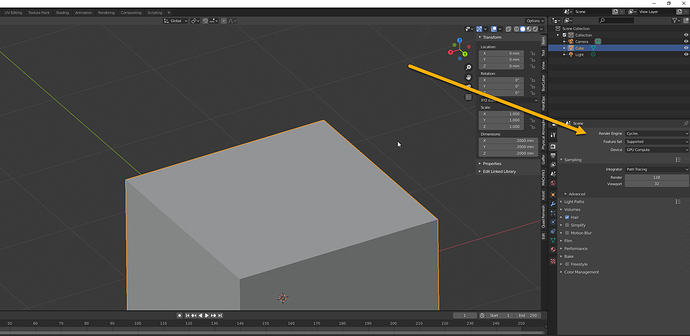I have been using Blender for 12 years ( and lots of other 3d stuff for 20) and just installed the new 2.82 yesterday. The interface seems a complete disaster to me at present…anyway, wondering where, or how does one activate the node editor for materials? Trying to use LuxcoreRender with this (Luxrender user here). I have googled this, looked at the pdf manual etc, but can’t find an illustration or instructions on how –what– to press (or do) to bring up the material node editor.???
Thanks so much guys!
Another stupid question:
My screen is only 1280 at present, an old Lacie with v. good color, but see attached screen shot, can’t get into rendering tab to set renderer, its not coming up in menu that Kabu has made appear above…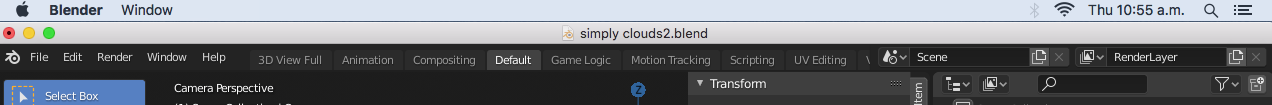
I am a creature of habits and rarely find myself using the Workspace tabs. If I need a node editor I just split the window and set one to Shader Editor (for materials and world) or Compositor (for erm compositing). I really should just make my own couple of Workspaces
Thanks John, sounds like a good solution!
1 Like