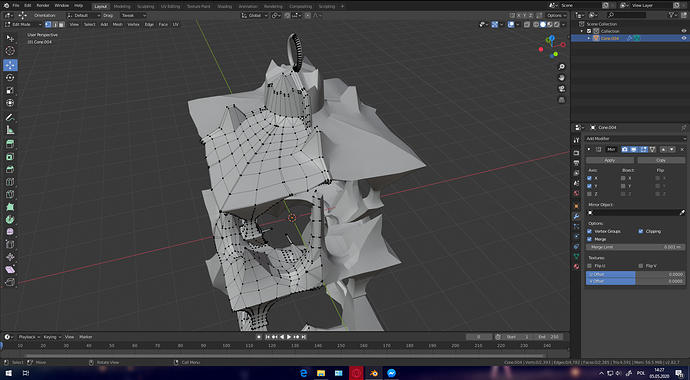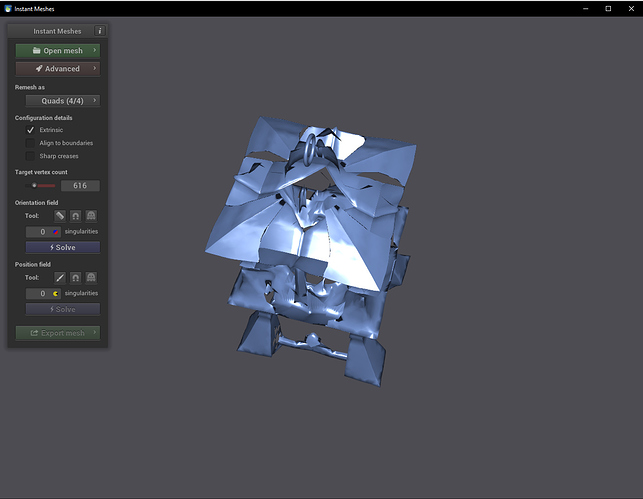I’m still learning Blender and i’m trying to create something on my own, without tutorial. I created my whole mesh using “Mirror” modifier (I didn’t apply it), but when I started texture painting, I realized that a part of my mesh is untexturable. I added a procedural texture to the object and it worked fine. I tried to fix the UV map by adding seams to edges, but it didnt help. I realized that topology of my object is not so good and that could be reason of my problem, so I tried to fix it with Instant Meshes, because im not really good at modeling and I don’t know how to do it manualy. When I uploaded my object, I saw that untexturable part of my mesh disappeared. I don’t know what to do with something like this and what to do next time to not make mistakes like this, so maybe someone will know.
specifically, what part of your mesh was not texturable?
All holes visible in 2nd screenshoot. On the top, there are a straight line between texture and red material. When Im adding a new material to my object and create a texture with texture coordinate node (uv) it looks not so bad, but I need to paint this object by hand and not just texture it. https://prnt.sc/sbcztb