Why have I been using this:
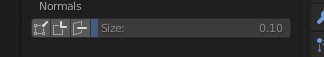
When we have this:
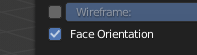
Why have I been using this:
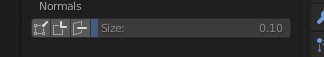
When we have this:
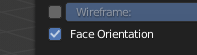
Two different things.
For my purposes (which is basically checking face normals) they do the same job, but face orientation view does it so much easier.
I suggest adding a hotkey to toggle it. Makes life a lot easier if you face normal issues a lot.
It replaces the “dark shading” used in 2.79 for inverted normals - this one is more obvious when used.
The poles are still useful to find face issues, like double faces, face from two collapsed edges etc.
Face Orientation is an overlay introduced in 2.80.
Displaying normals was the only way to show flipped normals in 2.79.
But display of normals is useful for other purposes than just flipped normals.
We can edit normals and slightly change their orientation by using modifiers and mesh editing tools.
Face orientation is only showing a 180° rotation of a normal. It will not help for any modification between 0 and 180 degrees.