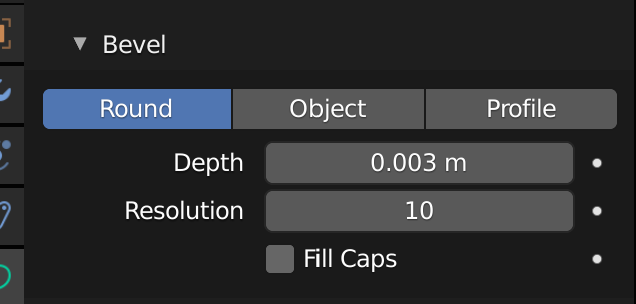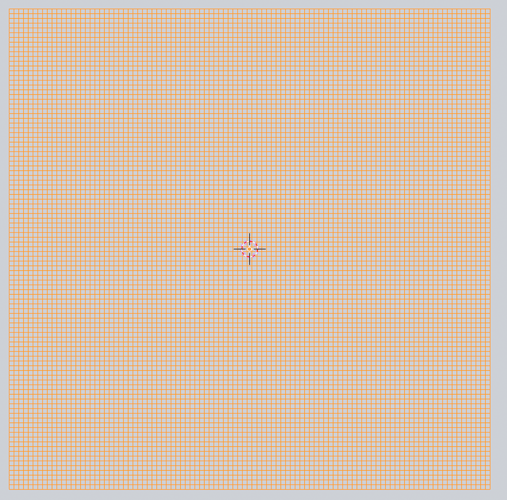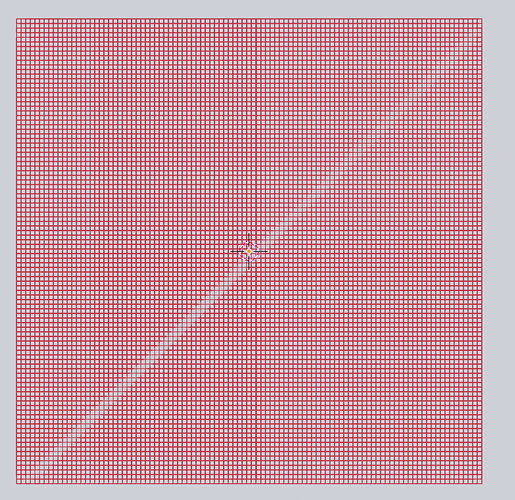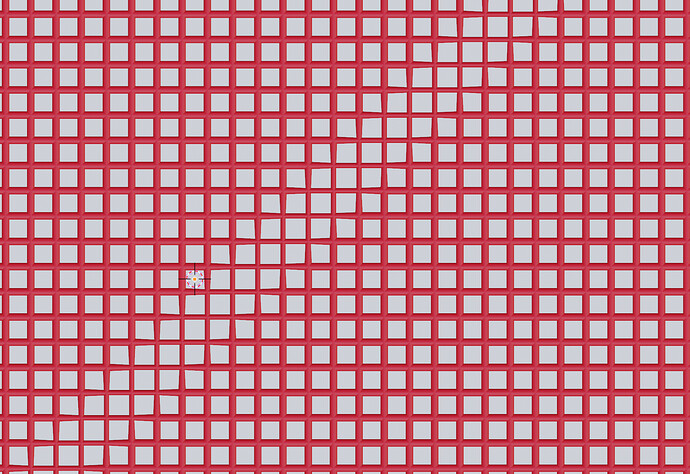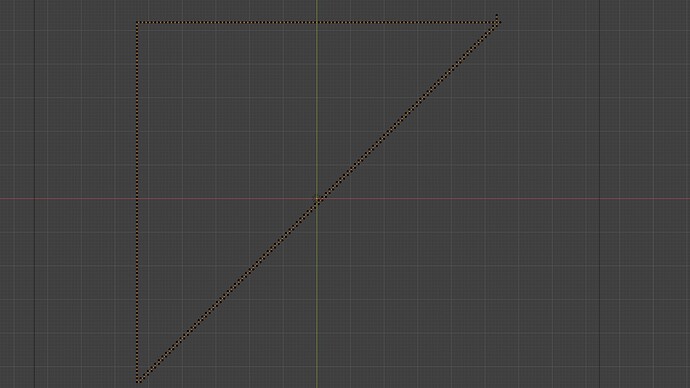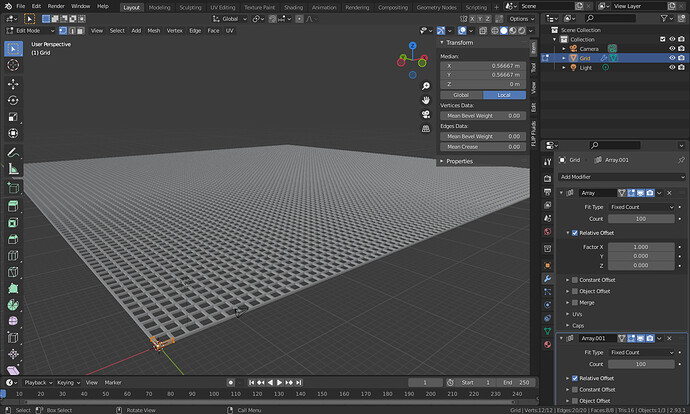So, I wanted to create a net in Blender. I could create an all-edges net object (plane → subdivide → delete faces only). Web search said I could use the solidify or wireframe modifier to make a net. But using the solidify modifier constantly made Blender lock up and unusable. Using the wireframe modifier made the object disappear. So, I followed another answer and converted the object into a curve (as the first image below).
I tried to set bevel like the second image below, but there is a weird diagonal line as the third image. If I zoom in (fourth image), that part is actually thinner than the rest. What is this? Bug? Attaching the Blender file. WhatTheFudge.blend (200.8 KB)