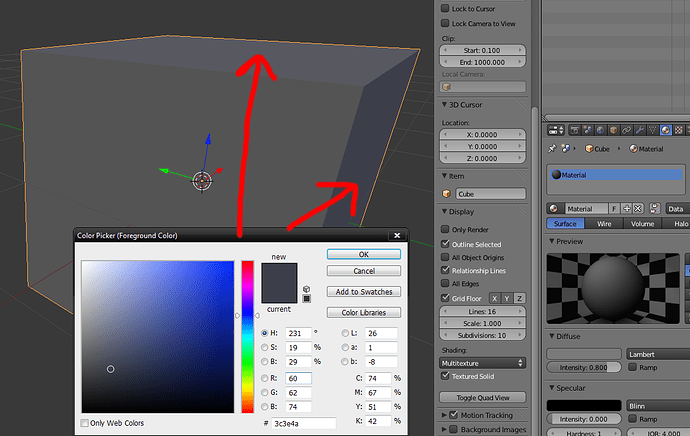I’m trying to move from 3ds max to blender and i notice that everything in the blender viewport is tinted blue
I apply a grey material to my model and it still looks blue when orbiting around it.
I would like the change this, in 3ds max you would do this by changing the environment global lighting and ambient color, but in blender it only effects the render and not the viewport appearance
So is there any way to change the default shading in blender? (not blue!)
(color picker in photoshop showing that a cube with a grey material actually has a blue tint)