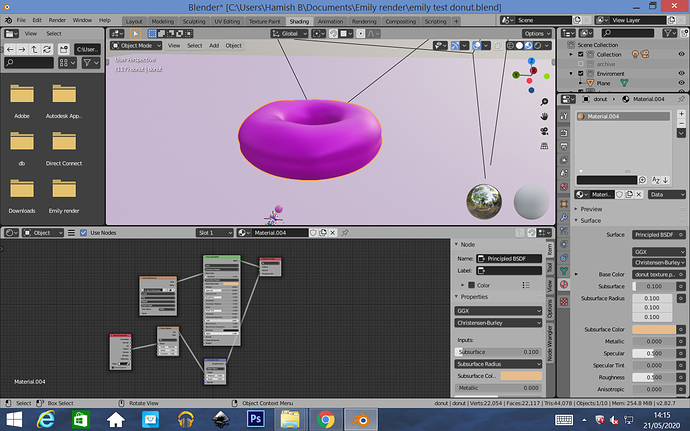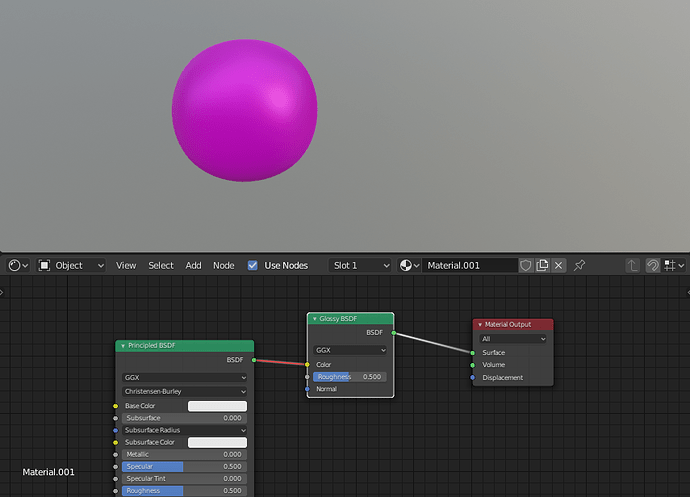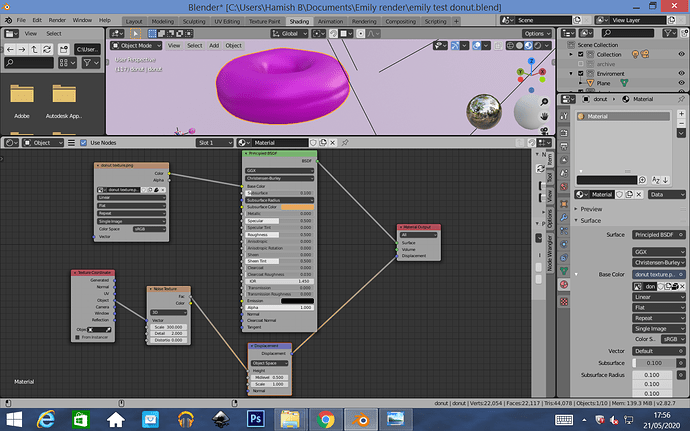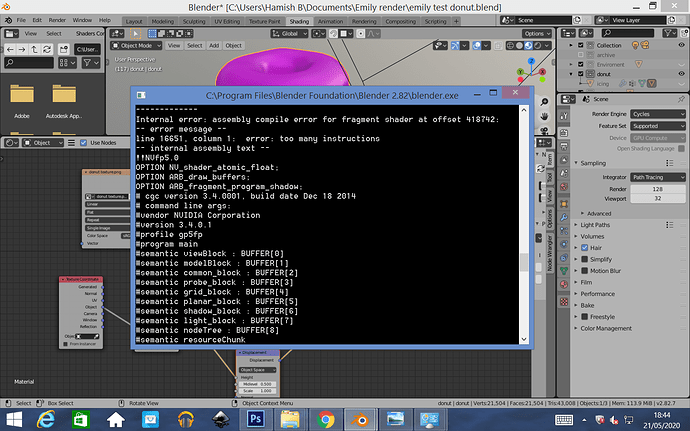Why in material preview is my displacement material pink whereas in render view I can see my texture?
blender replaces all missing textures with pink color. Try reloading the texture
I reloaded the texture and all looks OK up until I add the displacement node?
When I look at it in render view its OK but still pink in material view. I have tried multiple textures to see if any of them would effect the node and it all does the same, see image before the displacement is added.
Thank you for your help!
A cause of something being pink in material preview, but not pink in rendered view, is hooking up shaders in an incorrect way.
Could you show us the node setup that caused the pink surface?
What happens is you temporarily disconnect the image texture going into Base Color?
There do seem to be some bug reports regarding issues such as this. What graphics card do you have?
https://developer.blender.org/T68585
https://developer.blender.org/T64363
I think Andrew Price should be forced to visit Blender Artists once a week to answer doughnut questions 
I did it the same as the tutorial, the noise texture has an extra 3D element which I assumed was a new feature.
Yeah i’m sorry I imagine this could be annoying seeing the same donut!
when I temporarily disconnect image texture going into base color it stays pink? I have tried going back through disconnecting all nodes and the issue seems to be with the displacement node, noise texture shows up in material preview.
windows 8.1 and graphics card NVIDIA GeForce GT 705 graphics card?
I’m wondering if it’s an issue with your graphics card. I think the 750 only has 1GB of video RAM. You could try a couple of things. Switch to CPU rendering under Cycles. You could also open up the System Console (Window>Toggle System Console) before plugging your displacement texture in. Just to see if it throws up any errors.
Failing all that you could submit a bug report. You do so through Blender and it fills out a lot of required info for you: Help>Report a Bug
Tried switching to CPU that didn’t work, tried the system console and it had an error, it says internal does that mean it is the graphics card?
Installed memory RAM is 8GB? But not sure how much is video RAM?
Pink/magenta textures normally mean Blender can’t find an image. That’s 9 times out of 10. Your issue is part of the remaining 1 out of 10. That normally comes down to something being plugged in somewhere it shouldn’t (which isn’t the case here) or an error relating to your video card.
Your card only has 1GB or RAM. It doesn’t matter how much RAM your PC has. EEVEE only uses your graphics card, and despite the fact the tutorial deals with the Cycles render engine, EEVEE is what is used in Material Preview mode.
You could try updating your Nvidia drivers. You could just ignore the fact that it’s pink in Material Preview mode and switch to Rendered mode next to it if that works. You could try reducing the number of subdivisions in your subdivision surface modifier as this has an impact on the displacement. You could even try reducing the resolution of the image texture used for colour.
People tend to run into issues like this with very complicated node editor materials where the number of computations becomes too much for their video card to compute. For it to happen is such a straightforward material is annoying. At least you know you haven’t done anything wrong.
Oh man! Thank you so much I really thought I had done something wrong! Good, but not good to know its the computer and not me! I guess time to buy a new computer, I was actually thinking of getting a new laptop. Last question I promise but will blender work on a laptop and if so is there a preferred type of laptop for blender. I am familiar with both mac and windows and like to also use it for photo editing software & vector works.
Thank you so much for all of your help!!!
I personally wouldn’t go for a laptop due to the fact they are harder to upgrade in future. If I were getting one I’d go for one with an RTX video card, a decent CPU, as much RAM as possible and probably a “desktop replacement” style laptop meaning a 17" or larger screen and a Numpad on the keyboard.
Ok great will have a look into options thank you again for your help.