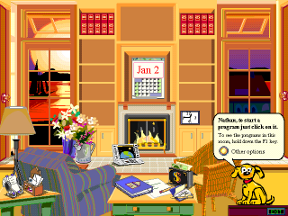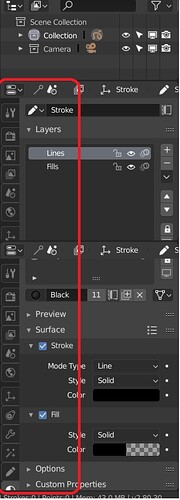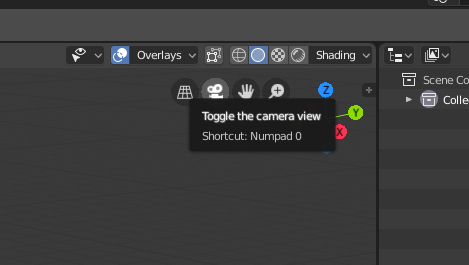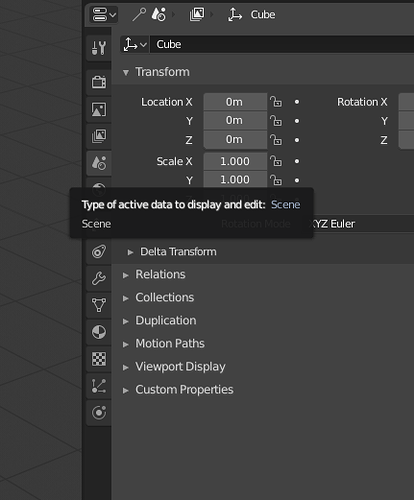Flat colours allow for easier theming
Icons, like logos, need to be designed in a single colour. That doesnt mean that they can’t be coloured later, however. That is a point I don’t see anyone talking about. An icon, again, just like a logo, needs to be able to exist in a silhouette form and be recognizable as such. The reason being is that your graphic needs to be able to be readable on any substrate using any media. For example, when talking about a logo specifcally, you must consider things like vinyl cuts, stencils, stamps, wax seals, backlit signage, window decals, screen-printing, faxes, black and white prints, etc. Although in RGB colour space on screen you have fewer of these needs, this is still where you should start with icon design. With that said, there are restrictions, like theme backgrounds (what if your theme is 50% grey, or yellow, or whatever other combo), what about those who have colour blindness (which comes in various colour limitations on all ends of the spectrum, and are more common than most think), what about people who are seeing impaired (some use greyscale high contrast colour setups)? Etc. The list could go on.
A good designer starts with a single value and works with silhouettes before engaging in the complexities of colour and shading.
With all that said, I am not against some hits of colour, but I think peoples bigger issue is change in general. Not only have the icons changed in colour, but they have changed in placement, organization, shape/form, scale, etc. You just aren’t used to them yet - that will take a slight moment. I would look at other applications that are highly adopted, like photoshop, or any adobe software for that example - they have zero colour and are completely fine, because I have used the software long enough to acquaint myself with it.