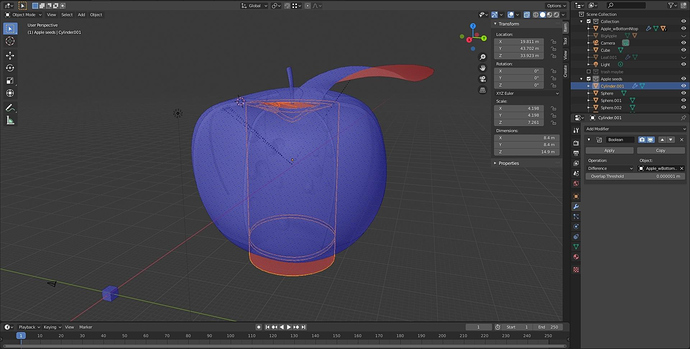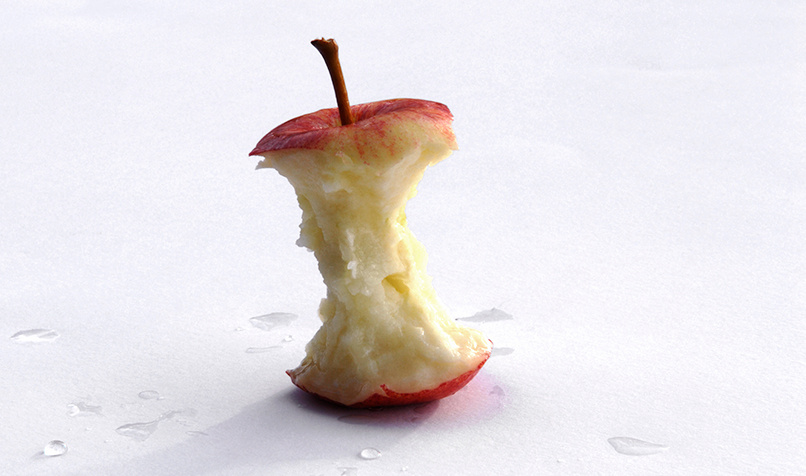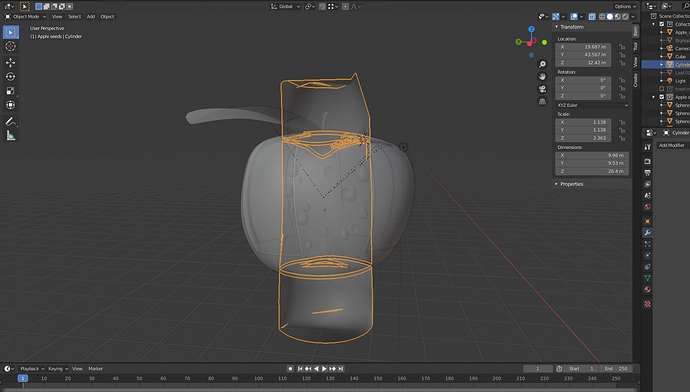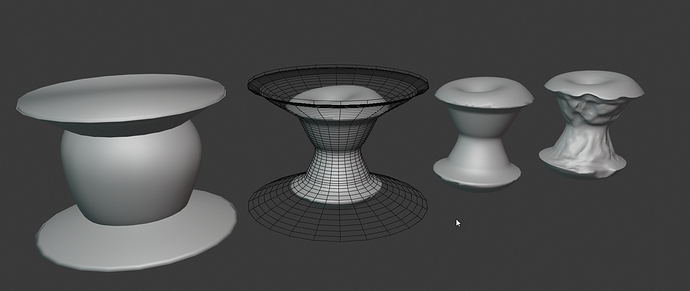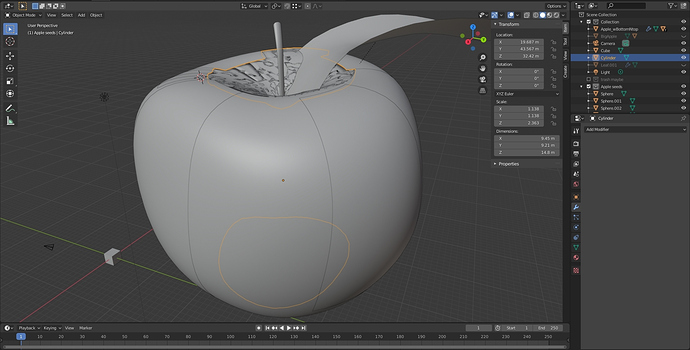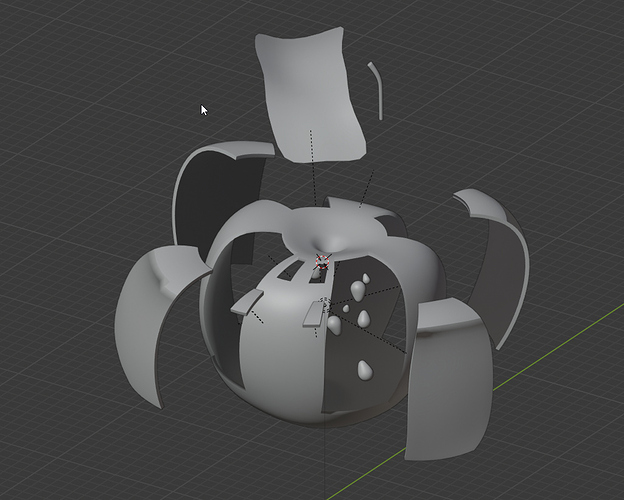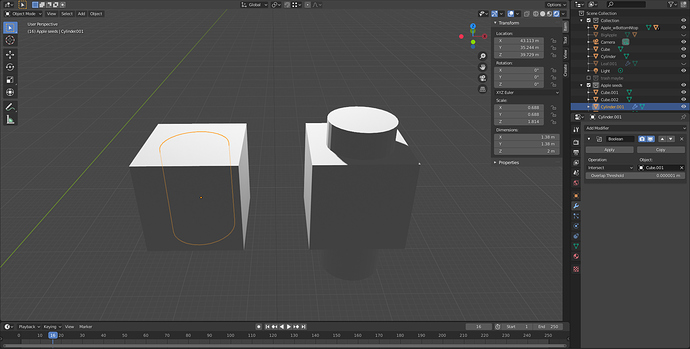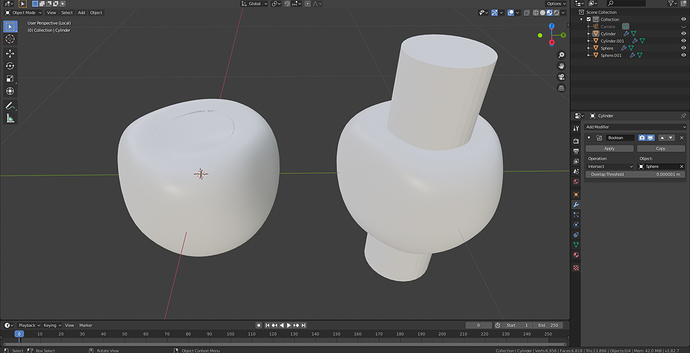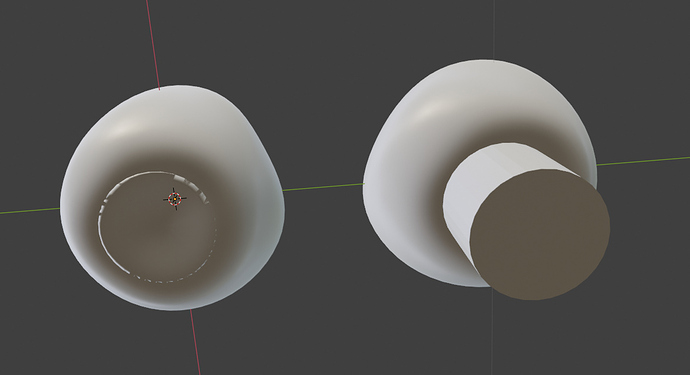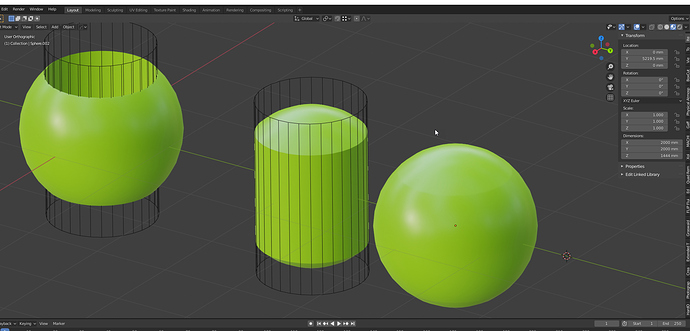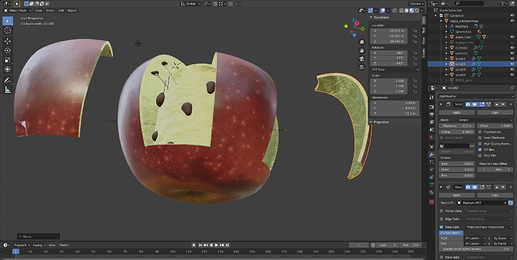I need that the apple’s core (cylinder) wouldn’t protrude through the object’s skin. I tried following this question, but I get these weird rings now where the apple’s skin meets with the cylinder. I just need the red parts to disappear, and it didn’t work when pulling the bottom and top faces on Z axis. Also tried inverting the normals for the cylinder, it did nothing.
Can you post your blend file?
Looking closer at your screen image, it look slike you haven’t applied the modifier. Hit the Apply button and then delete the object acting on the apple. That should do it. Let me know if it doesn’t.
I applied the mod, and delete the object do you mean by going to edit mode and delete the vertices? It seems to work, though it takes time and maybe I’m doing something bad when this thing can be done automatically?
What are you wanting the end result to look like? Just the apple core as if it’s been eaten? If so you need to use an Intersect operation in the Boolean modifier and the boolean object would have to stick out at both ends of the apple. The normals are flipped on the boolean object which probably doesn’t help.
No, you don’t go into edit mode. You stay in object mode and just delete the object you used on the apple.
I want a result like this:
As you can see, the apple’s core part doesn’t protrude through the top and bottom skin of the apple. My cylinder does protrude, I’ve just tried doing what @Anthony_Forwood said again, but this time I’ll try applying 7 boolean modifiers on the core since I noticed that the cylinder intersects with 6 other parts too.
Even after applying 6 new booleans, it still appears as one object. Not sure if you meant that, but this modifier created those top and bottom rings again, but if I try to delete those in object mode, it deletes the whole cylinder.
I’m looking at your blend file right now. It looks like you’re trying to use the cylinder to cut away the apple. Is that correct?
I posted a reference picture above. The apple should cut the cylinder, and the cylinder mesh that protrudes through the object on Z axis, but the core (cylinder) inside the apple should remain untouched and only merged with the layer it touches.
Start with two objects. A Solid apple shape and the boolean shape. Use intersect. Apply it. Do whatever you need to do after that to get the result you are looking for - sculpting for example.
You have all sorts of modifiers on all your objects that you need to turn off first, and you’re trying to apply the boolean to them all at once. You can’t do that.
Look at @JohnMalcolm1970]s solution.
I did try fiddling with that operation (intersect), and I got this:
It still protrudes from both of the sides, but this time the main body of the cylinder disappeared. I think the “difference” will work best, but this boolean things seem to be really complicated.
You need to start from a solid apple to get anywhere with this. Your apple is hollow and composed of many separate pieces
Alright my bad, the operation should be intersect, not difference. I tried doing this experiment for better clarification for myself, but you said that the apple is hollow and should be filled from the inside, but this cube (on the left) is hollow too but the modifier works just fine…? This modifier is probably my toughest one yet.
On the left is with a modifier and on the right - without it.
On the left is with a modifier and on the right - without it.
So I tried experimenting with the apple object. This one is when I just finished modeling the apple, no separated pieces, no leaf, just a one object. Then I tried doing the boolean modifier again, seems to work a lot better now since there are no extruding pieces, but you can still see extruding black ring lines.
Do I really need to fill the apple so it won’t be hollow? I will still need to have those pieces cut and later on rig them for animation.
You probably need to have two copies of your apple and two copies of the boolean object. Do a difference operation on one to leave all the apple apart from the core and an intersect operation on the other to get only the core. Turning on Autosmooth might help with where the two objects meet but you are still likely to run into shading problems.
I went on a path of pain.
I basically applied 7 boolean modifiers on the cylinder, after applying, I was able to delete the protruding vertices in edit mode, but I had to be very precise, and fill faces that were deleted and are required to have. It took some time, I followed your steps too, but I think since I’m a newb, my topology for the apple was either bad or too complicated for Blender. But hey, at least I got what I wanted, even if it took a couple of days to figure it out. I mark it as a solution, because some things you said came into my understanding with how to solve this and it worked, but I also want to thank @Anthony_Forwood too for pointing out with the modifiers. I always thought that you need to apply modifiers only when you’re starting to animate stuff. Thanks again guys!
It took me many months before I started feeling like I knew what I was doing in Blender, so don’t feel bad. The biggest impediment was knowing what tools were available and how to use each of them properly. The best way I found to learn was to experiment with each tool in simple situations so that I could understand what was going on before I started using them in more complex ones.
The boolean modifier is one of the few that you need to apply right after you use it. Get to know the difference between each of the three settings (intersect, union, difference) and how they affect the object you apply it to. The boolean modifier requires two objects, no more no less. One acts on the other and can be deleted afterwards.
Don’t be afraid to ask for help again.
Thanks and I will. I would probably have had this all solved by myself, because like you said, have a lot of experimenting. But since the project is for my university, I started using this program a month ago and I have to show my work basically this month, I have to speed my progression up by asking questions, instead of deeply researching and fiddling with the settings. Thanks again, getting help and advice is what helps me a lot when learning, and later I could use that knowledge to help other people who have similar problems like me!
I’ll help you as much as I can. I was tired last night so I couldn’t really spend time to help much.